Last Updated on March 2, 2023

From time to time everyone leaves a Youtube comment or 2 on that they later regret.
Want to take back something you said on YouTube? Or on the contrary, received a comment on your YT video that you wish to remove?
No problem. Just stick around and we’ll show you how.
We’re gonna talk you through how you can delete a single comment, (your own or someone else’s), multiple comments or if you prefer, every comment you’ve ever put on YouTube!
Are you ready to get started?
Then let’s go.
How to delete/hide all of your comments.
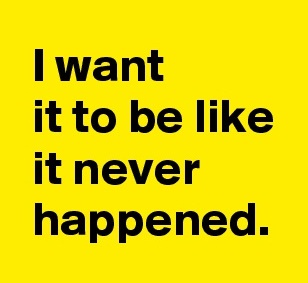
If you want to remove absolutely everything and get a fresh start. Just follow the steps below.
Please note that this technique will simply hide your comments from view and will not “delete” them completely.
- Sign in to YouTube and go to your advanced settings.
- Select the option to delete your channel. (Don’t Panic, you’re not actually going to delete your Channel!!!!).
- You should see two options, (one to delete and 1 to hide) select the “I want to hide my channel option”.
- Check all of the boxes that appear and confirm that you want to hide.
- Wait a little while then check if your comments have been removed.
This method will hide your channel completely, making your subscriptions, videos and playlists private.
Make sure that you go back into your advanced YouTube settings and make your videos public again.
How to delete comments on any YouTube video.
Find and select the video (make sure you are logged in to your YT account).
Scroll down to the comment you want to remove.
You should see a small grey icon to the right of the comment (3 little circles).
Right-click and choose the delete comment from the dropdown menu.
Easy huh?
You can use this method to remove your own comments or other people’s comments.
How to edit a YouTube comment.

If you don’t want to delete your comment completely, you can choose to edit it.
The most common reason for doing this is to correct any errors or typos that may have slipped through.
Here’s what you need to do to edit a YouTube comment.
- Hit the menu icon on the top left of the screen.
- Select the “History” option.
- Select the “Comments” option.
- Scroll down to view all of your past comments.
- Click on the three grey circles to the right of any comment to find the edit option.
Are there any restrictions to the comments I can delete on YouTube?
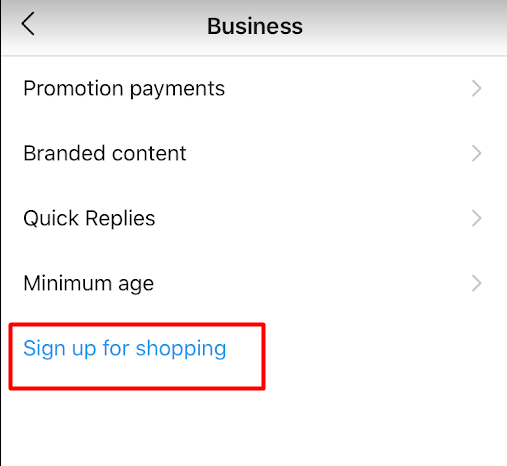
Yes. You can’t get rid of comments posted before October 2006.
This is because October 2006 is when Google bought YouTube (and first implemented the ability to delete comments).
Can I permanently delete my Youtube comments without deleting my channel?
Unfortunately not.
Currently, the only way to permanently delete all of your YouTube comments is to completely and permanently delete your Youtube channel.
If you do not wish to delete your Channel, your best option is to follow the 5 steps above to hide your YouTube comments from view.





