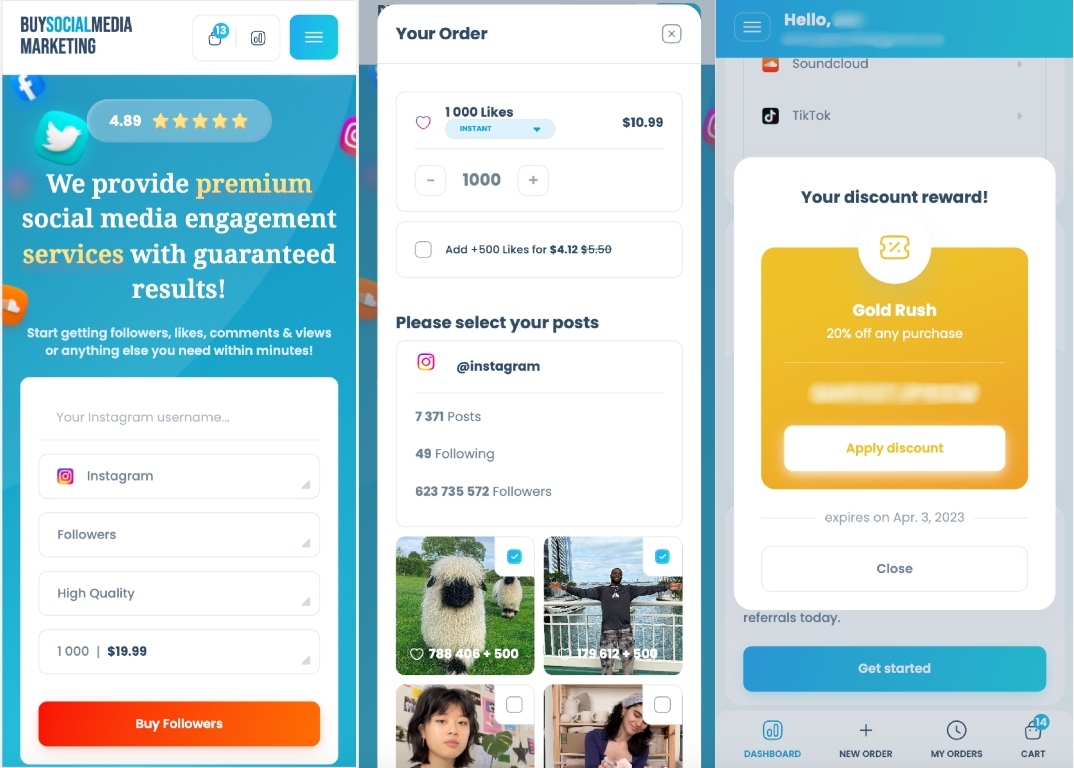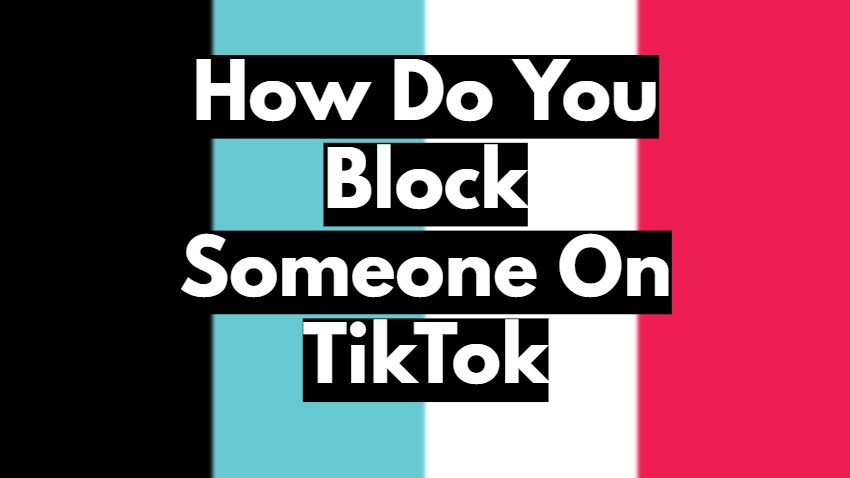Spotify Premium is a sweet candy, though sometimes it isn’t what you want. If you decide to give up on Spotify Premium and find it hard how to cancel Spotify premium? well, you are in heaven for it.
Quick Answer:
If you want to cancel your Spotify premium, then all you have to do is:
- Go to your library.
- Open your account to view your plan.
- Go to “See available plans.”
- Tap on “Change your plan.”
- Tap on “Cancel Premium.”
- Simply continue to cancel your Spotify Premium subscription.
Also read: In need of spotify services?
It’s been 16 years since Spotify provided listeners with millions of songs, tracks, podcasts, and more. In fact, right now you can track audiobooks as well, which is pretty cool. According to a recent study, Spotify has more than 433 million users, which includes 188 million subscribers around the world. These numbers are proof that Spotify is the most famous audio streaming platform in the world.
There could be any particular reason you lost taste in music or interest. Well, if you are looking to cancel your Spotify premium, then you will need to know how you can do it.
How to cancel Spotify Premium on a mobile phone:
Most Spotify users are on smartphones. In fact, you don’t need a PC to give up Spotify Premium; you can do that with your phone.
Following are the steps to cancel Spotify Premium using your phone.
Step 1:
Open the Spotify app on your phone and go to the library, located at the right bottom of your phone display.
Step 2:
Tap the icon of your profile (usually with your initials or a picture you posted) in the top left corner of your phone display.
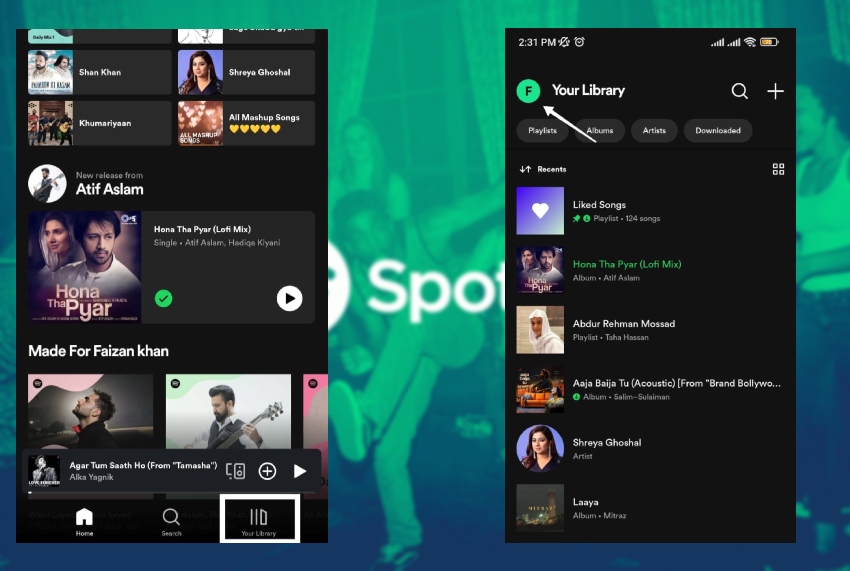
Step 3:
Under the account section, you will see a premium plan option. Tap on it to see your current Spotify Premium plan.
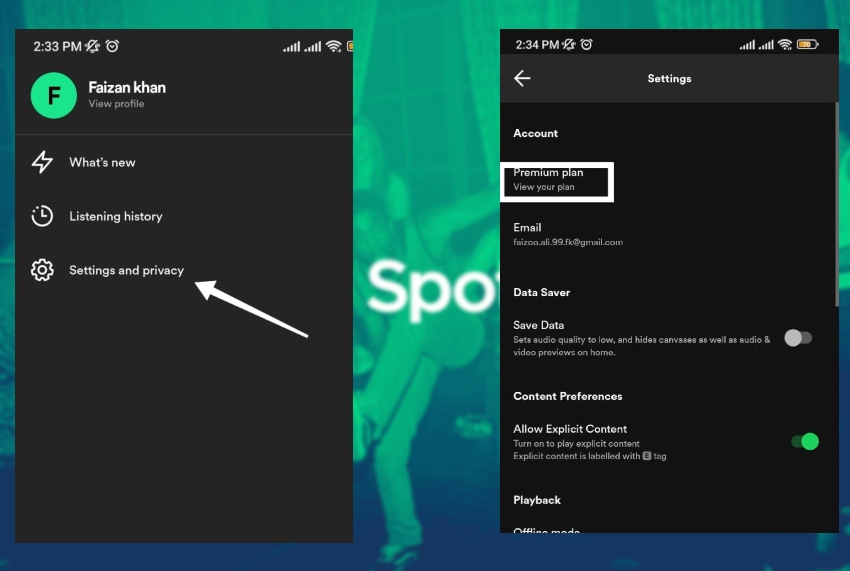
Step 4:
Here, you will see different plans appear on your screen. Go to the bottom, and you will see the option “Change Your Plan.” Tap on it.
Step 5:
Now scroll to the bottom, and you will see the cancel premium option under free Spotify. Tap on the cancel premium button to pursue.
Step 6:
When you tap on the cancel premium, a double-check popup will appear. Simply tap yes. Now you are good to go.
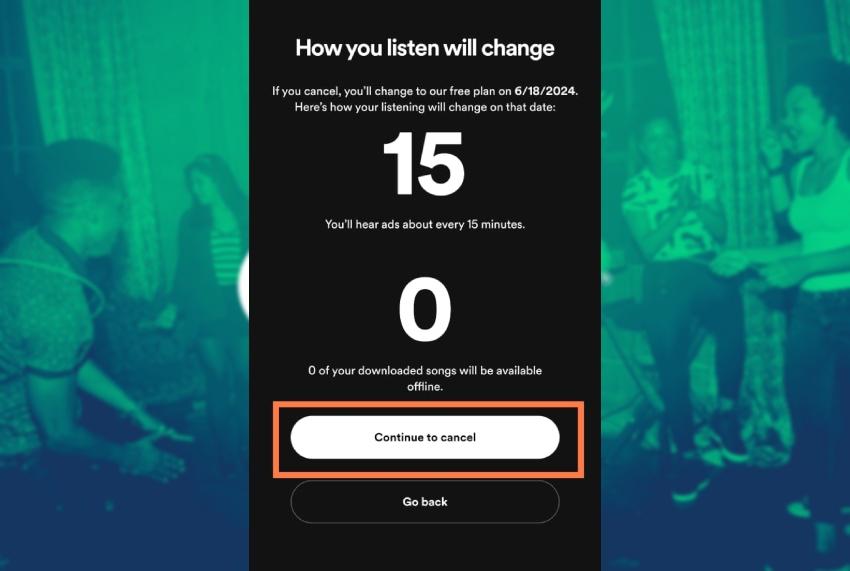
What next:
Now that you have successfully canceled your premium subscription, you will be followed by a survey from Spotify asking you to decide whether to quit. Well, it’s up to you whether to fill out the option by giving the proper reason or skip it. For that, you have to scroll to the bottom. If not, just answer the questions and submit your feedback, and you are done.
How to cancel Spotify Premium using the Spotify website:
People like to use or listen to songs on their desktops and laptops. Well, you are not the only one around who uses Spotify on your laptop; I use it too. So if you are wondering how to cancel a Spotify premium using the Spotify website, then you are in the right place.
It would be better if you used a laptop or any desktop to make it easy for you.
Following are the steps for how to cancel a Spotify premium using the Spotify website.
Step 1:
First things first, open your browser, go to account.spotify.com, and log into your account. You can log in by clicking the “Login” icon.
Step 2:
An interface will open in front of you; simply scroll down to the “Your plan” section and select Change Plan.
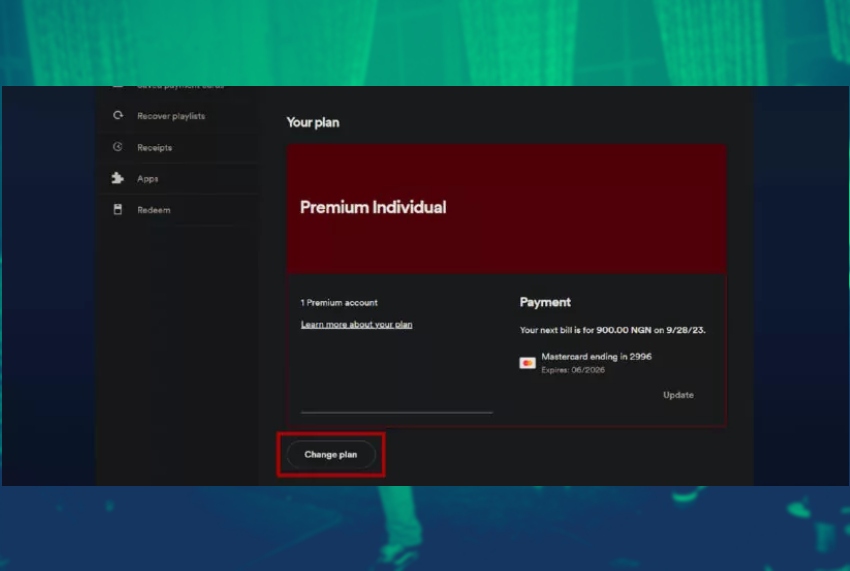
Step 3:
Afterward, scroll down to the “Spotify free section.” There you will find the cancellation premium. Click to pursue the cancellation.
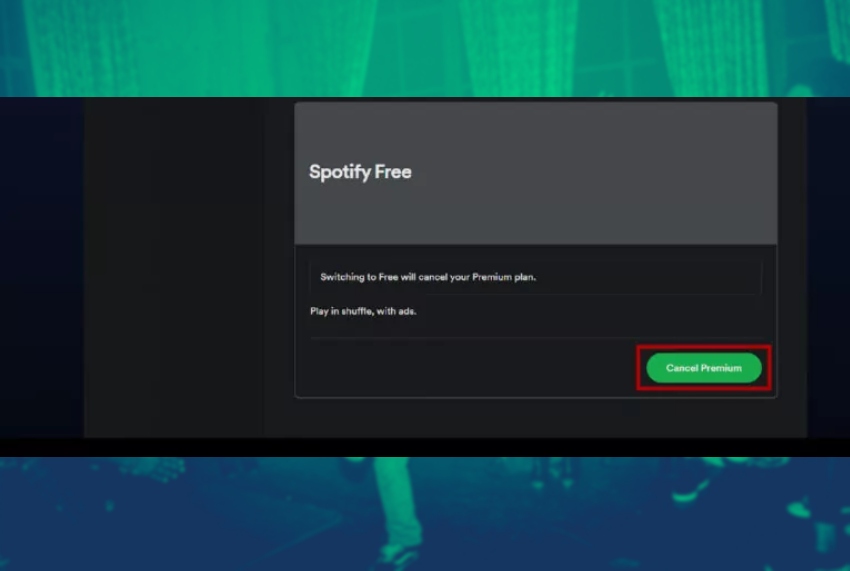
Step 4:
A pop-up message will appear, asking if you are willing to cancel it. You can click Yes, or cancel to pursue.
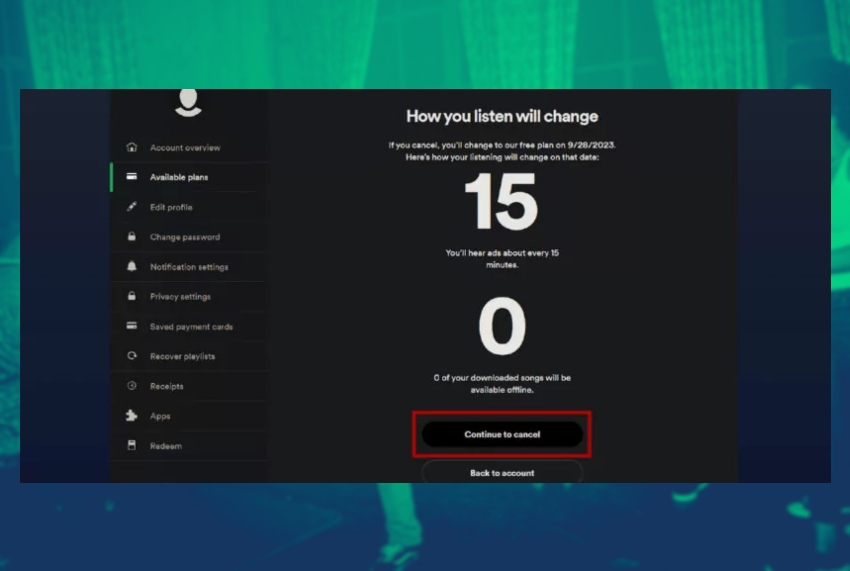
Likewise, you will then be followed by a survey where they will ask for a reason why you are canceling Spotify Premium. You can either skip it or give your feedback and submit it.
For desktop apps:
If you are using desktop (Mac OS or Windows) Spotify software, then the way to quit Spotify Premium is pretty much the same as with the mobile phone application. You can click on your profile with your initials in the top right corner, go to See available plans, tap on Change your plan, tap on Cancel Premium, and simply continue to cancel your Spotify Premium subscription.
FAQs:
Can I get a refund if I cancel the Spotify premium early?
Spotify does not offer a refund policy even if you cancel the subscription early, although you can have all the features until the end of the month after canceling the premium subscription.
What if I change my mind after canceling the Spotify premium?
You can revert to Spotify Premium at any time. After canceling Spotify Premium, you will be in free mode, which you can change to Premium at any time you want.
How do I cancel if I subscribe to Spotify Premium from a third-party service like Google Play or iTunes?
If you subscribed to Spotify from third-party services like Google Play or iTunes, you have to cancel it directly from a third party. Just go to your service provider and cancel your Spotify premium subscription from the Subscription section.
Do I lose all my saved playlists and songs after canceling Spotify Premium?
No, you don’t. Once you cancel your Spotify premium subscription, all your saved playlists and songs will be as they are; you will no longer have access to the premium plan’s features, like downloading and listening to them offline.
Final viewpoints:
Beating with the music is a vibe, though it’s not always a priority for some. Likewise, if you changed your plan about your Spotify Premium subscription, this is how you can remove it. The above steps thoroughly explain how to cancel a Spotify premium.