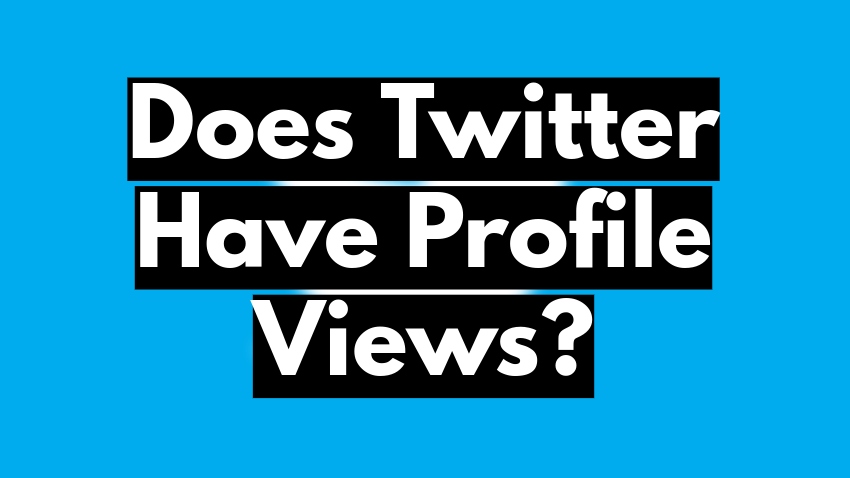Spotify Wrapped is one of Spotify’s most integrated parts that comes near the end of the year. It offers a diverse yet personalized playlist totally based on your previous precious listening experience over the past 12 months. When you use Spotify on your phone or any of the devices, it gains insights into your listening habits.
Most of the Spotify users await the Spotify wrap. They wait to listen and see what they have put together—a roundup of everything they listened to that year in beautifully statistical format.
In Wrapped, you can see what music categories you followed, what playlist you played the most, and up to your top 1000 songs. You can also see where you stand compared to others. You can find out what your listening personality is.
So here today we have brought a complete guide, how to get Spotify wrapped.
Also Read: Shuffle on Spotify: How To Turn On And Off [2024]
What is Spotify Wrapped?
Spotify Wrap is an insight review of your music listening habits inside the app. It all started in 2016, although it became available at the beginning of December 2016. There are diverse in-app-wrapped features. In fact, It is available by the end of the year. The package includes your listening habits on the Spotify app, including genre artists albums, Spotify tracks, and songs.
Wrapped illustrates your every music habit in a fun, colorful story-style format. At the end of every year, you can experience such amazing things. Moreover, It is not only the music you listened most of the time, but you can check how many artists you started to listen to and to whom you listened the most.
There is a percentile ranking, which will show you how your listening compares. Furthermore, there is a slideshow about your listening habits. Moreover, the most favorite part is the personalized playlist of your 100 most played songs of the year.
How to find Spotify Wrapped:
- Open the Spotify app on your phone.
- Locate the Spotify Wrapped banner on the home screen.
- The banner is prominently displayed and appears first when Wrapped is available.
- Click on the banner.
- This will take you to the Spotify Wrapped experience.
- If you don’t see the banner, use the search bar.
- Type “Spotify Wrapped” in the search bar to find it.
Part 1: How to get Spotify wrapped
Spotify Wrap offers a personalized insight into your previous year’s listening habits. Some of the eagerly awaited summary of your listening habit includes songs, artists, genres, and, in fact, the time you spend on Spotify. If you are wondering how you can get Spotify wrapped, then here is a simple guide on how you can get Spotify wrapped.
How to get Spotify wrapped using a mobile phone:
Either you have an Android or iPhone, you can get Spotify wrapped with ease. Although we will explain both of the phone types, you will get it better.
How to get Spotify wrapped using an Android phone
Following are the steps you need to follow to get Spotify wrapped on an Android phone.
Step 1:
First things first, open the Spotify app and make sure it is up-to-date or that you are using the latest version of Spotify.
Step 2:
At the top of the menu, or a strip of buttons at the top, if you scroll to the right side, you will see a rainbow-colored button.
Step 3:
Tap on the rainbow-colored option to start your wrapped story.
Step 4:
Once you open the book, the story will start. You can tap on the right side of the screen to move forward to the next slide. When you tap on the left side, you will go back to the previous slide. When you tap and hold, you can pause your screen.
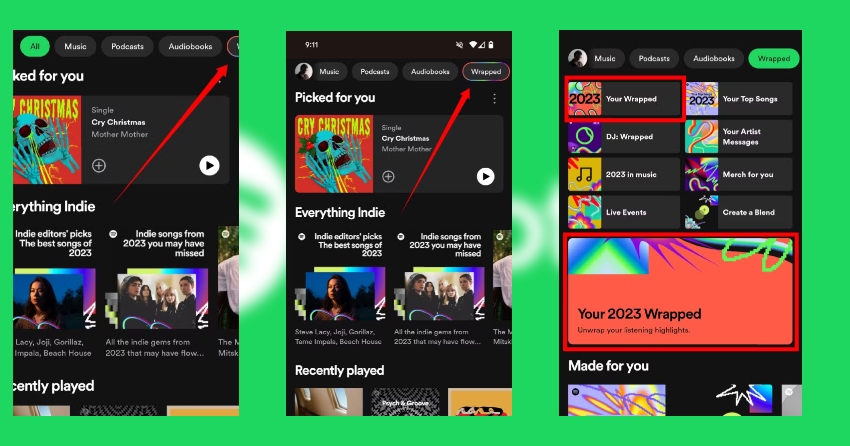
How to find wrapped using the Android browser:
If you can’t see Spotify wrapped in your Android app, then you can use a mobile browser to find it.
- Go to Spotify Web using any of your Android browsers.
- Visit spotify wrapped official website or simple click here on spotify.com/wrapped
- Using your login credentials, log into your Spotify account.
- When you log in, you will be directed to the wrapped page. Here you will see your top songs, artists, genres, and some of your Spotify habit statistics from the previous year.
- If you want to share your Spotify on social media platforms, there will be an option to share it on social media. You can either share your top songs, artists, and other highlights with friends and other followers on your social media.
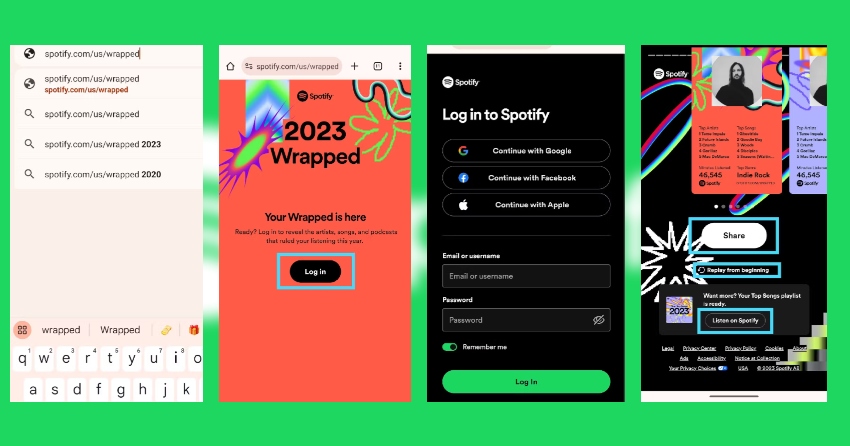
How to find Spotify wrapped on an iPhone:
You can easily find Spotify wrapped on your iPhone using these steps.
Step 1:
Launch the Spotify app and ensure that you are using the latest version of the Spotify app. If not, go to the app store to update it to the latest version of the Spotify app.
Step 2:
Log into your Spotify app if you are not already
Step 3:
Once open, look for a Spotify-wrapped banner on your home screen. It will be available on top of the menu, and it will have a colorful button with wrapped writing on it. You will see it if it is available, which generally comes in early December of the year.
Step 4:
If you don’t find a Spotify-wrapped button on your home screen, you can use the search icon located at the bottom of your screen. Type Spotify wrapped in the search bar. You will see a wrapped option in the search result.
Step 4:
Once you click on the wrapped button, your wrapped story will start. It will include a summary of your songs, artist genres, and all listening statistics from your past years.
Step 5:
You can tap on the right side to move to the next slide, tap on the left side to move back, and tap and hold on the screen to pause the wrapped story.
Step 6:
You will have different options for sharing your wrapped highlights. You can share it on social media directly from the app or share a link to it.
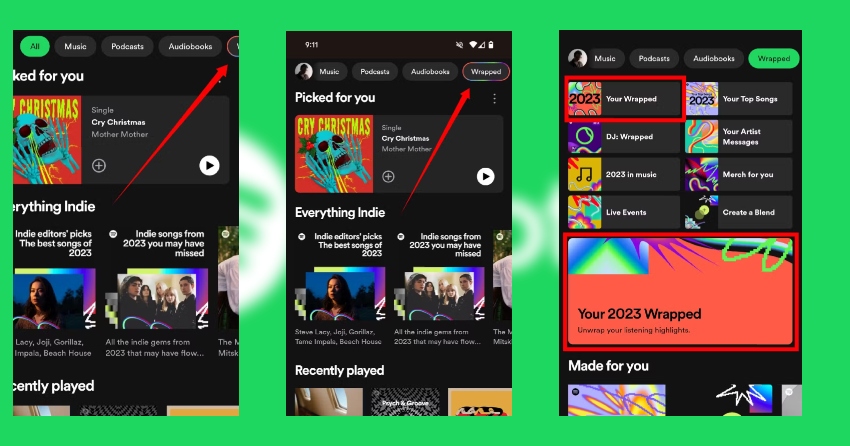
How to get Spotify wrapped using Safari
If you can’t find Spotify wrapped in your app, you can easily find it using Safari on your iPhone.
- First, open Safari on your iPhone.
- Search the Spotify Wrapped official website, or go to spotify.com/wrapped.
- Log into your Spotify account using your credentials. This will allow Spotify access to your song’s artist genre, or, in simple words, your Spotify-wrapped.
- When you log in, you will be directed to your wrapped page. Here you will find your top songs, artists, genres, and other previous-year statistics.
Following these steps, you can find your Spotify wrapped using Safari on your iPhone.
How to get Spotify wrapped using your PC
Do you use Spotify on your computer, PC desktop, or laptop? If yes, then this is for you. You can easily find Spotify wrapped using your PC. If you use the Spotify web or Spotify app on your desktop, you can get it in both ways. This guide will help you find your Spotify wrapped.
Using the desktop Spotify app:
If you are using a Spotify desktop app, then it is simple to find your Spotify. Following are the steps to find out:.
Step 1:
Open the Spotify app on your desktop. Make sure it is in its latest version. Otherwise, go to your Windows Store or App Store if you are using MacOS, or visit the official website to download the latest version.
Step 2:
Log into your Spotify app if you are not already logged in.
Step 3:
On your home screen, look for the Spotify-wrapped button. It mostly appears on the top menu; if you scroll on the right side, you will see a colorful button with wrapped text on it. You can click on the wrapped button to access it.
Step 4:
If you don’t see any wrapped buttons, you can use the search bar, where you can write Spotify wrapped, and then click on Spotify wrapped from the search result.
Step 5:
Once you click on the wrapped button, it will open your wrapped story, which will include all the top songs you listened to the most and other stats about your previous year’s music listening habits.
Step 6:
You can share your wrapped highlights on social media directly from the app using some sharing options.
Using a desktop browser:
If you are using Spotify Web on your desktop browser, then this is how you can find Spotify wrapped by the following steps:.
Open Google Chrome or Safari if using MacOS and go to the Spotify Wrapped official website, or click on spotify.com/wrapped.
Log into your Spotify account using your credentials.
Once logged in, it will direct you to the Spotify-wrapped page where you will see all of your songs, artists, genres, and other stats from your previous year of listening.
Likewise, if you want to share your Spotify on social media, then the page will provide an option, and by clicking on it, you will get many options that you can use to share with your friends and followers.
What are you going to get in Spotify wrapped?
When you get Spotify wrapped up, you will be able to learn many things about your previous year’s listening habits. You can pursue some of the features and statistics, like knowing how many people are listening to the same things as you do. Here are some of the following 2024-wrapped screens and stats and what you are going to get in Spotify-wrapped.
Genre Sandwich
There is a cool thing in wraps known as the “Genre Sandwich”, portrays your genre preferences as a sandwich.
Sound Town
There is a real-life city known as “Sound Town” where you are going to find a lot of Spotify listeners who listen to the same music as you do.
Most Listened Song
You will learn about the number of songs you listened to and your most-listened-to songs of the year. That way, you will know which songs you listened to the most and which ones are your favorites.
Top 5 Songs of the year
What’s more fascinating is that you will get to know your top 5 songs of the year and be able to link them to your top song playlist.
Your Rankings on Spotify
Ranking on Spotify consists of its own beauty; you will be notified of your total listening time in minutes and days, and you will get a rank among the users worldwide.
Most Listened to Artist of the year
There is an option to know the number of artists you have listened to throughout the year and the most-listened-to artist of the year.
Month Wise Stats
Likewise, you will have to know about the top 5 artists and a breakdown of which months you listened to each artist most often.
Thank You Message
To make your listening experience more great You will get a thank-you message from your top artist, or they could be artists.
Ranking among Podcasts
You will get to know the time you spend listening to podcasts on Spotify. Likewise, a ranking of your top 5 podcasts. Moreover, you will also know about the time you spend listening to your number one podcast.
Me in 2023
One of my favorite gestures in Spotify is the “Me in 2023” card that shows your listening habits with fun archetypes, which include shape shifters, time travelers, and luminaries.
Sharing Options
You will get a summary and a share link if you want to share your post with friends and followers on your social media.
Moreover, in addition to the option to share a summary of your wrapped states, you can likewise share a single screen from your wrapped story.
How Can I Share My Wrapped Stats?
When you see wrapped stats, it will give you a vibe that will urge you to share them with friends and followers. Most music podcasts and favorite artists are great ways to start conversations with your friends and followers.
Sharing a wrapped slide show is easy on social media platforms, though you can also save it and share it through messaging apps like WhatsApp and more.
Here, find out how you can share your wrapped stats with your friends and followers.
When you open your wrapped slides, you will see a share option at the bottom of each slide story. Tap Share.
Different options will appear on your screen. There will be an option to share the story in apps, send it in text, copy the link to it, or download a copy of your story directly to your device.
This is how you can share it with your friends.
I say the best way to share is to download the slide first and then share it with your friends; this way, they will not have to go through the link process to reach your wrapped story. When you send it directly, they can play it with one click.
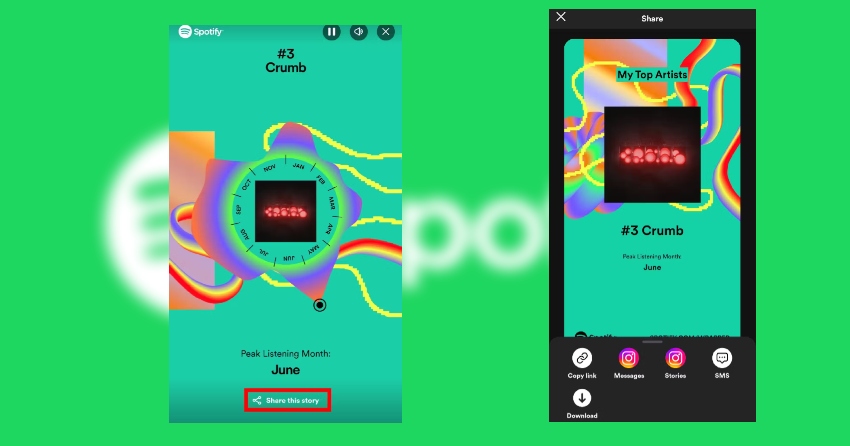
How you can find your old Spotify wrapped:
Unfortunately, wrapped stories are only there for a limited time; afterwards, you cannot access them on your mobile or web-based Spotify app. However, you are not out of luck yet. You can still find out all of your previous wrapped stories using the Spotify website.
Every wrapped playlist gets saved to a specific URL. You can access it through Spotify website. Once you log in to the website with your Spotify account, you can see your wrapped stories from each year you used Spotify.
Furthermore, Go to the Spotify website and log into your account. Then you can click on any of the following links to see your wrapped stories from either year you used Spotify.
Head to the Spotify website and log in to your account. Then open one of these links:
- Wrapped 2021
- Wrapped 2020
- Wrapped 2019
- Wrapped 2018
- Wrapped 2017
There are a few complications and confusions as well. In fact, If you used Spotify in 2016, then you will find that in the 2019 link instead of 2016. Moreover, you can find your personal playlist on the Spotify website. Moreover, Spotify Wrap 2015 doesn’t exist anymore.
FAQs:
When will Spotify Wrapped be released?
Mostly, Spotify wrapped comes at the end of the year, which starts in early December each year. So if you are waiting for Spotify wrapped, you should look for it in early December of every year.
How easily can I access Spotify wrapped?
You can access Spotify Wrapped via the mobile phone app, desktop app, or web browser by visiting spotify.com/wrapped. Afterwards, look for a Spotify-wrapped banner or button that will be colorful from all sides within the app.
Do I need a premium subscription to see my Spotify Wrapped?
No You don’t have to buy a premium subscription to see Spotify wrapped. You can access a free Spotify account as well.
Can I share my Spotify wrapped?
Yes, you can share your Spotify-wrapped stories. Spotify gives you the option to share your personalized stats and highlights with your friends and followers, like on Instagram, Facebook, Twitter, and more.
Can I access my Wrapped from previous years?
Yes, you can access the data from previous years. You can find Spotify wrapped from previous years using Spotify Web. However, you might not get a detailed report, but just something that gives you an idea of the statistics from the previous year.
How does Spotify calculate wrapped statistics?
Spotify Wrapped is all about your listening habits from January 1 to October 31 of the year. Afterwards, they include some illustrations and drive an entertaining way to show your entire music listening experience in a story. It includes all your top songs, artists, genres, podcasts, and total minutes listed.
Why is Wrapped missing some of my favorite songs or artists?
Spotify Wrapped is all about the songs you played and the artists you linked to the most. If your favorite songs or artists are not here, then you might not have listened to them too much; otherwise, Spotify would have mentioned it.
Is there a way to view my Spotify Wrapped if I missed the banner?
Yes, you can search for “Spotify Wrapped” in the Spotify app or visit the Wrapped website directly at spotify.com/wrapped.
Can I download or save my Spotify wrapped summary?
While you can’t download the interactive Wrapped story, you can save the playlist of your top songs and take screenshots of your Wrapped summary.
What if I use Spotify on multiple devices or accounts?
Spotify Wrapped combines data from all devices where you use your Spotify account. If you have multiple accounts, each account will have its own wrapped summary based on its listening data.
Can I opt out of Spotify Wrapped?
There’s no specific opt-out option for Wrapped. However, if you don’t want Spotify to track your listening habits, you can change your privacy settings in the Spotify app.
Does Spotify Wrapped include private session listening data?
No, any of the private session listening data is not a part of Spotify wrapped statistics, so you will not find any such data in the wrapped.
Final Viewpoints:
Spotify Wrapped is making a fun experience out of stats over the years. It is a great way to know how your listening has been over time. You can know your favorite song or the most listed songs, artists, genre podcasts, and more. So above are all the ways you can get Spotify wrapped with so many other things.