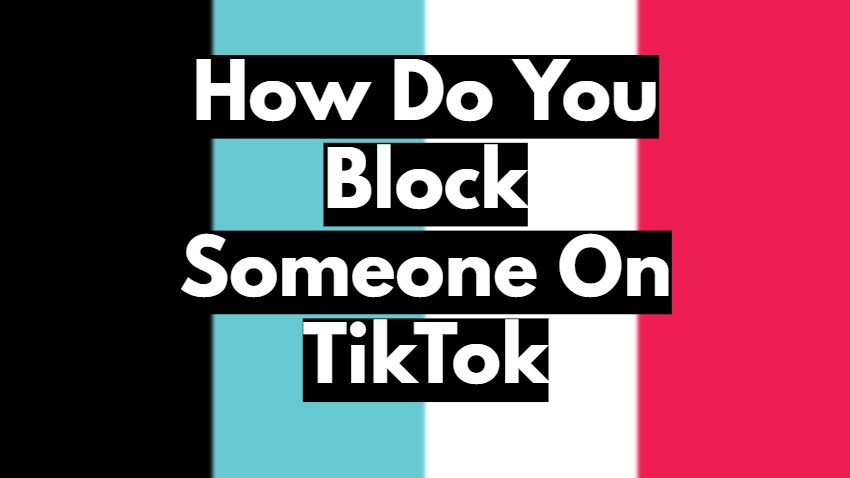If you’re a Spotify user, you may have heard about the “Spotify Pie Chart”, a feature that lets you see a breakdown of your most-listened-to artists, songs, and genres over the past year. But how do you get your own Spotify Pie Chart? And what exactly does it tell you about your listening habits?
This article will walk you through everything you need to know about Spotify Pie Chart, so you can get started.
Quick Answer
To get your Spotify Pie Chart, simply go to the Spotify pie chart website and then log in to your account. From there, you’ll be able to view your pie chart and explore your musical journey.
How To Get Spotify Pie Chart
Getting your spotify pie chart is as easy as baking pie. Here’s a step-by-step guide to help you get your Spotify Pie Chart.
Step 1: Go to the Spotify Pie Website
There are a lot of Spotify Pie chart websites but they all work the same, we recommend MusicPieChart as its the easiest and most customizable not to mention it’s completely free.
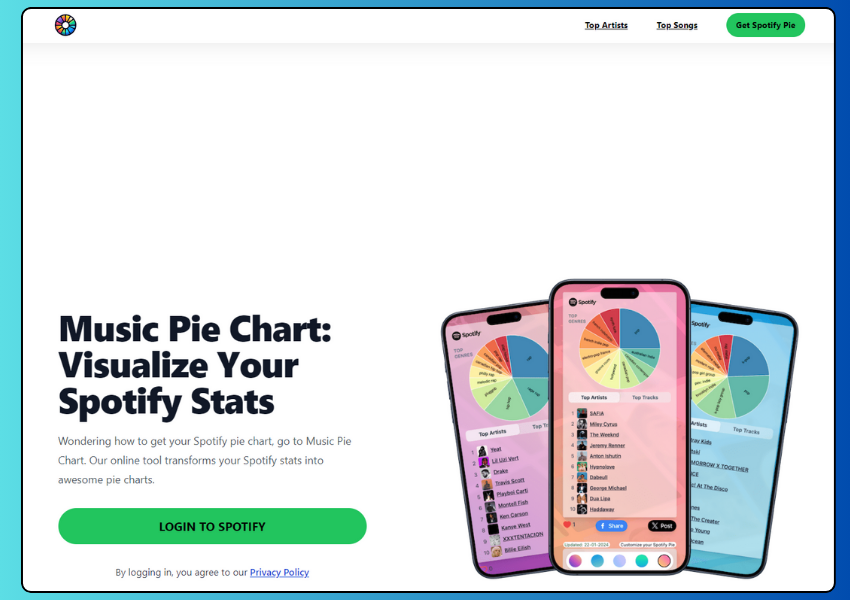
Step 2: Log in to Spotify
You’ll need to connect your Spotify account by following these steps:
- Click the “Login with Spotify” button.
- Enter your Spotify credentials.
- Authorize the necessary permissions.
- You’ll be redirected back to Spotify Pie Chart.
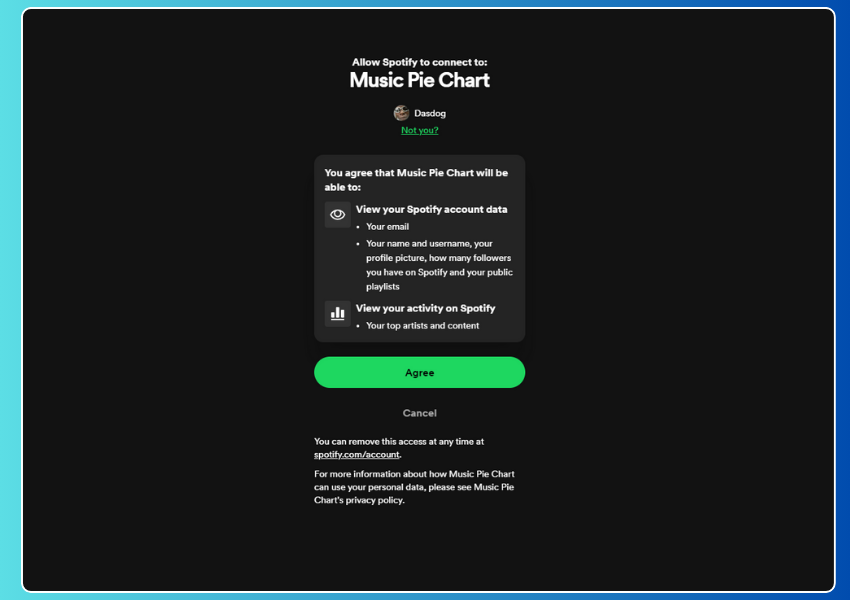
Step 3: View Your Spotify Stats Pie Chart
Once you’ve connected your Spotify account, your personal Spotify Pie Chart will be ready for you to explore. Here’s what you can expect:
- Your top music genres.
- Your top artists ranked by how much you listen to them.
- Your top tracks based on your listening history.

Step 4: Customize your Spotify Stats Pie Chart
The fun doesn’t end there. You can customize your Spotify Pie Chart in all sorts of ways. From changing the colors of the pie slices to adding your own text, you can make it truly unique to you. You can even adjust the font and size of the text to suit your style.
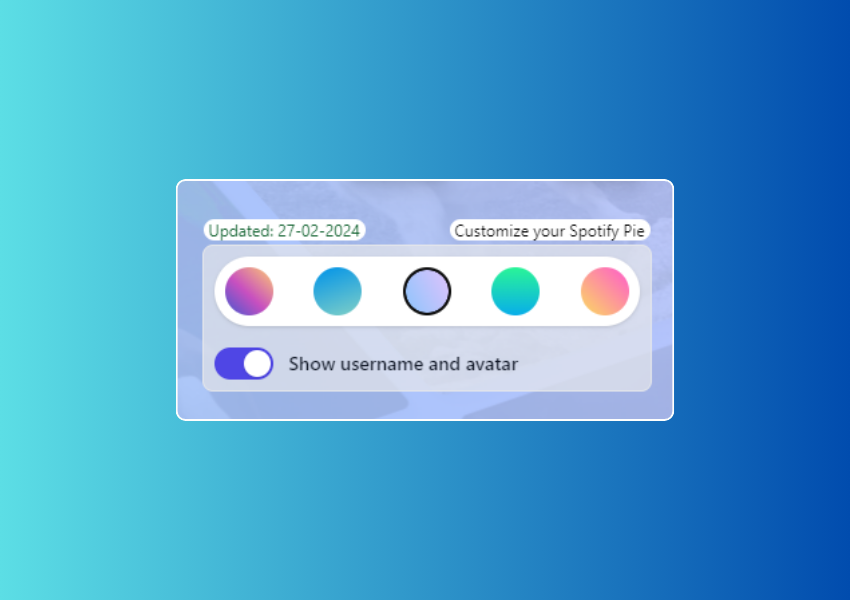
Step 5: Share Your Spotify Stats Pie Chart
With just a few clicks, you can share your personalized pie chart with friends on social media. Just hit the “Share” button, and you can post it on your Facebook wall, send it via Twitter, or share the unique URL with your friends.
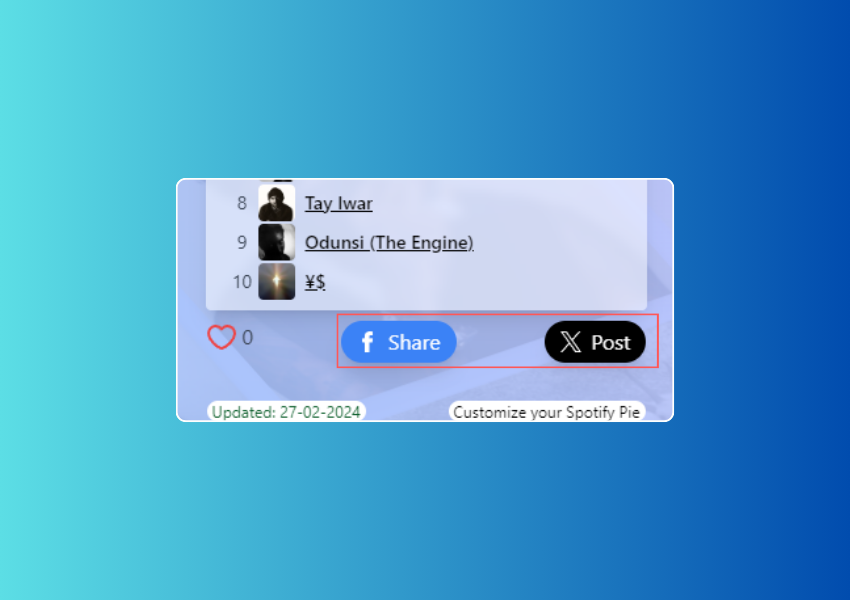
How to Know If Your Spotify Pie is Ready
Your Spotify Pie Chart is generated by analyzing your listening history over the last few months. The website uses sophisticated algorithms to sort out the numbers and create a visually appealing pie chart.
The time it takes to generate and the chart can vary depending on the amount of data gotten. You can see the progress of the pie chart in the status bar at the bottom of the screen.
Once the pie chart is ready, the status bar will turn green and you’ll be able to see the pie chart split into different colors.
To make the pie chart easier to understand, there’s a key beside the chart that shows which colours represent which genres. The artists’ names are ordered by the amount of time you’ve spent listening to them.
FAQ on How To Get Spotify Pie Chart
- Does the Spotify Pie Chart include artists?
Yes, the Spotify Pie Chart includes a list of your top artists. The list is generated based on the amount of time you’ve spent listening to each artist. So if you’ve been listening to your favourite artist from time to time, they’ll appear at the top of the list. The artists’ names are displayed in order of how much time you’ve spent listening to them, so you can easily see who you listen to the most.
- How can I get specific Spotify stats?
To get specific stats from Spotify, you can use the “Stats for Spotify” tool. This tool is available as a web-based service or as an app for your phone. You’ll need to sign in to your Spotify account to access your stats. Once you’ve signed in, you can explore different information about your listening habits, including the number of songs you’ve listened to, the number of minutes you’ve spent listening to music, and your most-played artists.
- Are there other apps to see my Spotify stats?
Yes, in addition to the official “Stats for Spotify” tool, there are several third-party apps that allow you to view your Spotify stats. Some popular options include Receiptify, Icebergify, and Tunemymusic. These sites provide detailed information about your listening habits, including data on artists, songs, genres, and even your mood. Some of them even allows you to create custom playlists based on your listening data.
- Can I access the Spotify Pie Chart for Apple Music?
No. The Spotify Pie Chart is a feature that’s exclusive to Spotify, so it’s not available for Apple Music. However, there are similar tools that allow you to view your listening stats for Apple Music. Some examples include Last.fm and Tastebuds. These apps work with both Spotify and Apple Music, so you can use them to compare your listening habits across both platforms.
- Can I use the Pie Chart without a Spotify account?
No, the Spotify Pie Chart feature is only available to users who have a Spotify account. If you don’t have a Spotify account, you can sign up for a free account to access the feature. Once you’ve signed up, you can connect your Facebook or Google account to access your listening data. Or, you can sign up with an email address and create a new account from scratch.
Wrapping Up
Spotify Pie Chart gives you insight into your listening habits over the past year. With information like the top artists, songs, and genres you’ve listened to, and even how much time you’ve spent listening to music, you can learn more about your own music taste.
With this guide, you’ll be able to find your way around Spotify Pie Chart. Whether you’re a music genius or just a fan of good music, the Spotify Pie Chart can help you discover your musical identity.