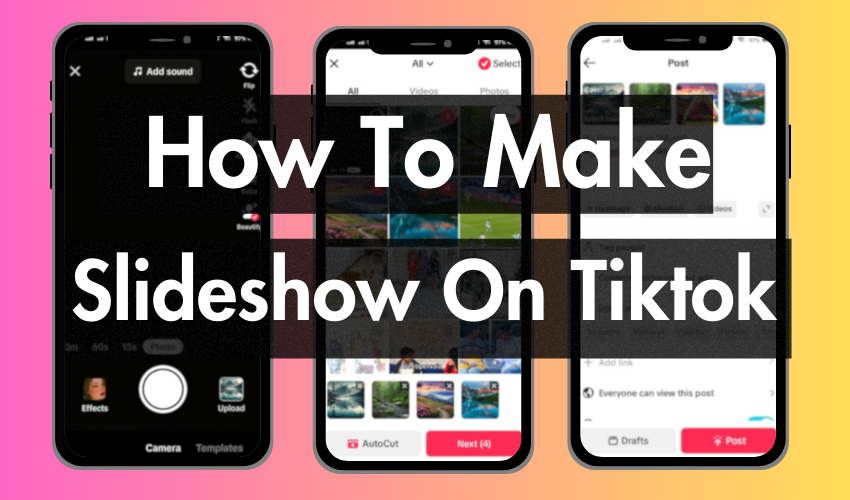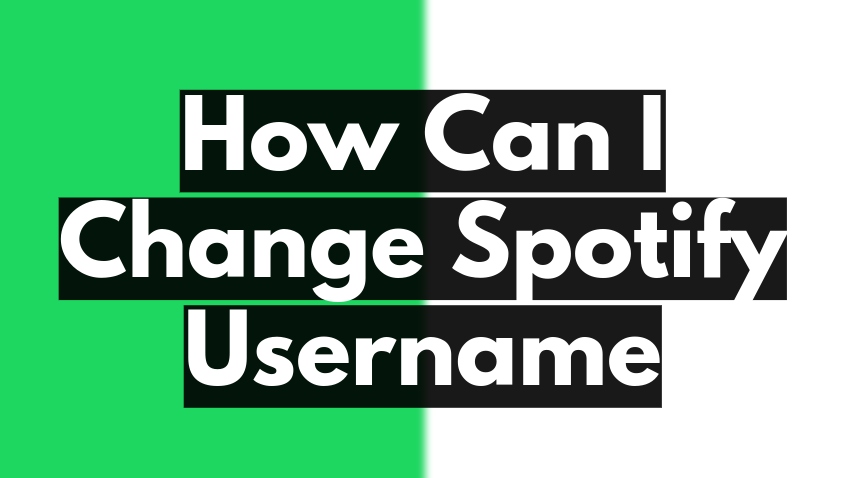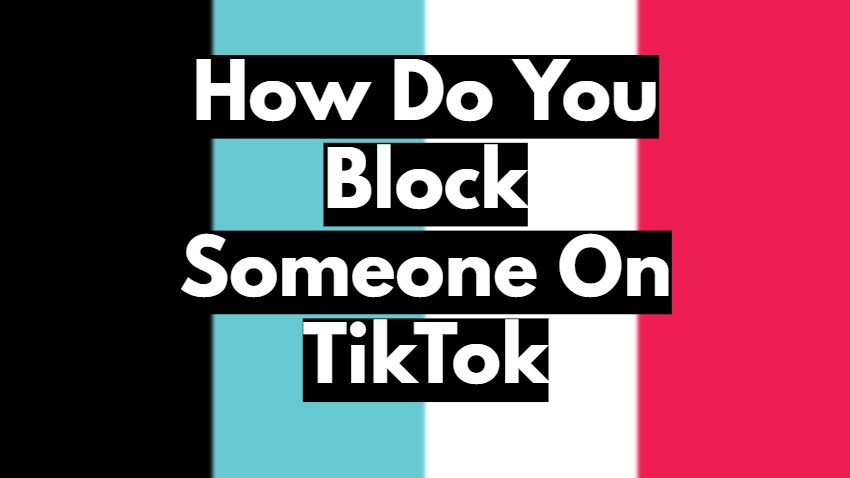TikTok, the ever-evolving social media platform, has taken the world by storm. With its short-form video format and endless creative possibilities, it’s a breeding ground for trends, challenges, and unique forms of expression. One feature that has propelled collaboration and entertainment on the platform is the Duet function.
This guide delves deep into the world of Dueting on TikTok, equipping you with the knowledge and skills to create engaging and creative content. From finding the perfect video to polishing your final masterpiece, we’ll cover everything you need to know.
How to Duet:
- Find a video with the “Duet” option available (below the share arrow).
- Tap “Duet” and choose your layout (side-by-side, reaction, or top-bottom).
- Record your video using the red button.
- Edit your video with text, stickers, effects, and adjust audio levels.
- Add a caption and hashtags, then post!
What is Dueting on TikTok and Why Use It?
Simply put, Dueting allows you to record yourself alongside an existing TikTok video, creating a split-screen format. This opens a door to countless possibilities:
- React and Respond: React humorously, emotionally, or simply participate in a challenge alongside the original video.
- Collaborate with Friends: Create engaging content with friends, family, or even fellow creators.
- Showcase Your Skills: Duet with a dance tutorial and add your own twist, or react to a singing challenge with your own vocals.
- Boost Engagement: Dueting popular videos can increase your discoverability and attract new viewers to increase your tiktok followers.
Before you dive in, here’s a crucial point to remember:
Not all videos are enabled for Dueting. The creator has the option to control who can Duet on Tiktok with their content. Look for the “Duet” button below the share arrow to confirm if the feature is available.
Finding the Perfect Duet Partner: Exploring the Content Landscape
Now that you’re excited about the possibilities, let’s explore how to find the perfect video to Duet with:
- Trending Hashtags: Browse trending hashtags and discover popular videos within those categories. This is a fantastic way to tap into current trends and gain traction.
- Following Creators: Follow creators you enjoy and find inspiration in their content. Dueting with established creators, even if they have a large following, can help expose your work to a wider audience.
- Sound Search: Look for trending sounds and search for videos using them. This is a great way to participate in challenges or trends based on specific sounds.
- The “For You” Page: Your personalized “For You” page curates content based on your watch history and preferences. Scroll through and see if any videos spark inspiration for a Duet.
Remember, the best videos for Dueting on Tiktok are those that leave room for your creativity to shine. Look for videos with clear audio (if you plan to react verbally), enough space for your reaction (consider visual balance), and a concept that allows you to add your unique touch.
How To Duet Someone on TikTok (Step-by-Step)
Once you’ve found the perfect video, it’s time to unleash your creativity! Here’s a step-by-step guide on recording and editing your Duet on Tiktok:
- Open the chosen video and tap the share arrow.
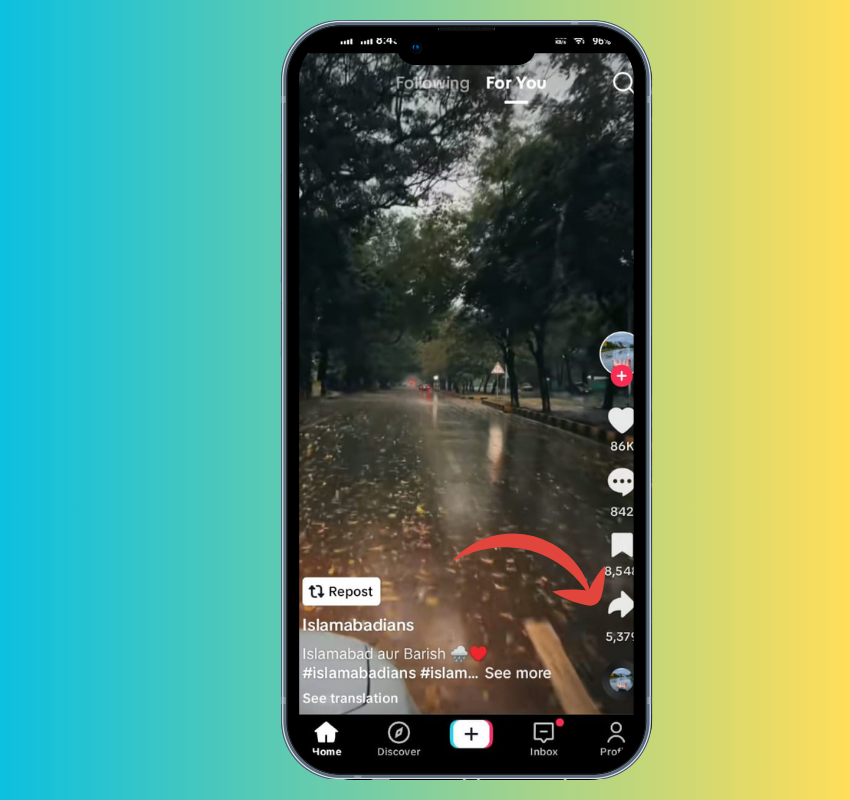
2. Look for the “Duet” option at the bottom of the pop-up menu and tap it.

3. Choose your layout: You can choose from side-by-side, reaction (your video takes up a smaller portion), and top-bottom layouts.
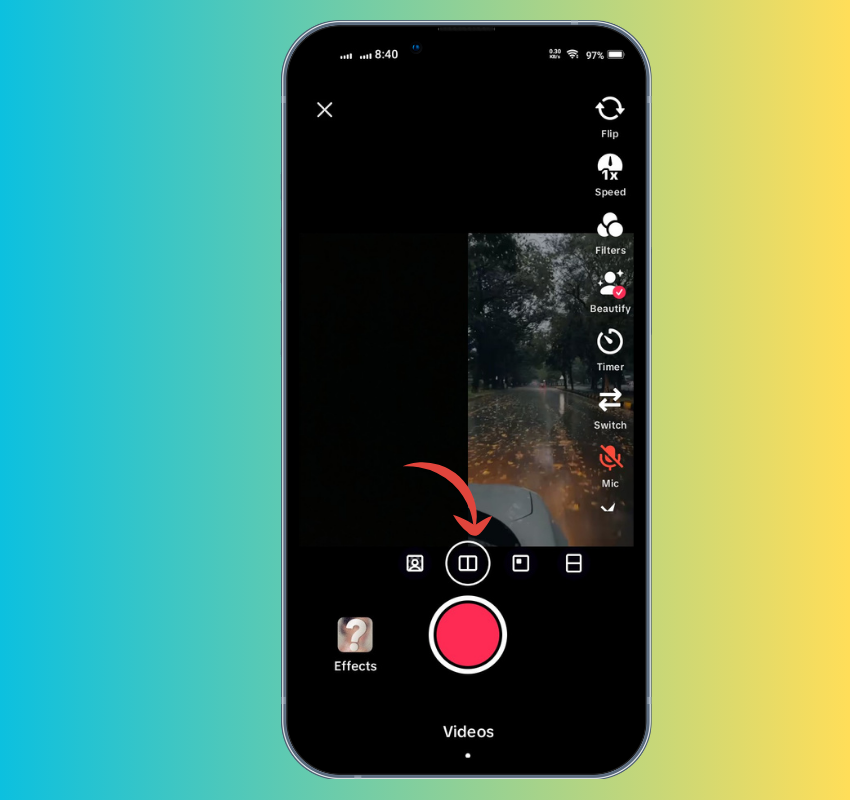
5. Get ready to record! You can use the red button to start and stop recording as many times as needed.
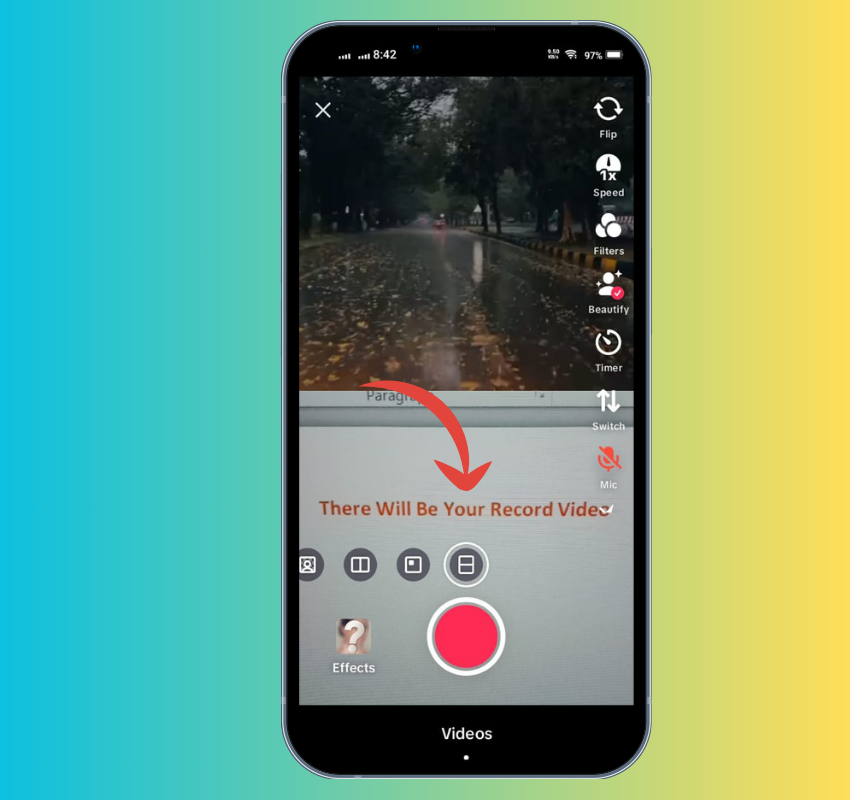
Utilize the editing tools: Add text, stickers, effects, and adjust the volume of your video and the original audio.
Write a captivating caption: Describe your Duet and add relevant hashtags to increase discoverability.
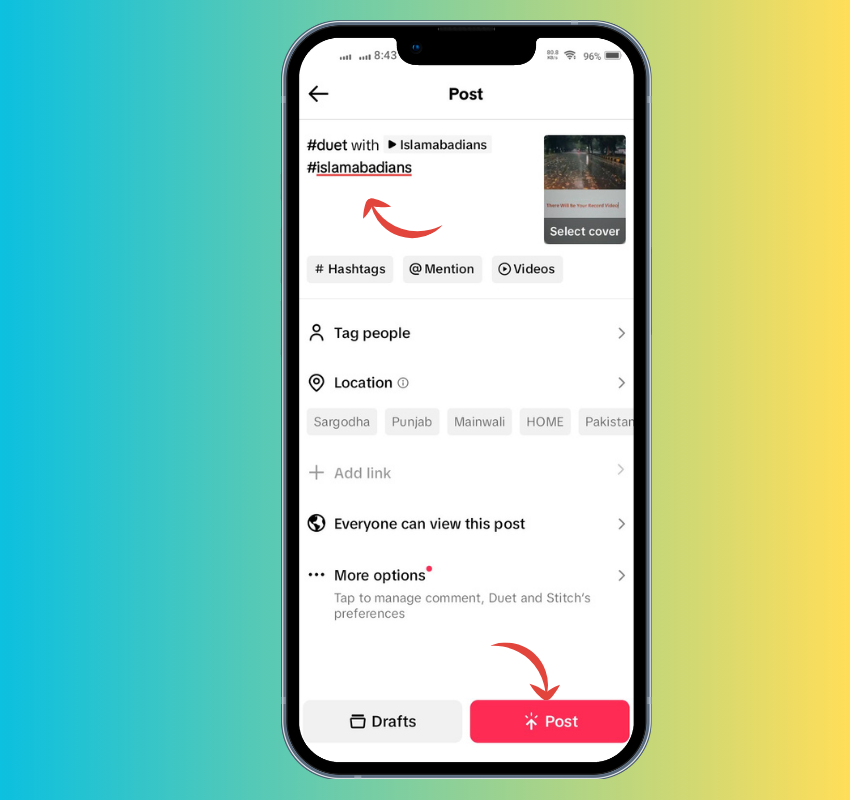
Post and share! Unleash your creation to the world and see how others react.
Pro Tip: While recording, consider using the microphone icon to mute the original audio if you plan on talking in your Duet. This will prevent audio clashing and ensure your voice is clear.
Beyond the Basics: Advanced Duet Techniques and Tips
As you gain confidence with Dueting, explore these advanced techniques to take your content to the next level:
- Duet Chains: Multiple creators can Duet with an original video, creating a chain reaction of creativity. This is a fantastic way to collaborate with a larger group.
- Transition Effects: Utilize TikTok’s transition effects to smoothly blend your video with the original, adding a polished touch to your Duet.
- Respond to Comments: Encourage interaction by responding to comments on your Duet. This fosters engagement and builds a community around your content.
Remember: When Dueting, it’s crucial to be respectful of the original creator. Ensure your content adds value to the original video and doesn’t simply copy or exploit it.
Are You’re Ready to Duet?
Dueting on TikTok opens a doorway to endless creative possibilities. Whether you’re aiming to collaborate with friends, showcase your talents, or simply have fun participating in trends, mastering this feature can significantly enhance your TikTok experience.
By following the tips and techniques explored in this guide, you’ll be well-equipped to navigate the world of Dueting and create engaging content that resonates with your audience.
Remember, the key lies in your creativity, respect for the original creators, and a willingness to experiment and have fun! So, grab your phone, find the perfect video to Duet with, and unleash your inner TikTok maestro!
FAQs
What is the difference between a stitch and a duet?
Both Duets and Stitches let you interact with existing TikTok videos, but they do it in different ways. Dueting creates a split-screen, allowing you to react or collaborate alongside the original video simultaneously.
Stitching, on the other hand, lets you incorporate a short (5-second) clip from another video into the beginning of your own, creating a sequence where your video follows the snippet. Think of Dueting as a side-by-side conversation and Stitching as adding a relevant intro to your own story.
Can I Duet with any video on TikTok?
Unfortunately, no. Creators have the option to disable the “Duet” feature for their videos. Look for the “Duet” button below the share arrow to see if it’s available for the specific video you want to use.