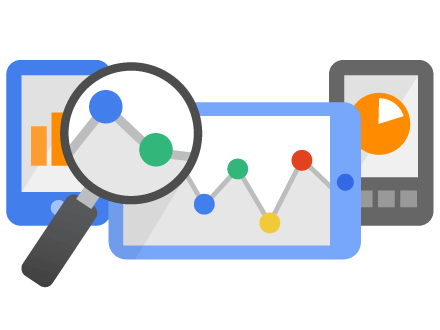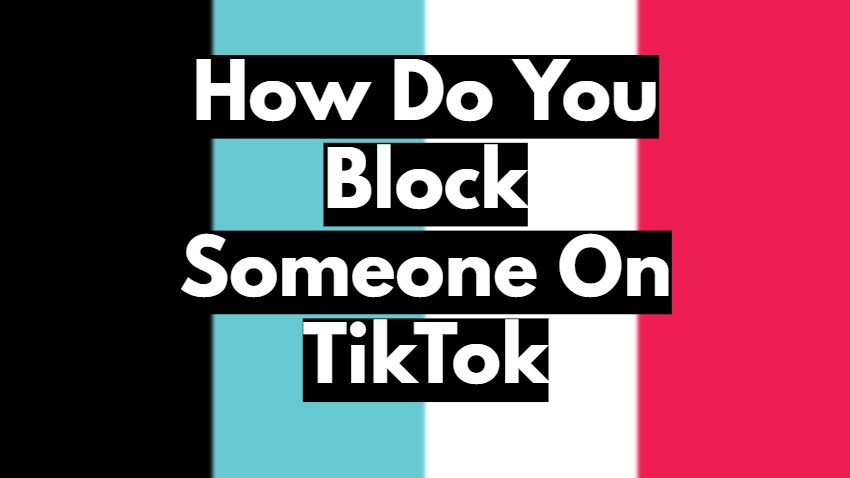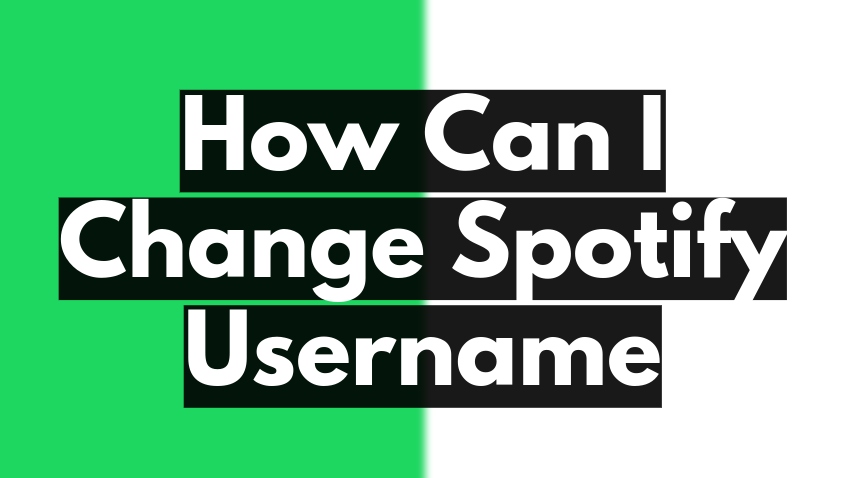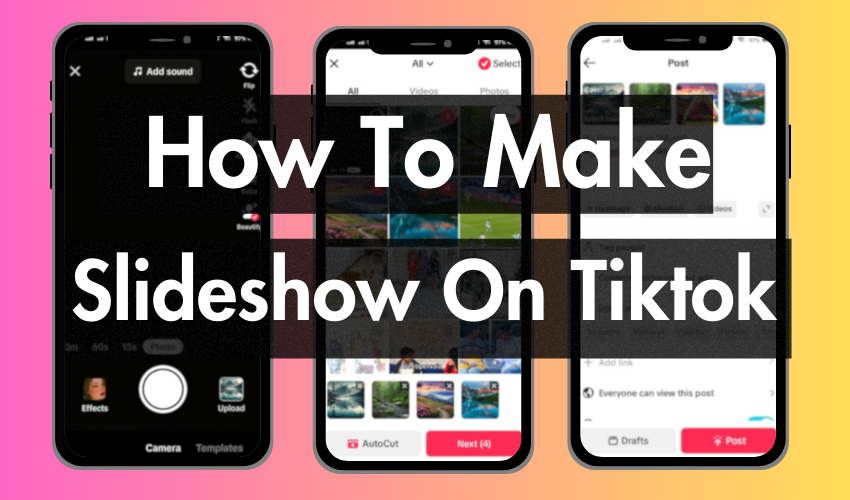
Have you ever scrolled through TikTok, mesmerized by a story told beautifully through captivating images or Slideshow on Tiktok? Do you have a collection of photos just begging to be shared in a way that’s more engaging than a static post?
Well, look no further! Today, we embark on a journey to unlock the secrets of crafting stunning Slideshow on Tiktok. In just a few steps, you’ll be weaving your photos into a dynamic tapestry, leaving your viewers enthralled and wanting more.
So, dust off those picture albums and unleash the creative storyteller within. Get ready to transform your collection of cherished moments into a captivating experience that will set your TikTok presence ablaze!
Quick Guide:
1. Open TikTok and tap the “+” button.
2. Choose “Template” (optional) or “Upload” photos.
3. Select your photos in desired order.
4. Spice it up with effects, transitions, music, and text.
5. Preview and post your captivating slideshow!
Related: Buy TikTok promotion services from $1.99!
Step-by-Step Guide to Crafting a Captivating Slideshow on TikTok:
Looking to spice up your TikTok game? “How To Make A Slideshow On TikTok” is your ultimate ticket to crafting captivating content that’ll keep your followers hooked! With just six simple steps, you can transform your photos or videos into a mesmerizing slideshow that’ll leave everyone scrolling back for more.
1. Open the App and Tap the Plus Button:
Launch the TikTok app, ensuring you’re logged in and ready to unleash your creativity. Locate the prominent “plus” sign at the bottom center of your screen. This is your gateway to creating a new video, and today, we’ll transform it into a captivating slideshow.
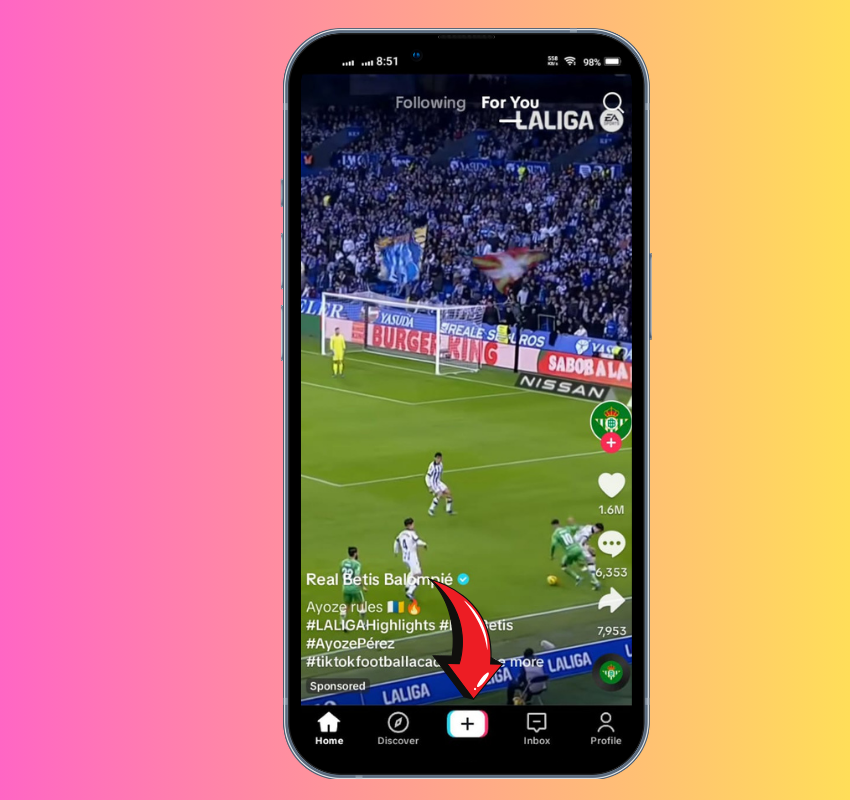
2. Embrace the Power of Templates (Optional):
Once you tap the “plus” sign, you’ll be presented with various options. While you can build your slideshow from scratch, exploring the “Templates” section can be a great time saver and source of inspiration. Here, you’ll find a collection of pre-designed templates specifically crafted for slideshows. Each template offers unique aesthetics, transitions, and even music suggestions. Choose the one that resonates with your story and complements your chosen photos.

3. Uploading Your Photos:
If you opted for a template, it’s time to personalize it with your unique touch. Tap the designated “Upload photos” button and delve into your camera roll. Here, you can handpick the photos that will bring your story to life. Select them in the order you want them to appear in your slideshow, ensuring a smooth and captivating flow for your viewers.
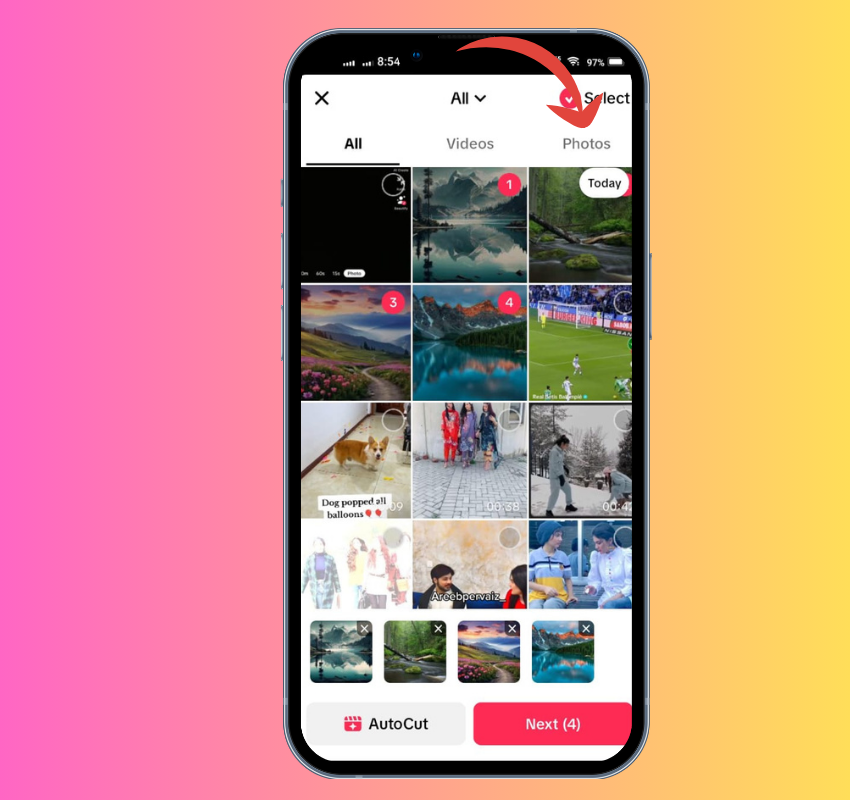
4. Refine Your Slideshow with Effects and Transitions:
Now that your photos are in place, it’s time to unleash your inner editor! TikTok offers a plethora of effects and transitions to elevate your slideshow. Explore the “Effects” panel, where you can add filters, color adjustments, and even playful animations to each individual photo. Don’t forget to explore the “Transitions” tab, where you can choose from a variety of options to create seamless and visually appealing transitions between your photos.
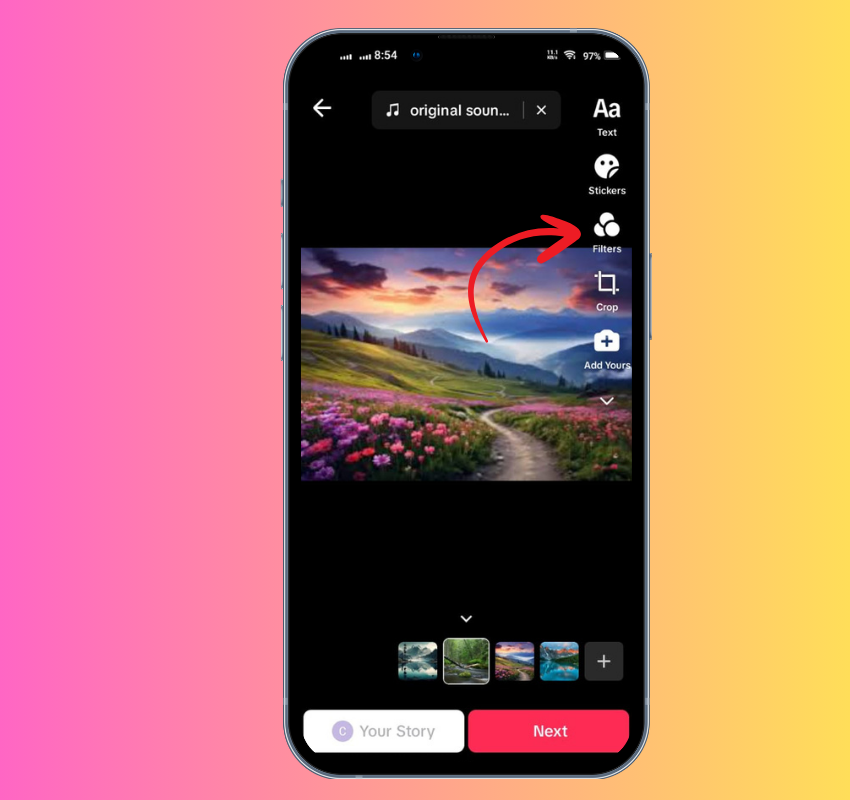
5. Enhance with Text and Sound:
Breathe life into your slideshow by adding text and sound. Tap the “Text” button to overlay captions, titles, or even heartfelt messages directly onto your photos. Don’t underestimate the power of music! Explore the vast library of sounds offered by TikTok or upload your own to set the perfect mood and complement your visual narrative.
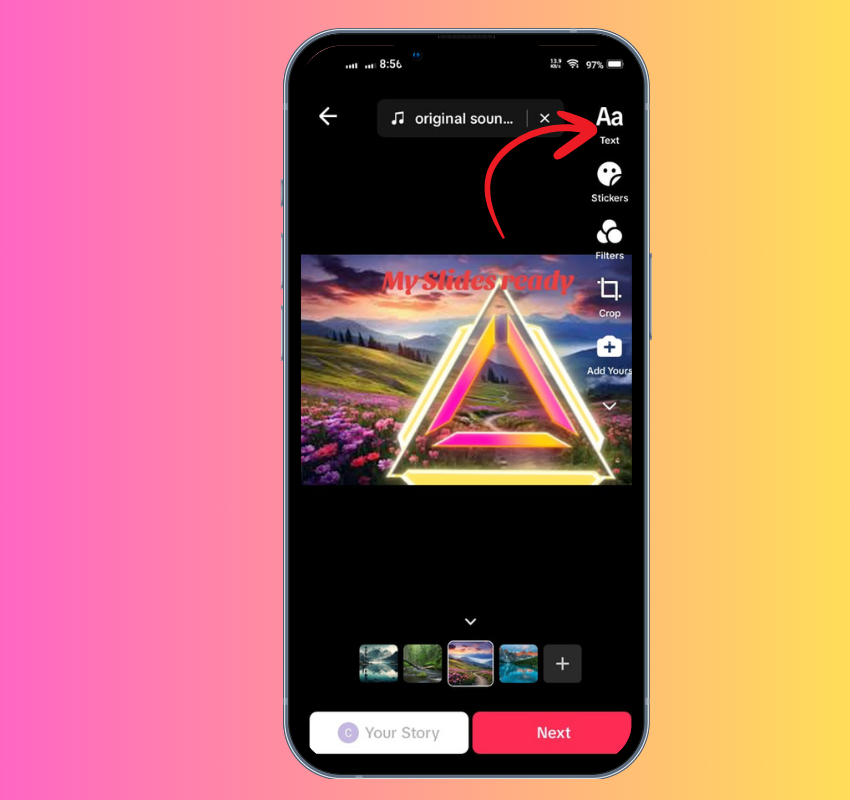
6. Preview and Post:
Once you’re satisfied with your creation, take a moment to preview your masterpiece by tapping the play button. This allows you to fine-tune any last-minute details. Finally, tap the “Post” button and unleash your captivating slideshow onto the world of TikTok! Watch as your viewers engage with your story, one photo at a time.
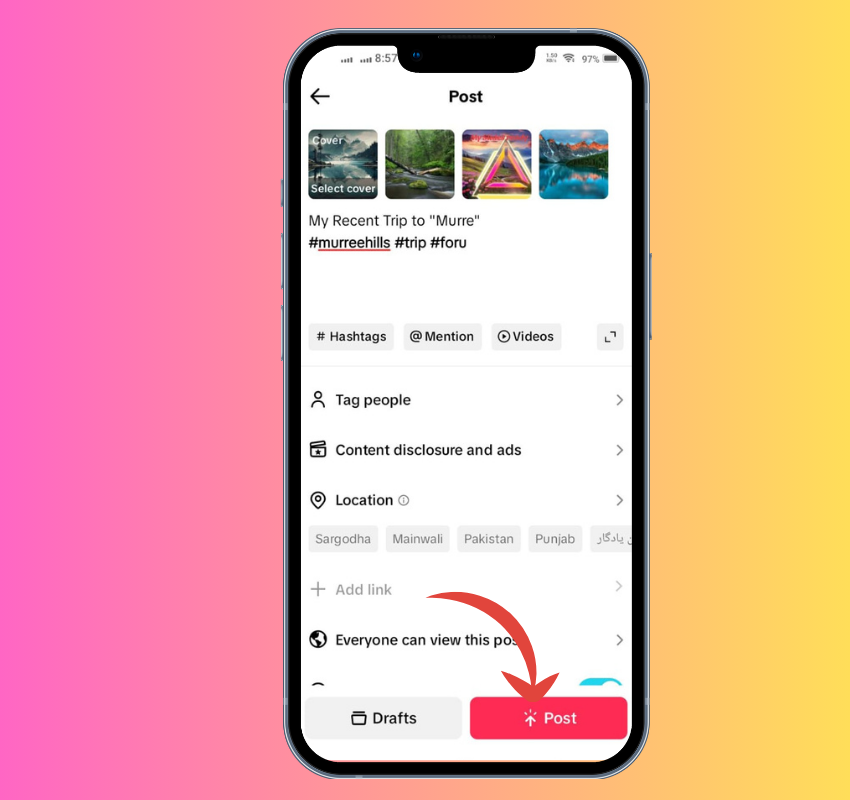
5 Amazing Benefits of Using Slideshow On Tiktok:
1. Storytelling Simplified:
Breathe life into your narratives beyond static photos. Slideshows allow you to sequence images, creating a captivating flow that tells a story or captures a moment in time.
2. Creative Freedom Unleashed:
Unlock your artistic potential! Explore a variety of effects, transitions, and even music to create a unique visual style that reflects your individuality and story.
3. Attention-grabbing & Engaging:
Stand out from the crowd! Photos often grab immediate attention, and slideshows build on that by offering captivating visuals in rapid succession, keeping viewers hooked.
4. Accessibility & Inclusiveness:
Slideshows provide an alternative to video content, making your message accessible to viewers who might have slower internet connections or prefer a more visual format.
5. Versatility for Everyone:
Whether showcasing travel adventures, product demonstrations, or simply sharing personal memories, slideshows offer a versatile format that can be adapted to any theme or purpose.
Final Words
And that’s it! With these simple steps, you’re now equipped to weave your photos into captivating stories that will leave your TikTok followers wanting more. Remember, the key lies in choosing impactful photos, experimenting with effects and transitions, and adding a touch of personal flair with music and text. So, go forth, unleash your creativity, and share your unique perspective through the power of the TikTok slideshow!
FAQs
Do I need a lot of editing experience to make a Slideshow on Tiktok?
No, not at all! TikTok’s slideshow feature is designed to be user-friendly. With templates and intuitive editing tools, it’s accessible to everyone, regardless of their editing expertise.
Is there a limit to the number of photos and videos I can include in a TikTok slideshow?
Officially, TikTok doesn’t have a specific limit on the number of photos and videos you can include in a slideshow. However, keeping in mind the platform’s focus on short-form content, it’s recommended to prioritize conciseness for optimal viewing experience. Therefore, while technically you could include a large number of photos, aiming for a sweet spot of 5-10 photos is generally considered best practice.
Can I edit my slideshow after posting it?
As of March 1, 2024, you can actually edit some aspects of your TikTok slideshow even after posting it! Here’s what you can modify:
- Description and hashtags: You can update the text below your video to clarify your message or add relevant hashtags.
- Thumbnail picture: Choose a different frame from your video to act as the thumbnail that viewers see before clicking play.
However, you cannot directly edit the video content itself (photos, transitions, effects, or music) after posting. If you need to make significant changes, you’ll need to:
- Delete the original video.
- Re-upload your slideshow with the desired edits.
Keep in mind that this will remove any comments and likes received on the original post.
Are there any restrictions on the music I can use in my slideshow?
TikTok provides a vast music library for your slideshows. However, be mindful of copyright issues. Stick to the app’s licensed music to avoid any content removal or copyright infringements.