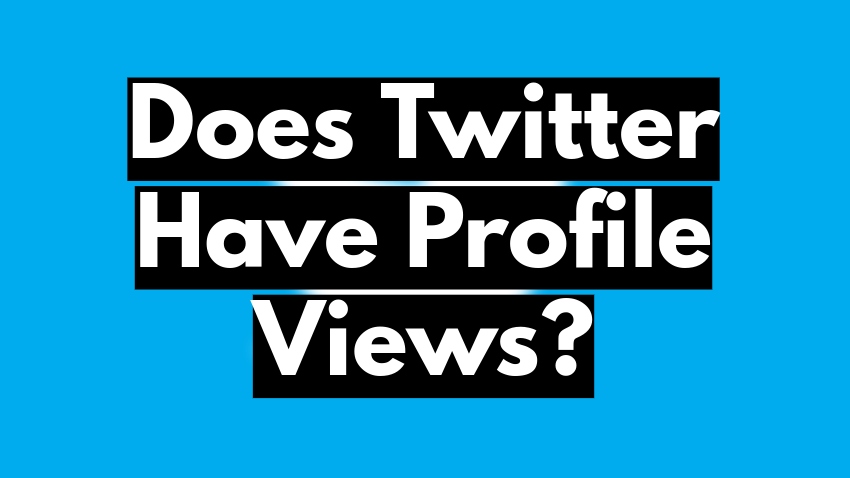With a number of other different features that TikTok offers, one of them is live streaming. This article is all about how to go live on TikTok and interact with your viewers.
What is live streaming?
Live streaming means connecting and interacting with your visitors or viewers in real-time. You do not create and record your video or content before, but just go live on TikTok so that your viewers can see your live activity.
Quick Answer :
Step 1 :
Go to TikTok home.
Step 2 :
Click on the plus icon at the bottom of the screen.
Step 3 :
Choose the LIVE option, adjust the filters and other settings.
Step 4 :
Tap LIVE, and begin your live streaming.
Requirements to Go Live on TikTok:
However, there are certain restrictions imposed by TikTok on going live. Let’s learn about those limitations. To go live on TikTok:
- Your running TikTok account must have a minimum of 1000 followers.
- Your age must be 18 years or older.
The age restriction is different for different regions, and the same age restriction is taken into account when sending or receiving gifts during live streaming.
Related: Buy 1000 TikTok Followers for $15.99 to get live streaming activated for your account!
Why go live on TikTok?
TikTok is one of the most popular apps currently generating billions of dollars, providing services to millions of users. You can connect with the audience by going live without uploading, creating, or filming prior.
Below are some of the advantages of going live on TikTok :
- You can engage with the audience in real time.
- The public can ask you questions, and you can answer them right away.
- Anyone can join and comment; it is the best way to know how much your fan following is.
- Unlike other videos, where you first create and edit the pre-recorded videos, in LIVE Stream there are no additional efforts required.
- Moreover, it helps in building a strong community.
How to Go Live On TikTok By Using Mobile :
Let’s make a step-by-step guide on how to go live on TikTok by using mobile:
Step 1:
Login to your TikTok account and go to the home screen.
Step 2:
In the second step, click on the ADD icon (a plus button) at the bottom of the screen.
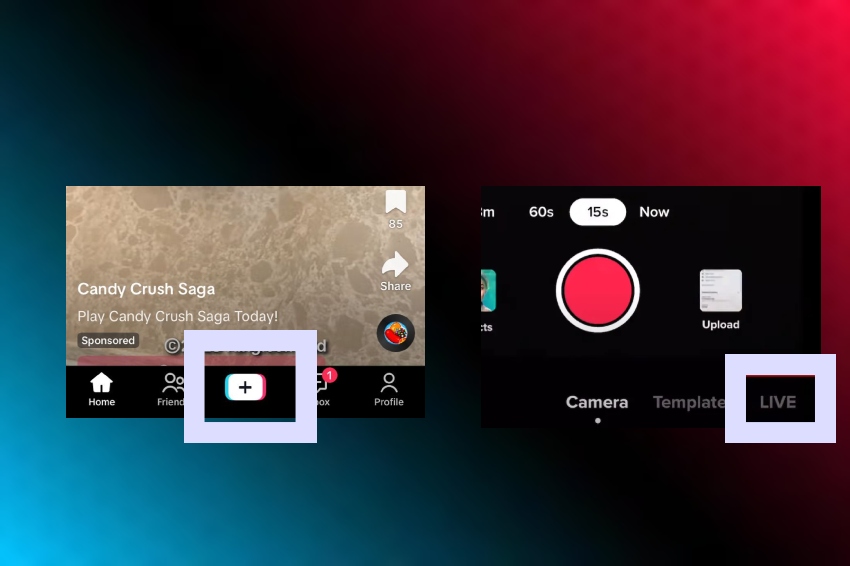
Step 3:
Once you click, there will be options displayed on the screen below the red circle. Swipe to the left to get to the live option.
Step 4:
Choose an image and add the title before starting your live stream. Make sure your title is attractive so that the audience cannot resist joining the live stream.
Step 5:
Once you are all done, click on GO LIVE, and you are ready to go.
While you are running a live stream on TikTok, you can still make adjustments to the settings. Now, when you want to end your live stream, simply click on the cross (x) in the top left corner of the screen.
How to Go Live on TikTok on PC by Using Encoding Software:
Aforementioned are the steps on how to go live on TikTok using a mobile phone. But imagine a situation where you are planning to go live and suddenly your phone is out of charge. Oops ! What should I do next?
There is nothing to panic about if you have a PC with an internet connection. Yes, exactly! You got me right; you can go live by using a PC.
You can go live on TikTok using a PC in two ways:
- Either by using TikTok LIVE Studio or
- By using Restream Studio or OBS Studio.
STEPS :
- Open the TikTok app and login to your account.
- Select the ADD (+) sign on the bottom of the screen.
- Make adjustments the way you like.
- Press on the Cast to Live displayed just beneath the Go Live.
- A unique TikTok stream code and a URL will be displayed.
- Copy it and visit the encoding software.
- Open the RTMP (real-time messaging protocol) and paste the copied URL in the CUSTOM RTMP or something similar to it.
- Save the changes once you have pasted the URL.
- And you are all ready to go live by using encoding software.
How to Join Someone’s Live on TikTok:
As much as it is easy to go live on TikTok, it’s even easier to join someone’s live on TikTok.
What you are supposed to do is:
- First of all, look for the live stream you want to join.
- Click on it and scroll to the comment section of the live stream.
- There is a button in the comment section; press it to send the request for joining the live.
- Once your request is approved, you are all set to join the live stream.
How to Go Live on TikTok Without 1K Followers:
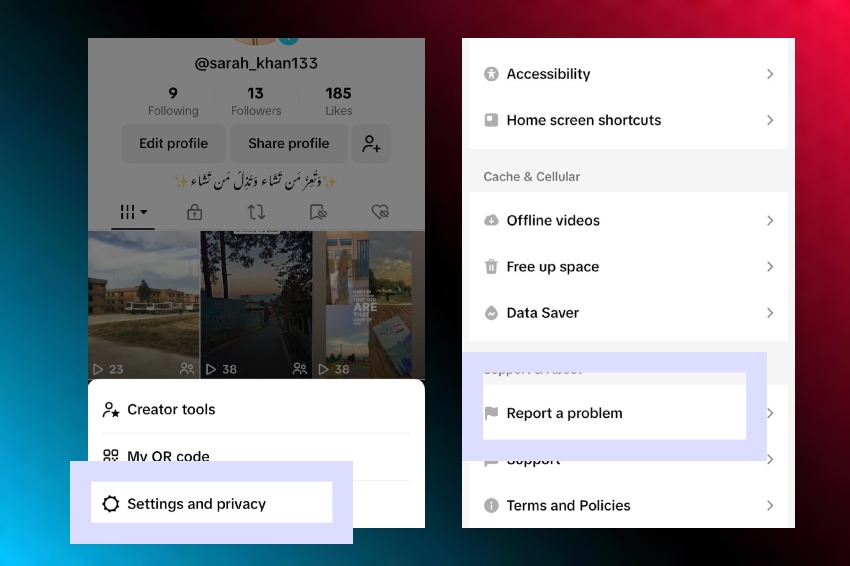
Some users claim that it is possible to go live without having the minimum of 1000 followers on TikTok, and that can be possible through illegal means or shortways, but in actuality, TikTok does not offer anything like this.
You can go live on TikTok in some short ways by reporting a problem to TikTok, but the experts have viewed this hack as inefficient.
According to them, this hack does not work; however, for some people, it might work, but you never know about your luck! It all depends on TikTok. You can go live on TikTok without having 1000 followers by asking the TikTok team to provide you with a live feature. It is not a sure thing, but if you want, you can give it a try.
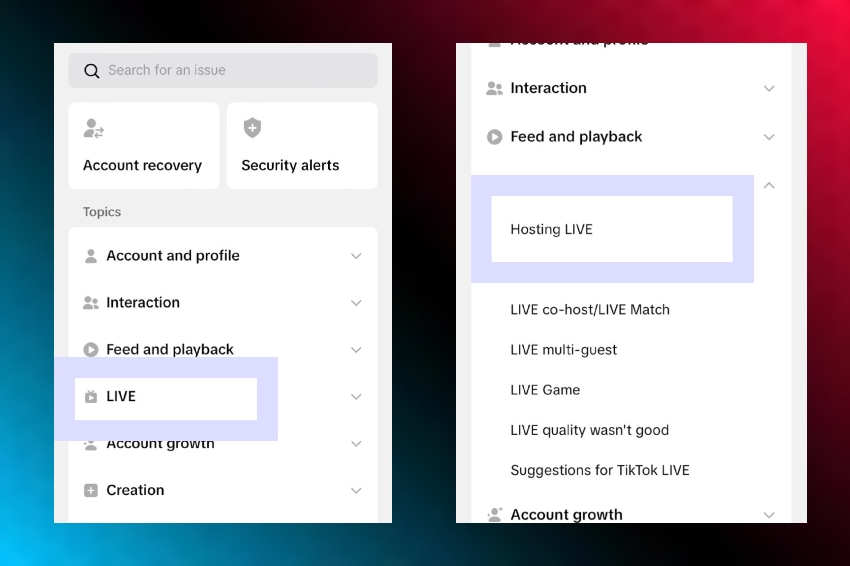
Tips to Go Live on TikTok:
Below are some of the best tips to keep in mind while you go live on TikTok:
- Do marketing for your live streaming prior to the actual time and day.
- Highlight the things that can make the audience more interested in attending.
- Make sure there is no distraction in the background.
- Find the right time to go live, as it helps you reach a large audience.
Conclusion :
Going live on TikTok is one of the best ways to increase audience engagement. Additionally, it makes your followers know more about you by answering their queries right away. However, there are certain requirements that need to be fulfilled before you decide to go live.