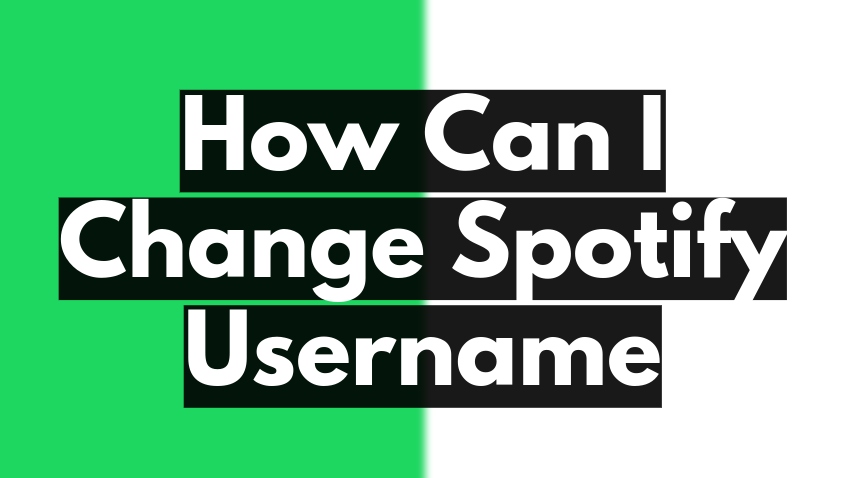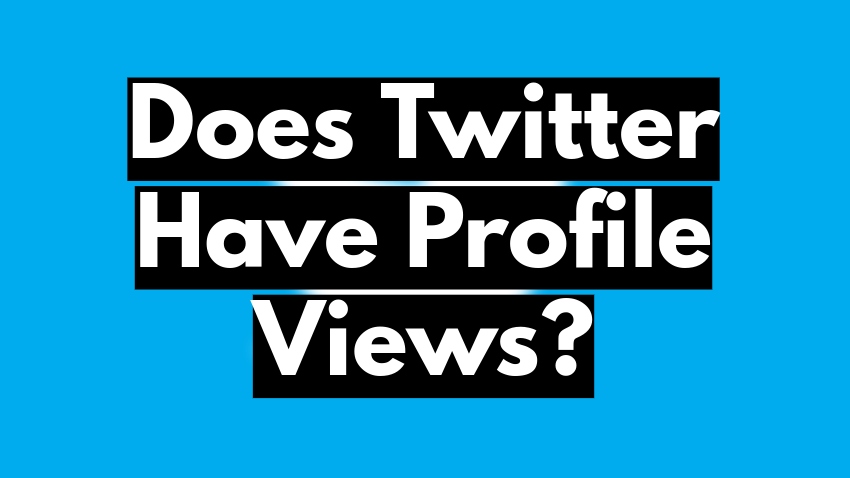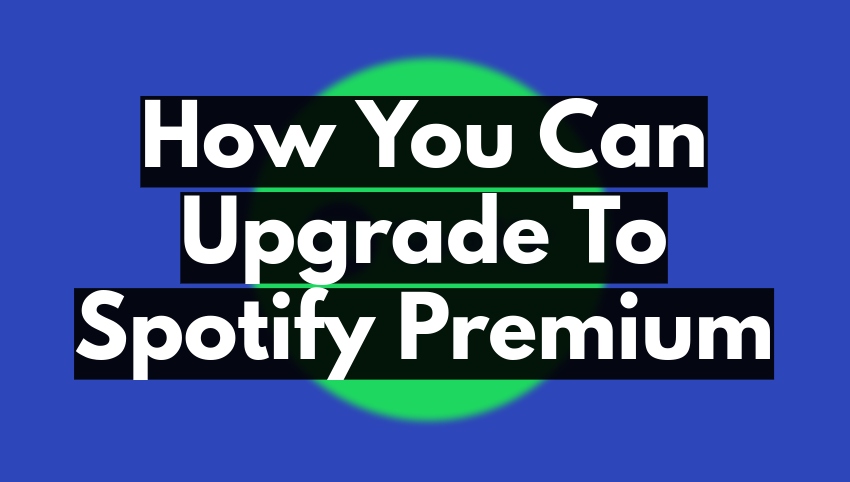
Want to get a cherry on top of your music? Here is how to upgrade to Spotify Premium.
Spotify is the melody in the air that offers some of the best offers to its users. Like most of the users, if you are using the Spotify free plan and want to upgrade to the premium plan, you have a good shot at making yourself a vibe with some of the best premium features Spotify offers.
An ad between the songs wrecks the whole vibe. It is one of the things you will get rid of when you upgrade to Spotify Premium. Moreover, you will get so many amazing features of Spotify Premium that will bring music to your home.
Quick Answer:
To upgrade to Spotify Premium you need to go to your profile at the top left with your initials. Then go to settings and privacy in the menu > Premium Plan > Available plans then you will see all premium plans. Now choose a plan and then tap on get premium to proceed to the payment method.
Once the payment is done you will upgrade to Spotify Premium.
Related: Buy Spotify Plays from just $2.99, with one-day delivery!
Why upgrade to Spotify Premium?
Spotify premium subscription is the paid version of Spotify that allows you to listen to unlimited and free music of over 82 million songs, countless curated playlists, radio stations, podcasts, books, and more.
What you get when you upgrade Spotify to Premium
- You get the option to download music so you can listen to it offline.
- Entirely ad-free music, so no ad will put your nose in between your music vibe.
- You can play any song you want and forward and rewind it as you like.
- You can skip songs as much as you want.
Spotify premium plans:
Before digging into how to upgrade Spotify to Premium, you should be sure about which plan you are going to use. Spotify offers some amazing premium plans that you can pursue according to your needs. Prices may vary from country to country, so you would get a specific price according to the country you are based in.
Premium Individual:
- 1 Premium account
- Cancel anytime
- 15 hours per month of listening time from our Audiobooks subscriber catalog
The Premium Duo:
- 2 premium accounts
- Cancel anytime
- 15 hours/month of listening time from our Audiobooks subscriber catalog (plan manager only)
Premium Family:
- Up to 6 Premium or Kids accounts
- Control content marked as explicit
- Access to Spotify Kids
- Cancel anytime
- 15 hours/month of listening time from our Audiobooks subscriber catalog (plan manager only)
Premium Student:
- 1 verified premium account
- Discount for eligible students
- Access to Hulu
- Cancel anytime
These are some of the best premium plans Spotify provides to its users. Choose according to your needs and follow these steps on how to upgrade Spotify.
How to upgrade Spotify to Premium on mobile phones:
If you use Spotify on your phone, then you don’t need a desktop or laptop to upgrade to premium. You can do that on your phone.
Following are some steps on how to upgrade to Spotify Premium.
Step 1:
First things first, open the Spotify app on your phone and tap on your profile with your initials at the top left corner of your screen.
Step 2:
Tap on Settings and Privacy in the menu.
Step 3:
Tap on the premium plan to proceed.
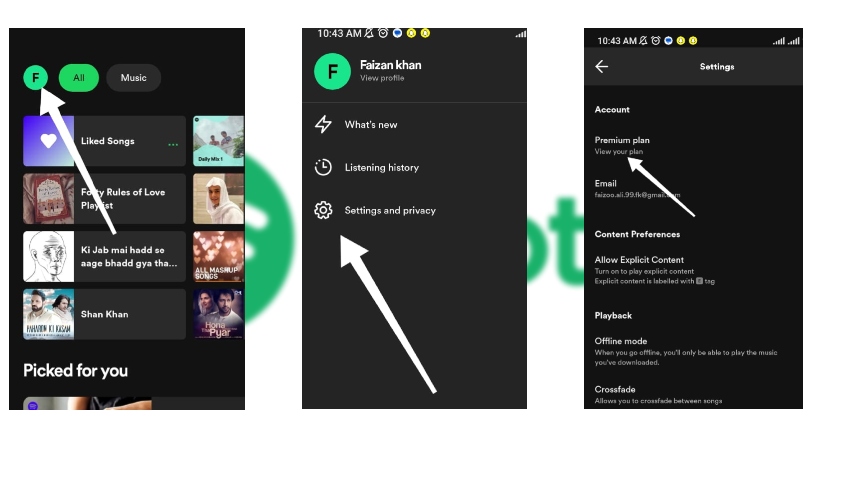
Step 4:
Once you open a premium plan, you will see your current plan, and below there will be an option to see available plans. Tap on it to proceed.
Step 5:
Furthermore, You will now see all the Spotify premium plans. Select any of the plans to redirect to the Spotify website, where you will see all the plans again.
Step 6:
Now choose any of the plans you want to go with and tap to proceed to the payment method.
Step 7:
Follow all the payment method instructions. Once the payment is made, you will finally upgrade to Spotify Premium.
How to upgrade Spotify to Premium on PC:
If you are using Spotify on your laptop like me, then this is how you are going to upgrade to Spotify Premium.
Following are some easy steps on how to upgrade to Spotify Premium.
Step 1:
Open the Spotify web browser and log into it.
Step 2:
You will see Spotify Premium subscriptions on the menu. Click on it to proceed.
Step 3:
Click on View All Premium Plans. Here, decide which one suits you best and your needs.
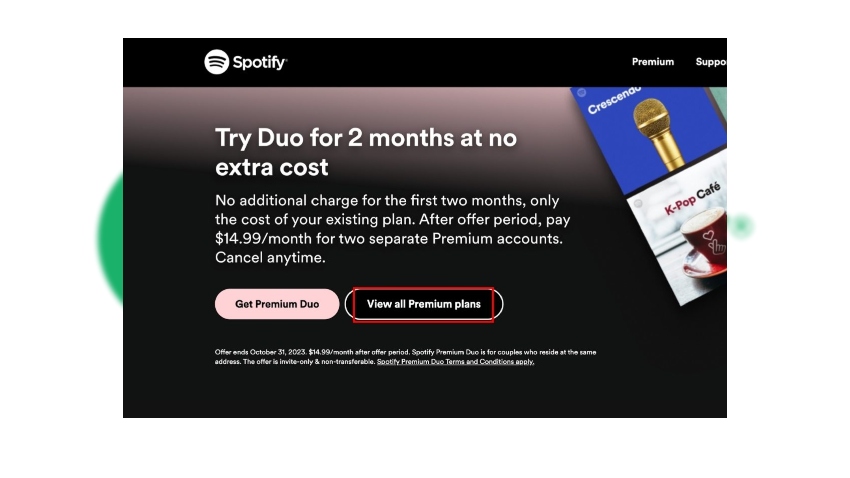
Step 4:
Choose a plan, and then click Get Premium.
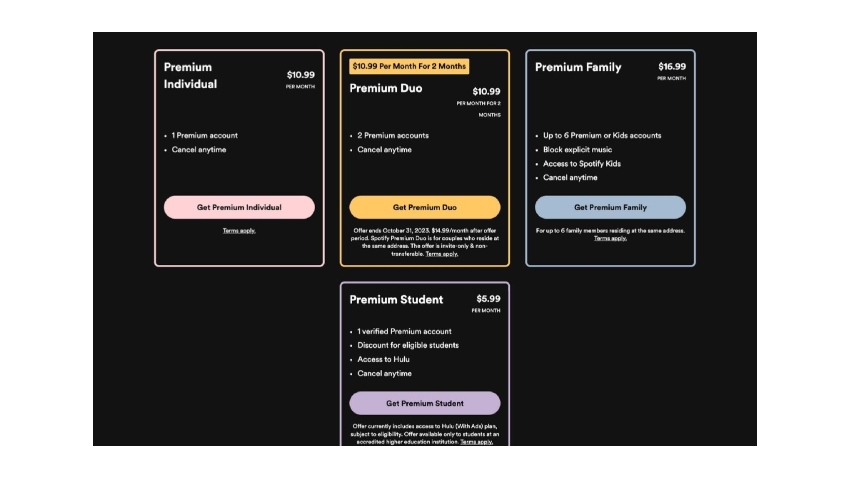
Step 5:
Now you have to choose a payment method and follow all the further instructions in the payment method to purchase the Spotify premium plan. Once the payment is made, your Spotify premium subscription will be upgraded successfully.
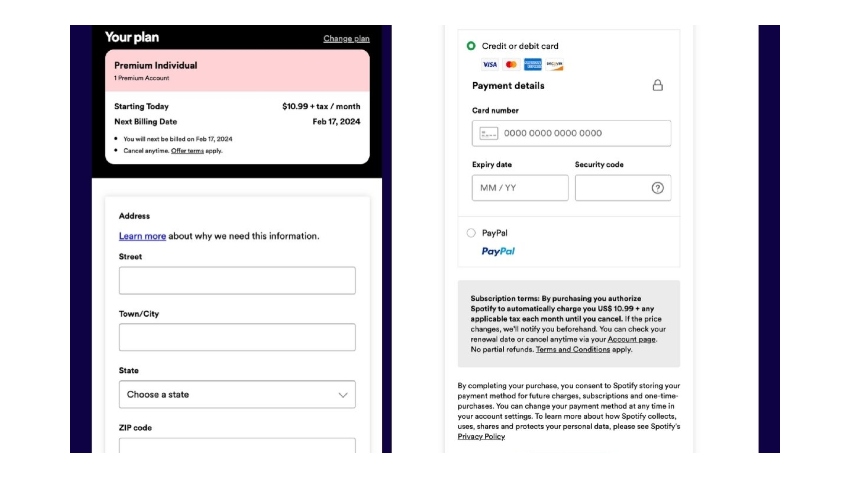
Heads Up!
These certain Spotify premium plans are not the only ones. Spotify, from time to time, gives you some other amazing premium offers for a certain period of time, which is pretty great. So if Spotify is providing such offers in your region, go for those and enjoy all the premium features at lower prices than the other premium plans.
FAQs:
Is the Spotify premium worth it?
Yes, Spotify Premium is worth it. Music has a vibe that must be uninterrupted. In fact, using free Spotify will bug you with ads. Moreover, you can’t skip any of the songs. So yes, if you want to listen to an ad-free
How much does Spotify Premium cost?
Spotify premium costs depend on your location. In fact, There are different plans available, from premium solo to premium duo. Premium families and premium students have different prices. You can choose according to your needs.
What payment methods are accepted for Spotify?
Spotify accepts various payment methods, including credit card, debit card, PayPal, and Google Play Store services as well. Moreover, payment methods can depend on your region too.
Is there a family plan for Spotify Premium?
Yes, Spotify offers a family plan where members of the family can have separate premium accounts under one subscription. Moreover, you can get an overall discounted offer compared to the other premium plans.
Is there any student offer on Spotify Premium?
Yes, Spotify offers a special discounted offer for students. All you have to do is verify your student status through your academic insulation, and you will be given a much more discounted offer than the other premium plans.
Final Viewpoints:
If you are a music lover and want an uninterrupted music listening experience, you need to upgrade to Spotify Premium. It is completely worth your music experience. Above are some simple ways to upgrade Spotify to Premium.