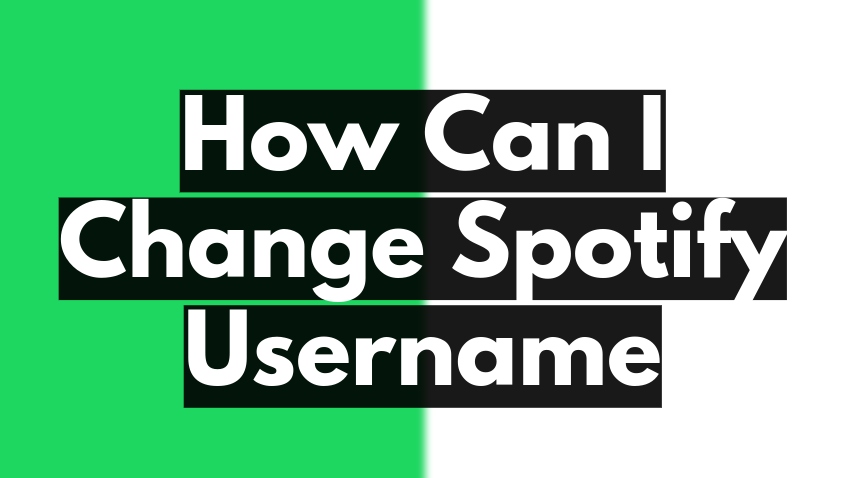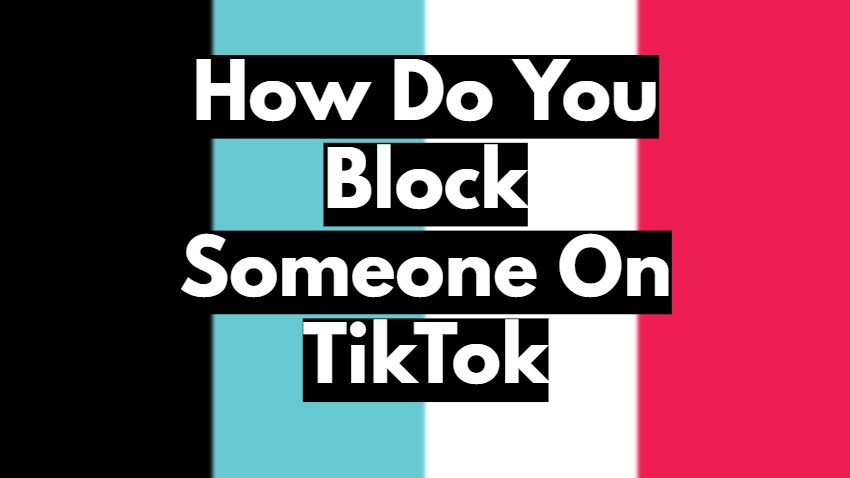Have you ever been on Instagram and found yourself unable to view comments on a post? It feels a bit like a missing puzzle piece, right? We enjoy scrolling through comments under our best friend’s vacation photo or a famous actor’s recent post. So when the comments section goes blank, we’re bound to scratch our heads.
Don’t worry! In this article, we will unveil the top reasons behind this Instagram enigma. Let’s dive in and solve this riddle together!
Related: Looking to get more Instagram comments? Buy comments from $2.99
How to Fix Not Showing Comments on Instagram
1. Check Your Internet Connection:
Before diving into other solutions, ensure your internet connection is stable. Maybe get closer to the router or juggle between Wi-Fi and your mobile data. When web pages start zooming, and those hilarious cat videos stream without hitches, you know you’re back in business. With your connection in top shape, relaunch Instagram and check if those elusive comments are back in sight.
2. Restart the Instagram App:
Think of apps like little robots. Sometimes, they need a tiny break. If Instagram isn’t showing comments, close the app and open it again. It’s like giving the app a little nap and waking it up refreshed! It often fixes small issues and might bring back hidden comments.
3. Update the Instagram App:
If you’ve been cruising with an old version of Instagram, it might be time to level up. Hop over to your app store, scan for any updates, and if Instagram has one lined up, snag it! With the latest version, not only do you get the newest features, but those vanished Instagram comments might just make a comeback. For those on iPhones, you might need to play the uninstall-reinstall game to freshen things up. Once done, those comments might just magically reappear!
4. Report the Issue to Instagram:
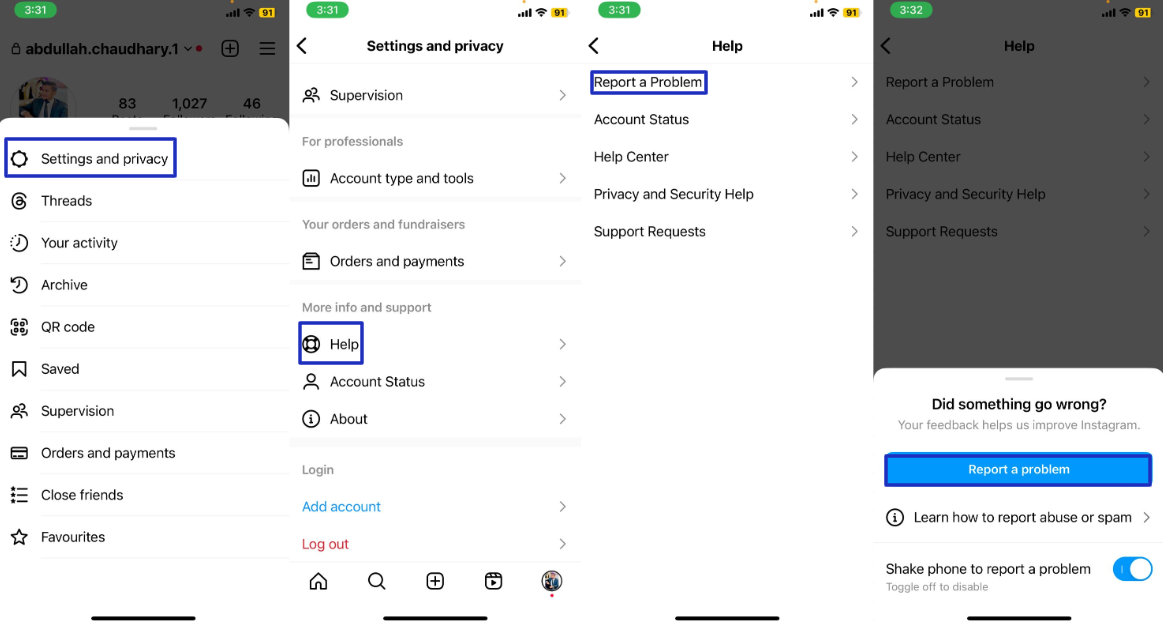
If nothing else works, it’s time to tell the Instagram team. They’re like detectives for app problems. On your profile, tap the menu (three lines), go to ‘Settings’, ‘Help’, and then ‘Report a Problem’. Tell them about the missing comments, and they’ll look into it.
Top 5 Reasons You Can’t See Comments on Instagram
1. Private Accounts
Some Instagram accounts are just private! If an account is set to private and they aren’t on your follow list, their Instagram comments remain hidden from you. It’s a bit like a secret club. If you’re curious about their comments, you must send a follow-up request and patiently wait for them to let you in!
2. Blocked Users
Imagine if someone was being mean, and you could magically silence them. Well, on Instagram, if someone blocks you (or you block them), you won’t see their comments. It’s like they’ve become invisible to you on the app.
3. Comment Filtering
Many Instagram users utilize comment filters as a shield against unwanted words or potential spam. These filters act like a security guard, ensuring that certain words that the user deems inappropriate or irrelevant don’t make their way into the comments section.
If a comment contains any of these flagged words, it automatically gets tucked away from public view. So, when you come across missing comments or wonder why certain feedback hasn’t appeared, they may contain words the account holder prefers to keep off their post. It’s one of the ways users maintain a positive and safe environment on their profiles.
4. Technical Glitches:
Sometimes, machines and apps get a little sleepy or confused. Sometimes, Instagram has a small glitch, and comments don’t load properly. It’s not your fault or the account owner’s. Turning the app off and on again or waiting a little can usually fix this.
5. Deleted Comments:
If you remember seeing a comment and then it disappears, it might have been deleted. The person who wrote it or the profile owner can remove Instagram comments. Maybe they changed their mind about what they said, or the account owner wanted to keep things positive.
Additional Factors Affecting Comment Visibility
Privacy Settings: Instagram users can adjust privacy settings that dictate who can comment on their posts or who can view comments on their posts. These settings may affect the visibility of comments for certain users.
Shadowbanning: In some cases, accounts may be shadowbanned by Instagram, resulting in their comments being hidden from others without their knowledge. This could contribute to the absence of comments on posts.
Algorithmic Filtering: Instagram’s algorithm may prioritize certain comments over others, leading to some comments being hidden from view based on factors such as engagement rates or relevance to the post.
Community Guidelines and Content Moderation: Instagram enforces community guidelines and moderates content to ensure a safe and positive environment. Comments that violate these guidelines may be hidden or removed without notification to users.
User Experience Tips: Enhance your experience with viewing comments on Instagram by adjusting notification settings or utilizing third-party apps for managing comments effectively.
Frequently Asked Questions
Why are comments not showing on my Instagram post?
There could be several reasons. You might have a weak internet connection; the app could be due for an update or a minor glitch with Instagram. Sometimes, restarting or updating the app can make the comments visible again.
Can an Instagram user hide their comments from me?
Instagram allows users to filter out comments based on specific words or phrases. So if a user has set such filters and your comment includes those words, your comment might be hidden.
What’s the most common reason for not seeing comments on Instagram?
The most common reasons include private account settings, comment filters set by the user, or connectivity issues.
Can Instagram itself hide or delete comments without notifying users?
Yes, Instagram can hide comments that violate their community guidelines or are flagged as spam.
If I switch to a business or creator account, will it affect the comments I see?
Switching account types shouldn’t impact the visibility of comments. However, business accounts do have more tools to filter or manage comments.
How do comment filters or blocked words play a role in hidden comments?
Users can set filters that automatically hide comments containing specific words or phrases. It won’t be visible if a comment has a word on the user’s filter list.
Does poor internet connectivity have any impact on viewing comments?
Yes, a weak or unstable internet connection might cause some app elements, like comments, to not load properly.
Is updating the Instagram app a guaranteed solution to view missing comments?
It is not guaranteed, but updating can resolve issues tied to outdated app versions. If a bug in an old version prevented comments from showing, an update might fix it.
Summary
We’ve explored why those comments might be playing hide-and-seek on Instagram. It could be for various reasons, from simple app glitches to purposeful settings by the account holder. Whatever the case, always remember that Instagram is a platform for positive interactions.
If you ever face such issues, try the solutions we mentioned. Happy Instagramming, and here’s to always being in the loop with all the comments!