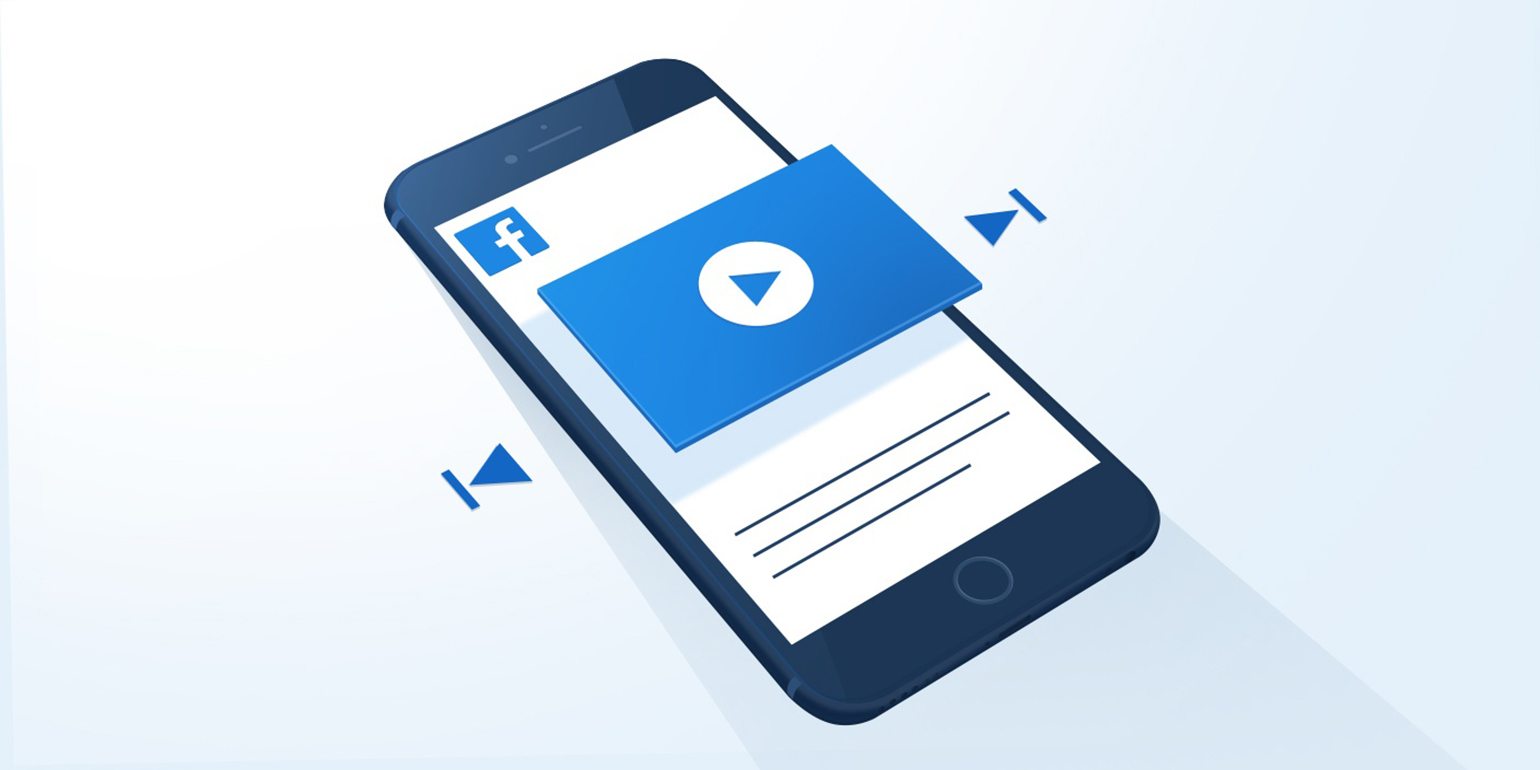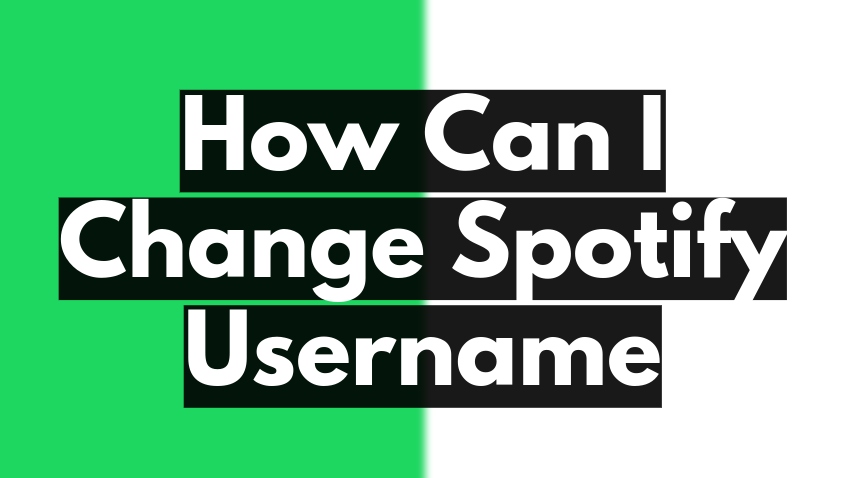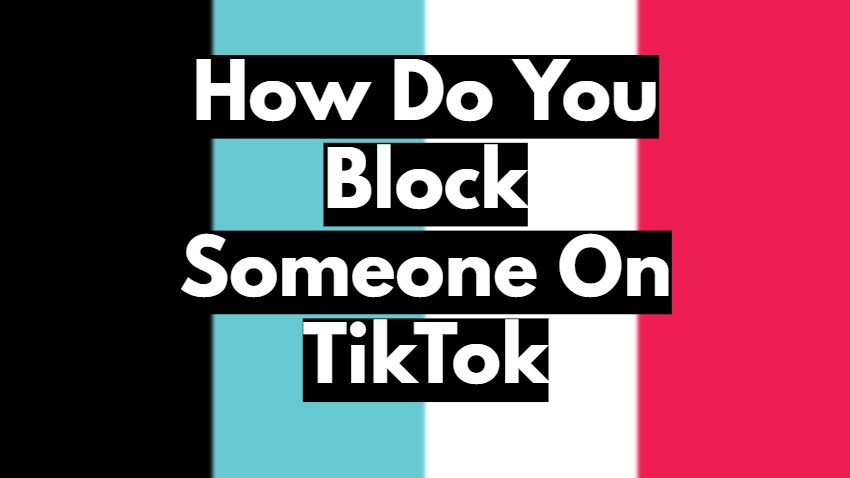Have you ever accidentally deleted a Facebook message and suddenly realized you still needed it? Maybe it was the address of your friend’s surprise birthday party, or perhaps it was your homework assignment details that your classmate sent you. Deleting an important message can be frustrating, and trying to remember what it said can feel like trying to solve a very tricky puzzle.
Well, you’re not alone. We’ve all been there, hastily clearing out old conversations, and then oops! We’ve deleted something important. Facebook has a built-in feature to help us recover these deleted messages. A kind of safety net catches us when we make these mistakes.
In this article, we’ll guide you on an adventure to recover those lost treasures – the messages you accidentally deleted. You’ll learn how Facebook stores messages and, more importantly, how to retrieve them if you’ve clicked that delete button too quickly.
Recovering Deleted Facebook Messages: A Step-by-Step Guide
Open Facebook App
Like you need a map to start a treasure hunt, the first step to recover deleted messages is to connect your device to the internet and open the Facebook app. The internet connection is your map leading to the treasure – the deleted messages from your Facebook followers. And the Facebook app is like the starting point of your hunt.
Make sure your device is connected to a strong and secure internet connection. You don’t want your map to fade away while you’re in the middle of your hunt, right? Then, tap on the Facebook icon on your device to open the app. It is where your adventure begins.
Access Settings and Privacy
The next step is finding the hidden path leading us to our treasure. This hidden path is called ‘Settings and Privacy’. Tap on the three horizontal lines (≡) at the top right corner of your screen. It will open a menu. Scroll down until you see ‘Settings & Privacy’, and tap on it to open.
Tap on “Download Your Information”
Now that we’re inside the secret tunnel, we must find the door leading to our treasure. This door is labeled as ‘Download Your Information’.
Within ‘Settings & Privacy’, scroll down until you see the ‘Your Facebook Information’ option. Tap on it. Then tap on ‘Download Your Information’.
Select Messages
After we’ve opened the door, we’re almost at our treasure. But first, we need to pick the right key to unlock it. The key is our ‘Messages’; we must choose a ‘Date Range’ for when the messages were deleted.
In ‘Download Your Information’, you will see many options. Find and check ‘Messages’. Below, you’ll see a ‘Date Range’ option. Pick the range that covers the time when the messages were deleted.
Download Deleted Messages
The last step of our adventure is to unlock the treasure chest and retrieve our treasure. We do this by downloading and extracting the ZIP file.
After selecting the ‘Messages’ and ‘Date Range’, click ‘Create File’. Facebook will now prepare your file. It may take some time, so be patient. Once the file is ready, Facebook will notify you. Then, you can download the file, which will be in ZIP format. After downloading, you need to extract it.
The treasure is now in your hands. Open the file, and you’ll find your deleted messages there! That’s it! You’ve successfully navigated through this exciting treasure hunt and retrieved your lost treasure – the deleted Facebook messages. Now, you’re ready for any future message recovery adventures.
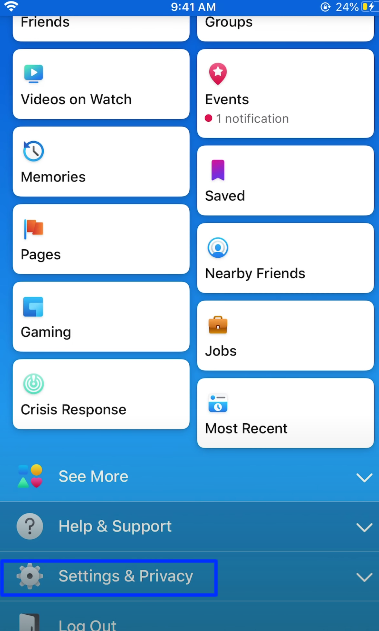
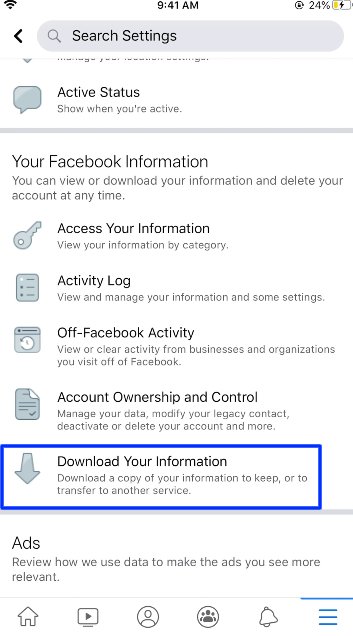
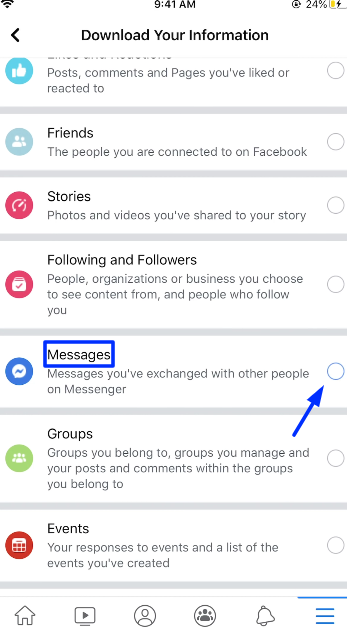
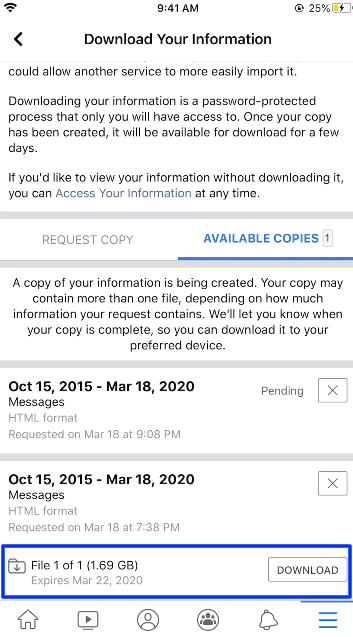
Frequently Asked Questions
1. Can I recover deleted Facebook messages even if I deleted them long ago?
Yes, you can still recover messages that were deleted a long time ago. However, the success of the recovery may depend on the amount of data stored and backed up by Facebook. When you opt to “Download Your Information,” choose the date range that covers when the messages were deleted.
2. Will the other person know if I have recovered the messages?
Recovering your deleted messages is private and only involves your Facebook account. The other person will not be notified if you recover the deleted messages from your side. This feature helps you get your deleted messages from Facebook without letting other people know.
3. Can I choose which specific messages to recover?
Unfortunately, you cannot select specific messages to recover. When you select ‘Messages’ in the ‘Download Your Information’ section, Facebook prepares a file containing all your messages within the chosen date range, not just the deleted ones.
4. What should I do if I don’t find my deleted messages in the downloaded information?
If you don’t find your deleted messages in the downloaded information, it’s possible that these messages may not be recoverable. It’s important to remember that not all data might be stored on Facebook, and some deleted content could be lost permanently.
5. Can I recover deleted messages on the Facebook Messenger app?
The detailed method to recover deleted messages is only available through the Facebook app or website, not the separate Messenger app. However, the messages you recover will reappear in your Messenger app since they are part of the same account. You can download the information data from your profile in a few easy steps. After downloading, you need to extract the file to get your deleted messages back.
Final Thoughts
Now, you know how to recover deleted Facebook messages, turning a potentially stressful situation into a straightforward task. Remember, everyone makes mistakes, and deleting important messages can happen to anyone. But now, you are equipped with the knowledge to rectify such mistakes!
So, to recap: when we accidentally delete important messages on Facebook, we can retrieve them using the handy feature Facebook provides. It may seem tricky initially, but with our step-by-step guide, you’ve mastered this valuable skill. With this newfound knowledge, you’re prepared for future message mishaps.