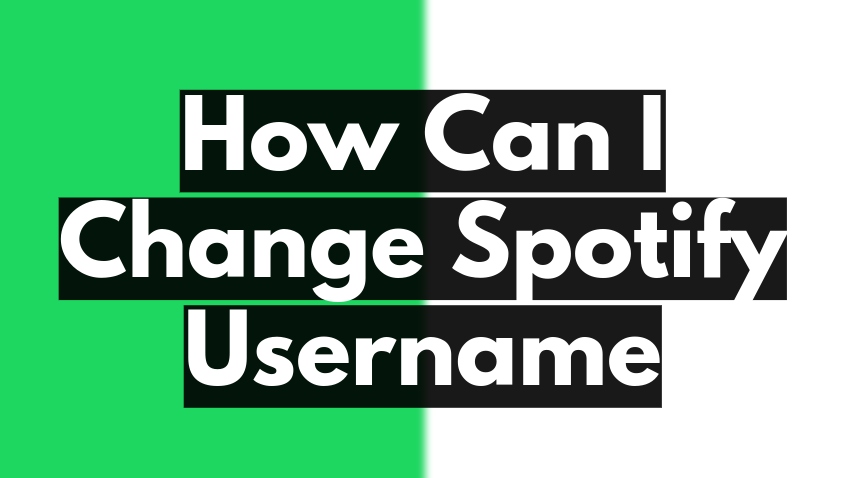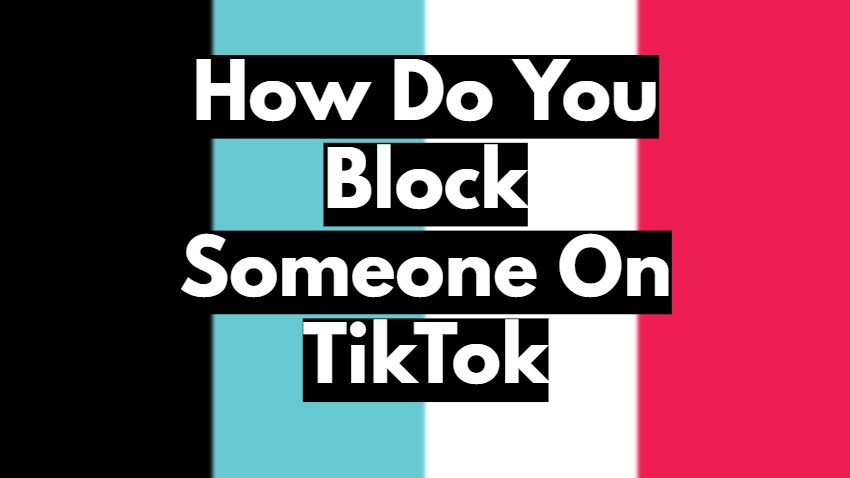Ever accidentally entered the wrong birthday on TikTok, only to find yourself restricted from certain content or even facing account suspension? Don’t panic! While there’s no simple “edit age” button, hope is not lost.
This guide will walk you through the process of requesting to change your age on TikTok, providing detailed steps and crucial information to help navigate this situation. In this way your content will reach to your right audience and help you get more followers.
There’s no direct way to edit your age on TikTok, but you can try to request a change:
- Gather proof of age: (ID, passport, birth certificate)
- Contact support through Settings & Privacy > Report a Problem > Account & Profile > Editing Profile > Other > Need more help.
- Explain your situation and attach proof (optional).
- Wait for a response (may take weeks).
Steps to Request Change Your Age on TikTok
While TikTok doesn’t offer a direct way to edit your age, you can attempt to correct any mistakes by contacting their customer support. However, it’s crucial to understand that they may not always grant your request. This guide will walk you through the process and provide additional information to help you navigate this situation.
Before you begin:
- Gather proof of your age: This could be a government-issued ID like a driver’s license, passport, or birth certificate. Ensure the document clearly shows your full name and date of birth.
- Be honest: Trying to mislead TikTok about your age is strongly discouraged. It violates their Community Guidelines and could lead to account suspension.
- Be patient: Processing requests can take time, so be prepared to wait for a response from TikTok support.
8 Key Steps to Change Your Age on TikTok
- Open the TikTok app and access your profile: Tap on the “Profile“ icon in the bottom right corner of the screen.
- Go to Settings and Privacy: Tap on the three horizontal lines in the top right corner of your profile page. Then, select “Settings and privacy” from the menu that appears.
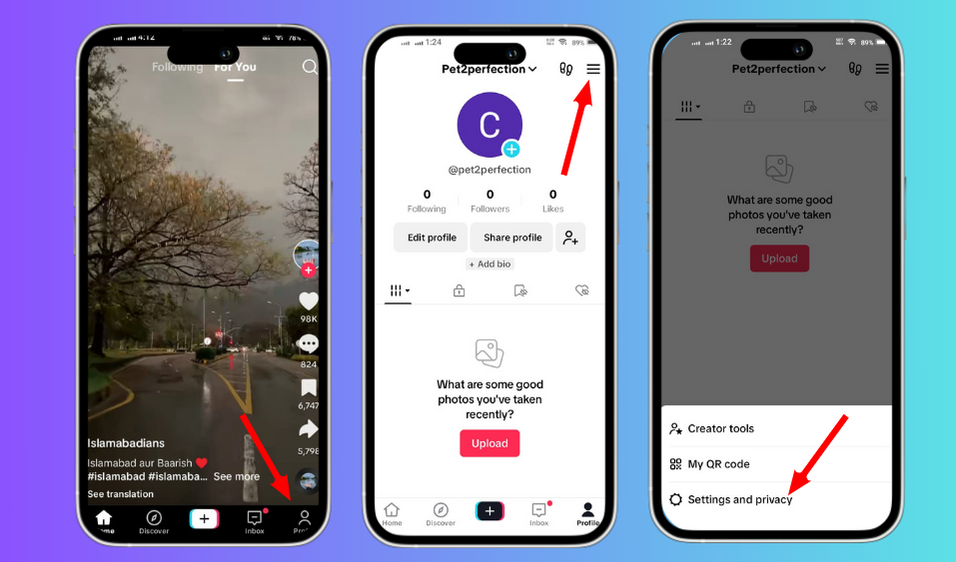
3. Report a problem: Scroll down and locate the “Report a Problem“ option and tap on it.
4. Select the relevant topic and category: Under “Topic,” choose “Account and Profile.” Then, under “Category,” select “Editing profile.”
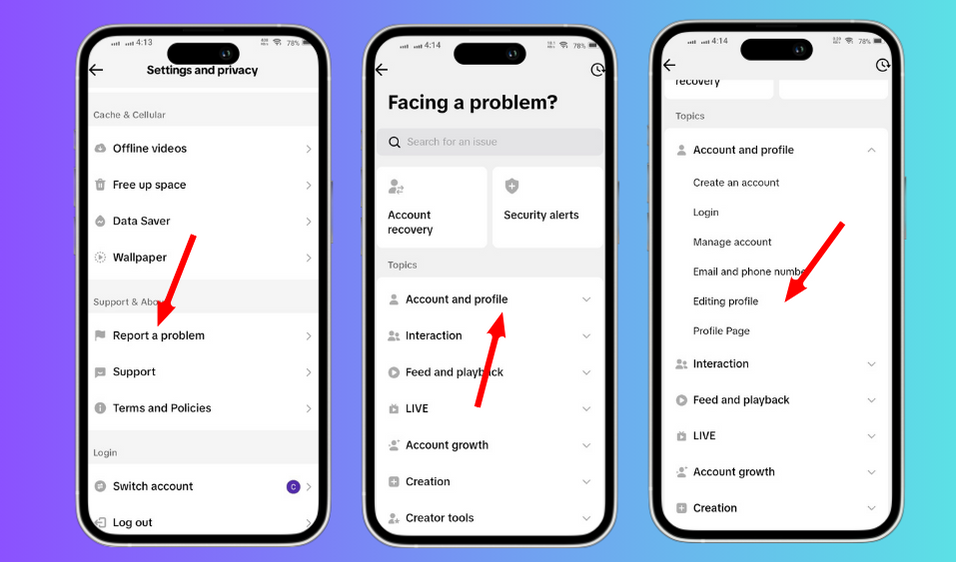
5. Choose “Other” and then “Need more help”: Since there isn’t a specific option for changing your age, tap on “Other.” Then, at the bottom of the screen, select “Need more help.”
6. Compose your request: Here’s where you explain your situation. Briefly state that you entered the wrong birthdate on your account and would like to request a change. Be polite and professional in your tone.
7. Attach proof (optional): If you have proof of your age readily available, consider attaching it to your request by tapping the paperclip icon and selecting the relevant document.
8. Submit your request: Once you’ve reviewed your message and attached any necessary documents, tap “Report” to submit your request to TikTok support.
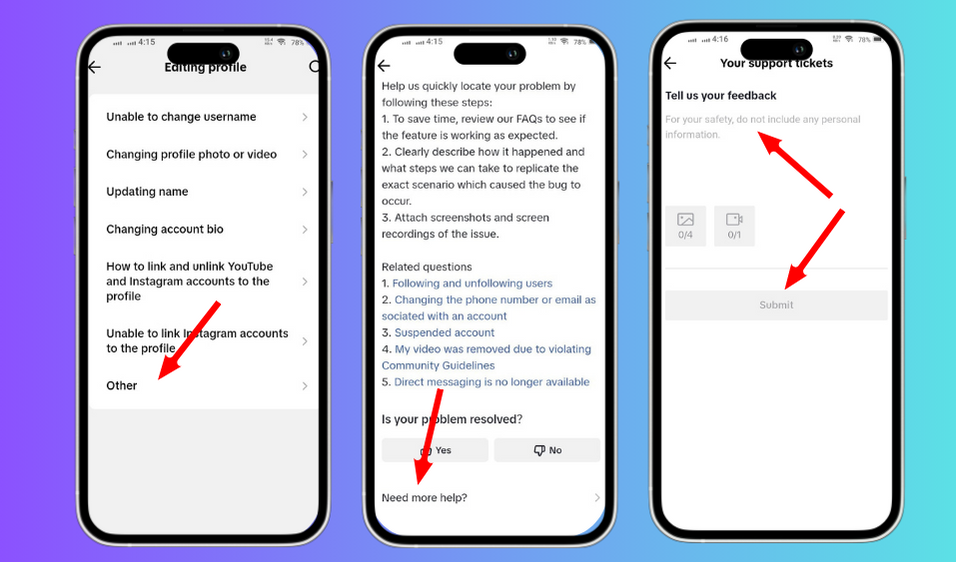
Additional points to remember:
- Wait for a response: It might take several days or even weeks for TikTok support to respond to your request. Be patient and avoid sending multiple messages.
- Provide additional information if requested: If TikTok support requires further information from you, respond promptly and provide any details they request.
- Respect their decision: Understand that TikTok may not always grant your request. If they deny your request, there’s no further action you can take within the platform to change your age.
- Consider creating a new account: If your request is denied and your current age restricts you from accessing desired content, creating a new account with the correct information may be your best option.
Remember, honesty is crucial when dealing with any age-related issues on online platforms. Always comply with community guidelines and prioritize responsible account management.
Potential Consequences of Incorrect Age on TikTok
Entering the wrong birthday on TikTok can lead to several unforeseen consequences, impacting your overall experience on the platform. Here are five potential downsides to consider:
- Restricted Content: TikTok may restrict your access to certain content deemed inappropriate for younger audiences. This could include videos with mature themes, language, or humor, potentially limiting your discovery and enjoyment of the platform’s diverse offerings.
- Limited Features: Depending on your entered age, you might be restricted from using specific features like live streaming, direct messaging, or participating in certain challenges or trends. This can significantly hamper your ability to engage with the platform’s interactive elements and connect with other users.
- Account Suspension: In extreme cases, if TikTok detects a significant discrepancy between your entered age and their age verification processes, they might temporarily or even permanently suspend your account. This can be disruptive, especially if you’ve built a following or invested time into creating content.
- Missed Opportunities: Platforms like TikTok often offer targeted advertising and content based on user demographics, including age. An incorrect age could lead you to miss out on relevant opportunities, discounts, or promotions tailored to your actual age group.
- Safety Concerns: Providing inaccurate information about your age can potentially compromise your online safety. You might be exposed to content inappropriate for your actual age or interact with individuals outside the intended age range, leading to potential risks and discomfort.
By understanding these potential consequences, you can make informed decisions about providing accurate information when registering or updating your age on TikTok.
Conclusion
While requesting a change to your age on TikTok doesn’t guarantee success, this guide has equipped you with the knowledge and steps to navigate the process. Remember to prioritize honesty, be patient with support response times, and respect their decision. If creating a new account is necessary, ensure you provide accurate information from the start. Always prioritize responsible account management and enjoy the vast content TikTok has to offer!
FAQs:
Is it guaranteed that I can change my age on TikTok?
Unfortunately, no. TikTok may not always grant your request to change your age, even with valid proof.
What documents can I use as proof of my age?
Acceptable documents for age verification include government-issued IDs like driver’s licenses, passports, or birth certificates. Ensure the document clearly shows your full name and date of birth.
What if I don’t have any identification documents readily available?
While attaching proof strengthens your request, it’s not mandatory. However, be prepared to provide any additional information TikTok support may request to verify your age.
What happens if my request to change my age is denied?
If TikTok denies your request, you cannot further change your age within the platform. Consider creating a new account with the correct information, but remember to always be honest about your age when signing up for any online platform.