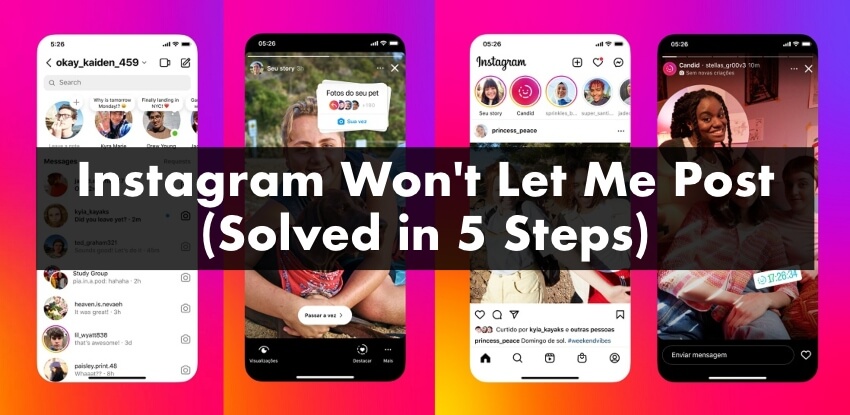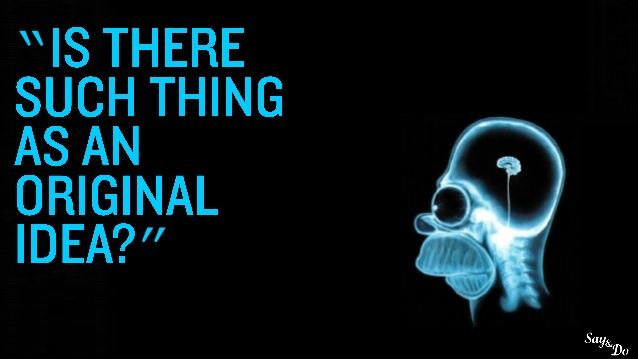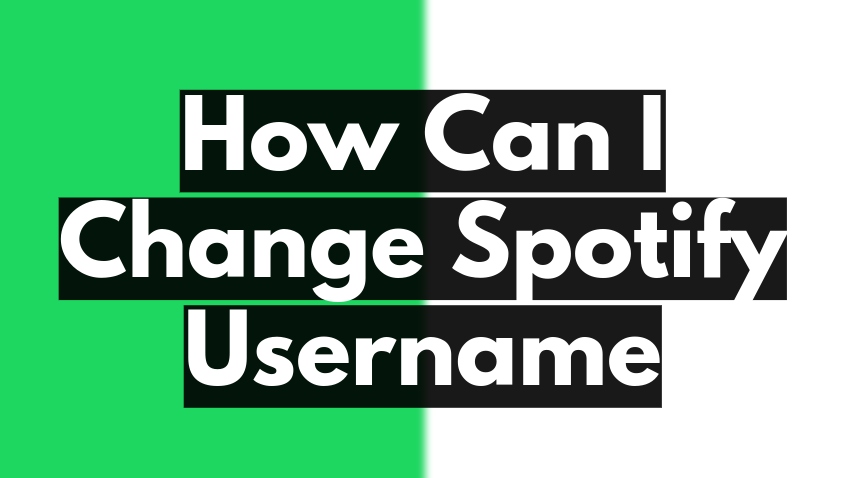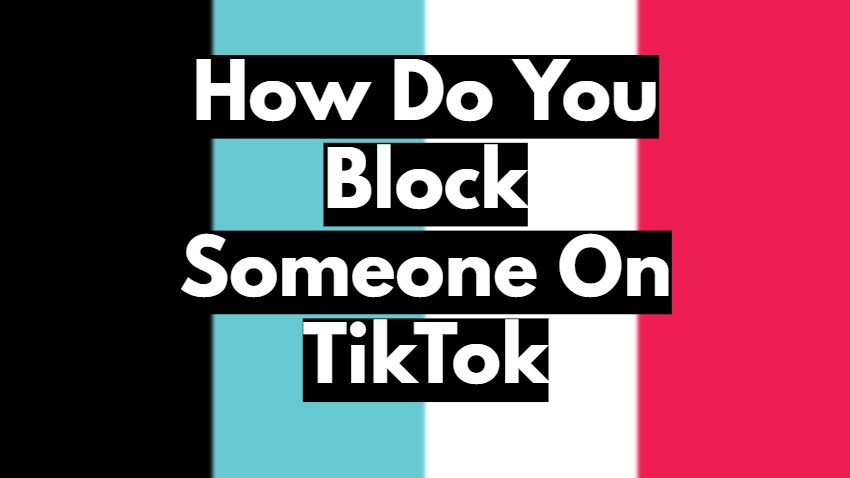Reposting stories on Instagram is a great way to increase your reach and engage with your audience, but it’s not as easy as it seems. If you want to do it the right way, you will need to know every little detail to help you achieve your goals.
This detailed guide will show you everything you need to know about reposting stories on Instagram. Let’s get started.
Quick Answer: There are two primary methods for reposting a story on Instagram. If you’ve been tagged in the story, you can utilize Instagram’s built-in repost feature. However, if you need to repost a story in which you haven’t been tagged, you’ll need to resort to screenshotting or recording the story manually. Below are instructions for both methods:
- Using Instagram’s Repost Feature (When Tagged):
- If you’ve been tagged in the story you want to repost, open the story.
- Tap on the paper airplane icon below the story.
- Select “Add post to your story.”
- Adjust the story as desired by resizing or moving it.
- Post it to your story.
- Screenshotting or Recording (When Not Tagged):
- Take a screenshot of the story you want to repost (for images) or record the story using screen recording (for videos).
- Upload the screenshot or recorded video to your Instagram story.
- If necessary, use Instagram’s editing tools to enhance the reposted content.
- Post the story to your profile.
Related: Buy Instagram Story Views from $1.99
How To Repost A Story On Instagram When You’ve Been Mentioned
Instagram has made it a simple process to repost stories. Whenever someone mentions you in their story, you’ll receive a direct message with a link to the story.
When you repost stories on Instagram, you’re not only helping your followers discover new and interesting content, but you’re also helping the original creator of the story reach a wider audience.
To repost a story on Instagram, follow these simple steps:
- Open the Instagram app and go to your direct messages.
- Find the story you’ve been mentioned in and tap on the “Add to your story” icon.
- Choose whether to add any additional text or stickers to the story.
- Decide whether you want all your followers or close friends to see the story you’re sharing.

Once you’ve shared the story, your followers will be able to see it in their feeds. If they tap on the story, they’ll be taken to the original creator’s profile, where they can follow them if interested.
Note:
If you don’t see the option to add the story to your account, either the original creator’s account is private or they’ve turned off post-resharing.
You can still view the story and share it via direct message, but you won’t be able to post it to your feed.
How To Repost A Story On Instagram When You Haven’t Been Tagged
If you’ve seen a story on Instagram that you’d like to share, but you have yet to be tagged in it, you can still repost it but not in the normal way as Instagram does not support direct reposting of stories when you have not been mentioned in them.
The original creator’s account might not be public and they might not have post resharing enabled. If that’s the case, you have several options.
If the user’s story is set to private then the only way to get repost their story is using the screencapture method. For image-format stories simply take a screenshot and crop, for video-format stories use the screen record feature and make sure to trim out the start and end of the video.
Once you have the story media, simply repost and tag the user to make it appear like exactly like a story repost should.
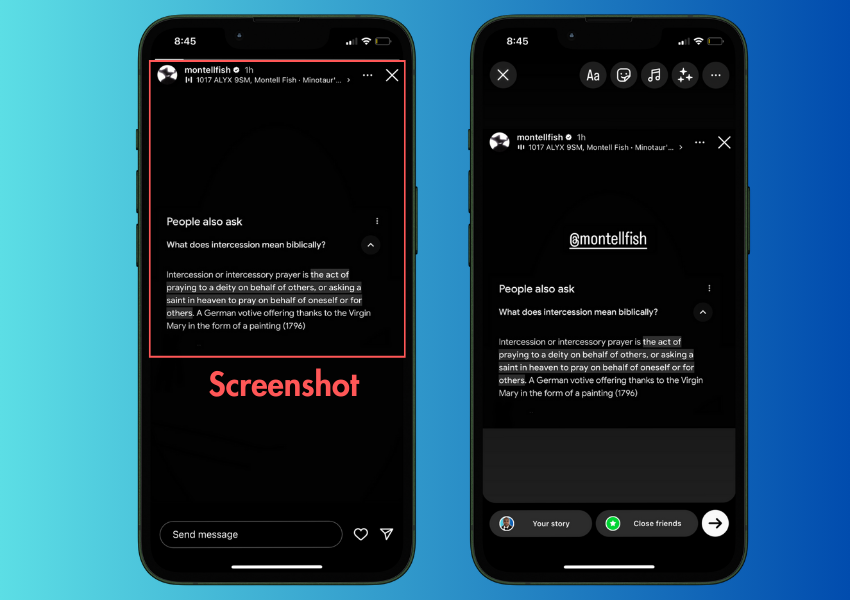
In the case that the instagram user’s account is set to public and their story isnt private to friends, you can easily download their story using one of many Instagram Story Downloaders out there.
Websites like StorySaver make it extremely easy to download Instagram stories, just add the share link and voila, you have a downloadable story which you can repost.
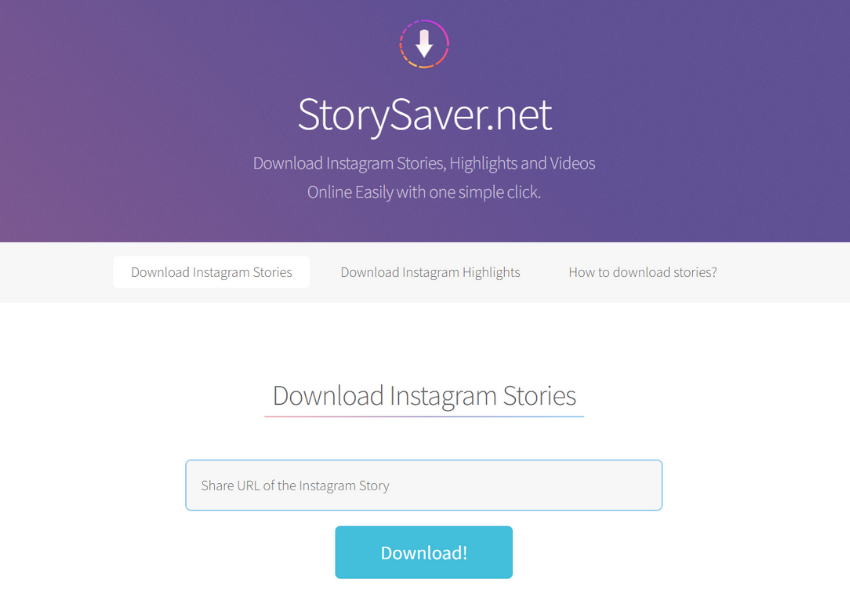
One last option would be to find the post being shared on a user’s story on their profile feed, many times Instagram users then share an existing post from their profile to their story, so by finding the original post, you can essentially repost their story.
How To Repost a Feed Post on Your Instagram Story
You might find a post on Instagram that you’d like to share with your followers. Instead of just sharing the post in your feed, you can share it as a story.
This can be a great way to add your comment to the post. You can also share multiple posts from the same account.
Just follow these simple steps to get started:
- Go to the Instagram feed you wish to share in your story.
- Tap the arrow icon in the lower left corner.
- Select the “Add to story” option.
- Resize the post, add text, and make any other changes you like.
- The original poster’s username will appear as credit.
- Make sure everything is correct, then hit the share icon to post it to your story.

FAQ on How To Repost A Story On Instagram
How do I repost archived stories on Instagram?
First, open the Instagram app and go to your profile. Then, tap the three lines in the top right corner and select “Archive” from the menu. The archived stories will be displayed in a grid format, with the most recent story at the top.
Note: If the story you want to repost is not in the archive, it has likely been deleted and cannot be reposted.
To repost the story, tap on it and select the “Share” option. This will open the “New story” page, where you can add text, filters, and other elements to the story.
You can also choose to share the story with all of your followers, or just select a few people. Once you’re okay with the story, hit “Send” and it will be posted to your story.
Would The Person Get Notified If You Share Their Instagram Story?
The original creator will not be notified if you share their story. However, if you tag them in the story, they will be notified. But if you’re just sharing the story to your own story without tagging them, they will not receive a notification.
How do I automatically save my Instagram stories?
It’s quite simple to automatically save your Instagram stories. Just follow these steps:
- Go to your Instagram profile and tap the three lines in the top right corner.
- Select “Settings and Privacy.”
- Scroll down and tap “Archiving and downloading.”
- Toggle on the “Save story to archive” option.
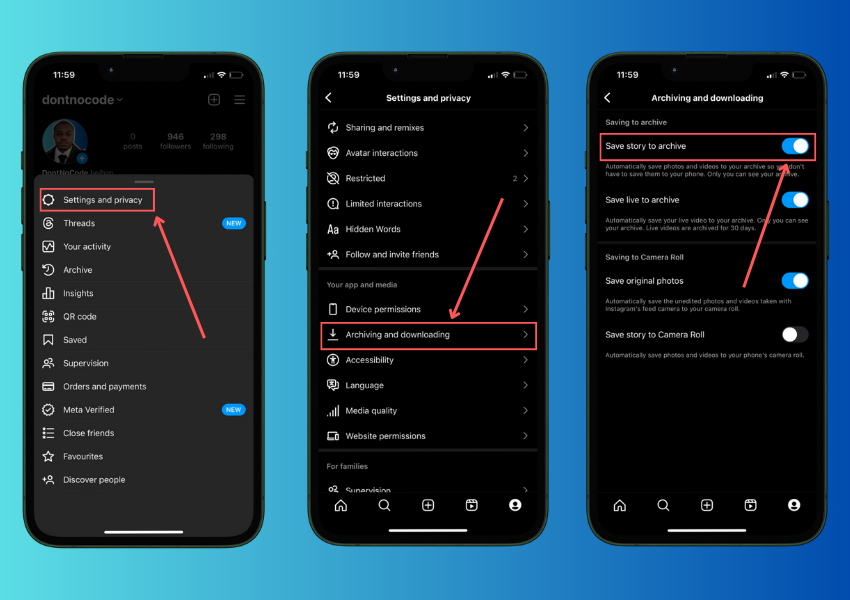
With this setting turned on, all of your stories will automatically be saved to your Instagram archive. This way, you can easily repost them later if you want to.
You can also change this setting at any time if you decide you don’t want them to be saved automatically.
Why can’t I repost a story on Instagram?
If you’re unable to repost a story, it could be due to various reasons such as the original creator’s account being private, or they’ve disabled post-resharing. In such cases, you may need to resort to alternative methods like screenshotting or using third-party Instagram story downloaders to repost the content.
How to repost a Reel on Instagram Stories?
To repost a Reel on your Instagram Stories:
- Open the full-view Reel of the profile that caught your interest.
- Tap on the paper aeroplane symbol on the Reel.
- A pop-up menu will give you the option to post the Reel in your Instagram Story.
- Edit the Reel and post it to your story.
Can you repost a Close Friends story?
You can repost a Close Friends story only if you’ve been tagged in the story. Otherwise, you can use alternative methods such as screen recording to capture the content, and then repost it manually.
How to repost a story on Instagram I’m tagged in?
To repost a story you’re tagged in:
- Open the story in your direct messages.
- Tap on the “Add to your story” icon.
- Customize the story if needed.
- Share it to your story.
How to repost a post on your stor?
To repost a post on your Instagram story:
- Tap on the paper airplane icon below the post you want to repost.
- Select “Add post to your story.”
- Customize the post if desired.
- Share it to your story.
Why can’t I repost a story?
If you’re unable to repost a story, it could be due to various reasons including privacy settings, restrictions set by the original poster, or technical issues with the Instagram app. You may need to explore alternative methods such as screenshotting or using third-party apps to repost the content.
Wrapping Up
Reposting stories on Instagram is an easy way to share content with your followers and engage with your audience. You can add your personalized effects to it and make it more creative with text and stickers.
Tagging the creator while doing so would create a better platform for networking in your brand. With the guide on this article, you’d be best prepared to repost a story whether it’s private or not.