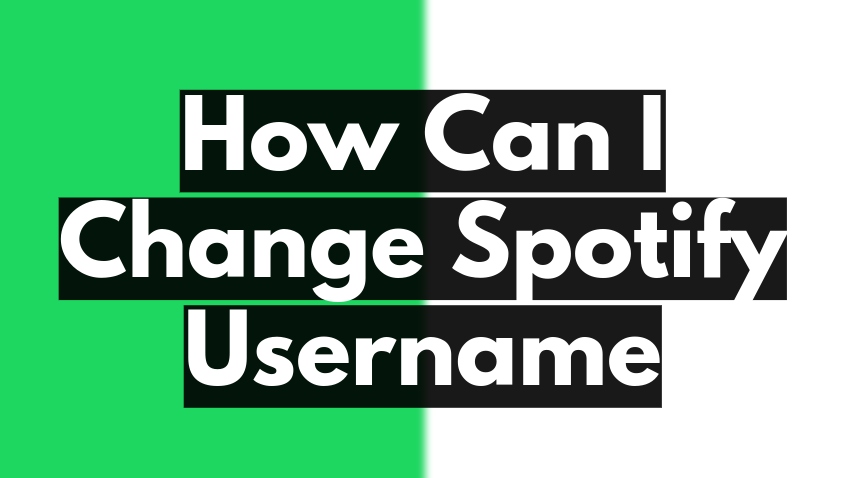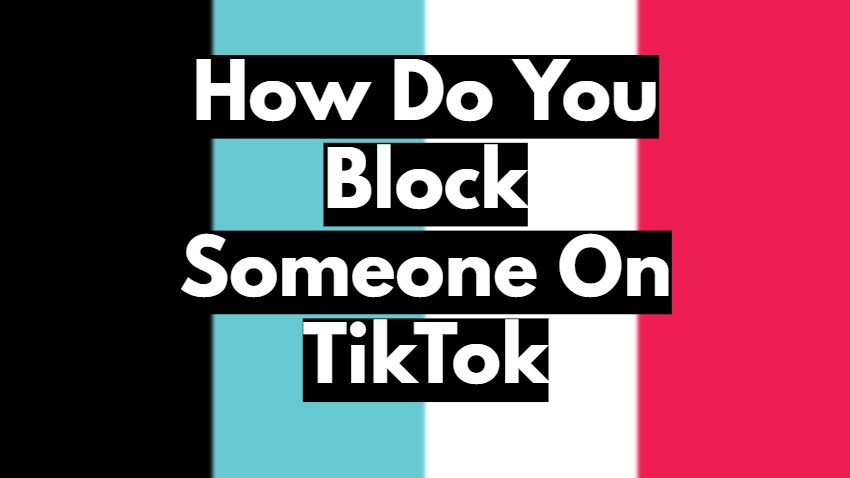Have you ever tried logging into your Instagram account to find out that it won’t let you in?
Imagine this: you’re excited to check out the latest funny memes, cute puppy videos, or your friends’ awesome summer vacation Instagram photos. But then, your login attempts fail. No matter how much you try, Instagram just won’t cooperate. Maybe you’ve tried countless times, checked your username and password, and even shouted, “Open Sesame!” at your screen.
But alas, it doesn’t budge. Now you’re left wondering, “Why won’t Instagram let me log in?” If you’ve been nodding along, this article is here to solve your digital dilemma!
We’ll explore this Instagram mystery and explain why you may be having trouble accessing your account. So, buckle up, young netizens, as we embark on this digital journey to solve your Instagram login woes.
How Can I Fix Instagram Login Issues?
You might need help logging into your account for various reasons, such as a wrong password, network errors, or issues with the app itself. But don’t worry!
Here’s a guide to help you troubleshoot and resolve these Instagram login issues so you can return to enjoying your favorite social media platform. We’ll go over several simple steps and explain what to do in each situation.
1. Check Your Instagram Login Details
Sometimes, we might accidentally type in the wrong username or password, like pressing ‘o’ instead of ‘0’. Double-check your login details to make sure they’re correct. Remember, passwords are case-sensitive, so check your caps lock button! If you still can’t log in, don’t worry. We have more solutions!
2. Reset Instagram Password with Email
If you forgot your password, don’t panic! Instagram can help you make a new one. On the login screen, tap on ‘Forgot Password?’ Instagram will ask you for your email address. Type it in and hit ‘Send’.
You’ll get an email from Instagram with a link to create a new password. Remember to choose a password that’s easy for you to remember but hard for others to guess!
3. Clear Instagram’s Data and Cache
Sometimes, Instagram may act funny. It’s like when you’re trying to draw a straight line, but it keeps coming out crooked. Clearing Instagram’s data and cache is like erasing the crooked line to start fresh.
To do this, go to your device settings, find ‘Apps’ or ‘Application Manager’, tap ‘Instagram’, and then hit ‘Clear Data’ and ‘Clear Cache’. It’s like giving Instagram a fresh start!
4. Sign In to Instagram with Facebook
If you connect your Instagram account to Facebook, you can use it to log in. On the Instagram login page, tap ‘Login with Facebook’.
If you’re already logged into Facebook on your device, you’ll instantly log into Instagram. It’s like a secret door directly into Instagram from Facebook!
5. Restart Your Device
Sometimes, your device needs a short nap. Restarting your device is like waking it up refreshed! Press the power button on your device, and select ‘Restart’ or ‘Reboot’. Once it’s back on, try logging into Instagram again. You might be surprised at how often this simple trick works!
6. Contact Instagram for Support
If you’ve tried everything but still can’t log into Instagram, it might be time to ask for help. You can reach out to Instagram Support. Visit the Instagram Help Center on a web browser, click ‘I can’t log in’, and follow the instructions. They’re like Instagram doctors, ready to help fix your problem!
Remember, don’t get upset if you can’t log in immediately. Try these steps, take a deep breath, and know there’s always a solution!
Why Can’t I Log into Instagram?
Sometimes when you try to log in to your Instagram account, it doesn’t work. It might feel like Instagram needs to let you in. But don’t worry. It only sometimes means a big problem. Often, there are simple reasons why you need help logging in. Let’s look at some of these reasons and learn about them.
1. You’ve Entered Wrong Login Info
Imagine trying to open a lock with the wrong key. It won’t work. If you enter the wrong username or password, Instagram can’t recognize you, so that it won’t let you in. Always make sure you type your login information correctly.
2. Your Account Has Been Disabled or Blocked
Sometimes, Instagram may disable or block accounts that don’t follow its rules. For example, if someone uses the account to send spam or unwanted messages, Instagram may block it. If you couldn’t refresh your Instagram feed and think this could be the reason, you may need to contact Instagram for help.
3. Two-Factor Authentication Required
Two-factor authentication is like a double lock on a door. To open it, you need two keys, not just one. With Instagram, these “keys” might be your password and a unique code that Instagram sends to your phone. If you enter both, Instagram will let you log in. If you’re having trouble with this, check your phone for messages from Instagram.
4. You’re Not Connected to the Internet
Instagram is like a library that you can only visit online. If you’re not connected to the Internet, you won’t be able to reach Instagram. Check to make sure your Wi-Fi or data connection is working. If not, you might need to move to a place with a better signal or try again when your internet connection is more potent.
5. Instagram is Down
Just like a store might close for a day, Instagram might stop working for a bit too. It could be because the Instagram team is fixing something. If Instagram is down, you or log in, but it’s not your fault. All you can do is ensure that Instagram is down or not from the Instagram status checker website.
Wrapping Up
We hope you’ve enjoyed this digital detour and now better understand why Instagram may have yet to let you log in. Remember, technology can sometimes throw us a curveball. But don’t worry! There’s always a solution tucked away somewhere.
Following the steps we outlined, you can tackle this Instagram issue and make sure your daily dose of memes, pet videos, and friend updates is never interrupted again. Don’t let a simple login hiccup stop you from enjoying the Instagram world.
Always remember, when it comes to tech troubles, you’re smarter than you think! So, keep exploring, learning, and, most importantly, sharing those incredible Instagram moments!