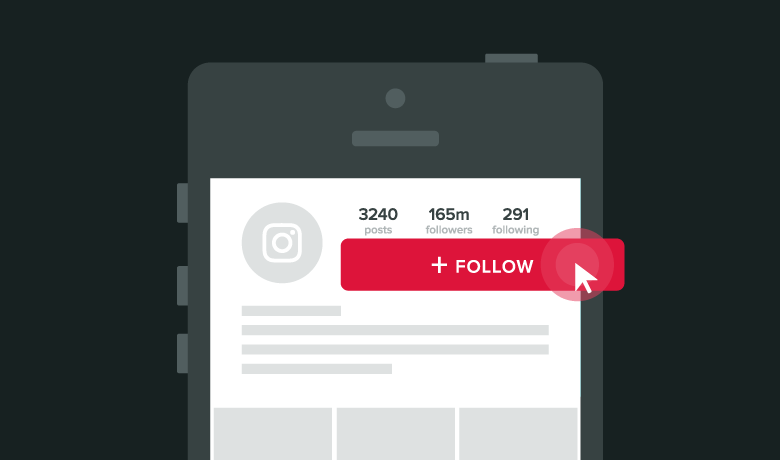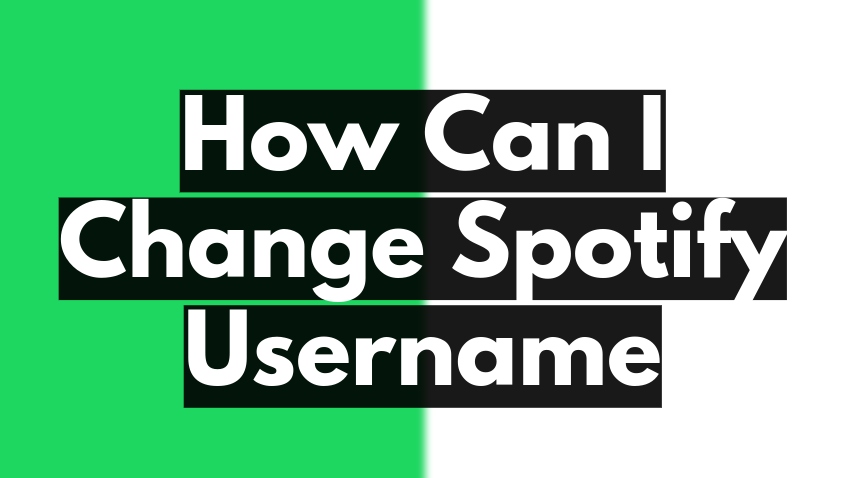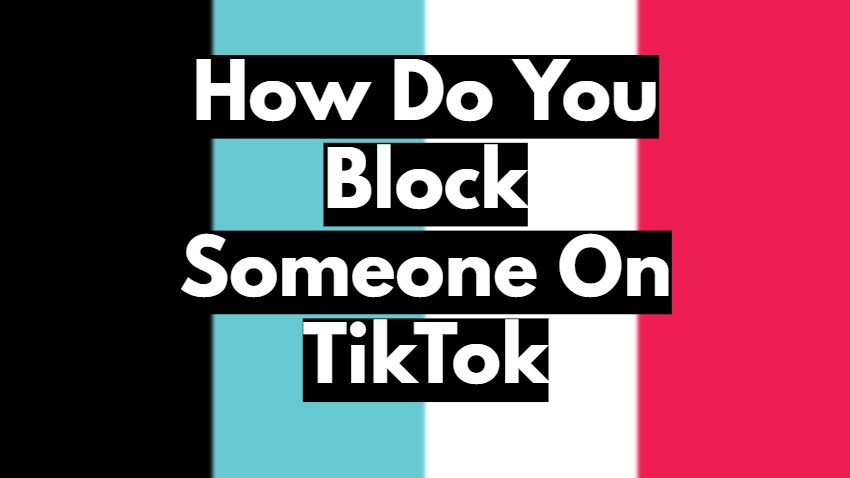Are you getting a “Checkpoint Required” error on your Instagram account and wondering what it’s all about? Don’t worry, you’re not alone, and we’ve got some answers for you! This article will explain this Instagram error through a simple and clear explanation. You’ll learn what it is, why it happens, and most importantly, how to fix it.
Like when trying to solve a puzzle or mystery, understanding the problem is the first step toward finding the solution. Remember, this is not a scary or too difficult thing, and by the end of the article, you’ll have all the information you need to navigate and resolve this Instagram glitch like a pro!
So, are you ready to become an Instagram detective? Let’s get started!
What Is Meant by “Checkpoint Required” Error on Instagram?
“Checkpoint Required” is Instagram’s saying, “Hold on! We just want to ensure everything’s okay before you go further.” It’s a sort of safety check, like when your parents ask where and who you’re going with before you leave the house.
This error usually happens when Instagram thinks something unusual is happening with your account. It could be because you’re logging in from a different place, using a new device, or doing many things quickly on Instagram. When you see this error, Instagram asks you to verify that it’s you using your account.
It’s like playing a video game, and a message says, “Are you sure you want to quit?” Instagram is just checking, “Is that you?” It’s a security feature designed to keep your account safe.
It might seem confusing or annoying, but remember, and it’s for your safety. Just like the rules in a game, it’s meant to ensure everything is fair and secure for everyone. So the next time you see the “Checkpoint Required” error, don’t worry! Think of it as part of keeping your Instagram account safe and secure.
4 Ways to Fix Checkpoint Required Error on Instagram
1. Update the Instagram App

Think about your favorite video game. To enjoy new features and levels, you need to update it, right? The Instagram app is similar. If you see the “Checkpoint Required” error, it might be because your app needs an update.
Updating your app is as easy as getting a new ice cream scoop! Go to your device’s app store (like the Apple App Store for iPhones or Google Play Store for Android phones). Search for Instagram, and if you see an “Update” button, tap on it. Wait for a few minutes until the update is done, then try opening Instagram again. Just like that, you’ve updated your app!
2. Verify that You are Trying to Log in
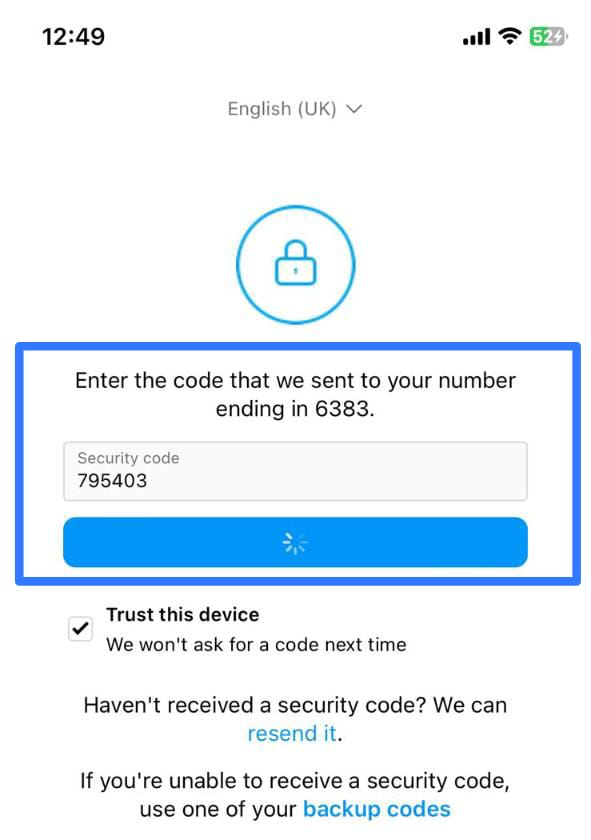
Instagram likes to know that it’s you trying to use your account, like how your teacher checks if it’s you coming into the classroom. If you see the “Checkpoint Required” error, Instagram might want to ensure it’s you.
To do this, try logging out of your Instagram account, then log back in. You’ll need your username and password. After this, Instagram may send you a code through email or text to ensure it’s you. Once you enter the code, you can use your account again.
3. Restart Your Device
Do you know how sometimes your computer or tablet works better after you turn it off and on again? The same trick can work with your phone or tablet if you get the “Checkpoint Required” error.
Press the power button on your device and choose the option to restart. Wait a minute or two, then turn your device back on. Open Instagram and see if the error is gone. It’s like giving your device a quick nap!
4. Deactivate Your Instagram Account Temporarily
Sometimes, Instagram needs a little break, like you do after a long school day. If the other steps didn’t work, you might try giving your Instagram account a short vacation.
You must go to Instagram on a web browser (like Chrome, Safari, or Firefox), not the app. Click on your profile, then “Edit Profile,” scroll down to “Temporarily disable my account.” You must tell Instagram why you’re doing this and enter your password. After this, your account will be on break. Wait a few hours, then log back in. Your account will be back; hopefully, the error will be gone!
What Are the Possible Reasons for Checkpoint Required Error?
When you see the “Checkpoint Required” error during a refreshing feed on Instagram, it can be a little confusing. Let’s think of it as a mystery; we are the detectives! Here are some of the reasons why this error might appear on your Instagram account:
Logging in from Different Locations
Imagine if you were at school, and then, in just a minute, you’re suddenly at the zoo. That would be pretty surprising, right? Instagram feels the same way when you login from different locations quickly. It could happen if you are traveling or using different Internet connections. Instagram gets confused and might show you the “Checkpoint Required” error.
Using Instagram on Multiple Devices
Do you sometimes use your phone and switch to a tablet to play games or chat with friends? If you do this with your Instagram account, it might lead to an error. It is because Instagram might think someone else is trying to use your account, and it uses the “Checkpoint Required” error as a safety feature.
Using Certain Apps or Websites
Do you know how some video games don’t work well if you use cheat codes? Instagram doesn’t work well with some apps or websites that promise to get you more followers or likes. When you use these, Instagram might show the “Checkpoint Required” error.
Changing Your Password Frequently
Have you ever had to change your school locker combination lots of times? It would be pretty confusing, wouldn’t it? If you change your password too often, Instagram also gets confused, which might give you the “Checkpoint Required” error.
Wrapping Up the Instagram Checkpoint Mystery
Now you know the “Checkpoint Required” error on Instagram and how to fix it. It’s just like figuring out a tricky homework question, isn’t it? You can easily solve this Instagram issue with patience and the right steps. Remember, encountering errors is okay; they’re part of learning and growing in the digital world.
So next time you face a “Checkpoint Required” error, imagine yourself as a detective solving a mystery. Keep exploring, learning, and, most importantly, sharing your awesome photos and stories on Instagram. See you on the next adventure!