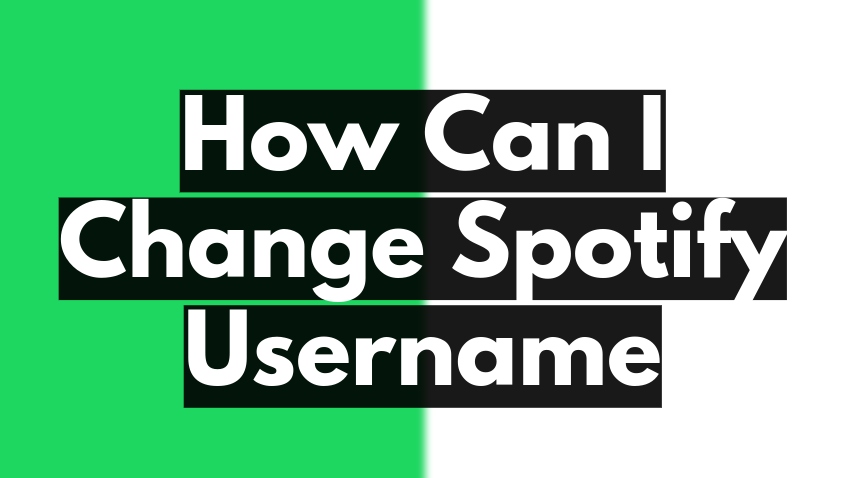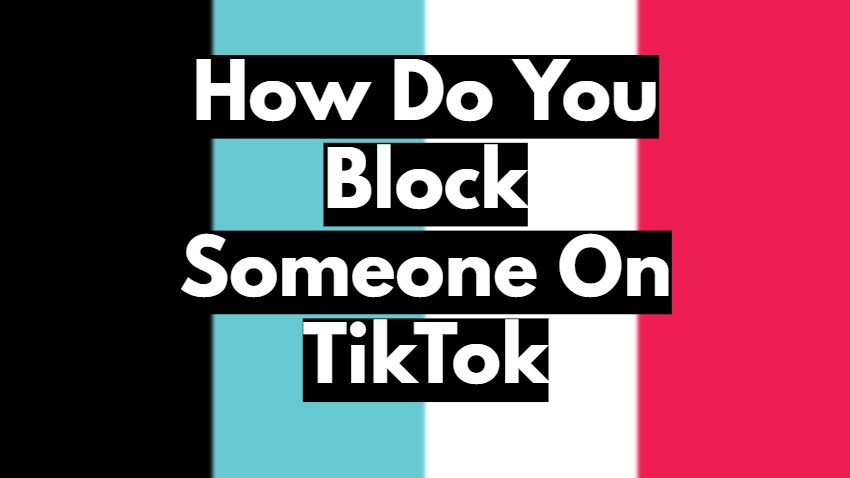The Ultimate Guide to Increasing Instagram Views in 2023: Boost IG Profile, Video, Stories, Reel, Live, Guides, Carousel, and Post Reach
Perhaps, you have hit a wall or noticed a precipitous drop in view count.
Or you are keen to tack on a new growth channel that would expand your audience and charge up your marketing results.
Or Mosseri’s recent declaration outlining Instagram’s pivot to a video-first platform stirred you to meld video into your existing Instagram content marketing campaign.
If so, this all-out guide detailing how to get more views on Instagram is the elixir you need to garner a whirlwind of views, dramatically boost visibility, and foster engagement.
16 Exclusive Ways to Get More Instagram Views [Applicable to All Instagram Formats]
Refresh your Instagram marketing strategy
1. Update your marketing plan
a. Map out the format and what to post
The renewed rally to drive up your cache of viewers starts with reevaluating your goals. Goals and objectives sharpen your focus and are helpful to put together cohesive brand messaging.
Your aim could be to build an audience, elevate brand recognition, or showcase products.
Next, decide how you’ll pass your message across. Besides regular grid photos, Instagram offers a varied mix of paths to deliver content. Carousels, In-Feed Videos, Stories, Long-form Videos (formerly IGTV), Reels, Livestream, and Guides are viable options awaiting discovery and proper use.
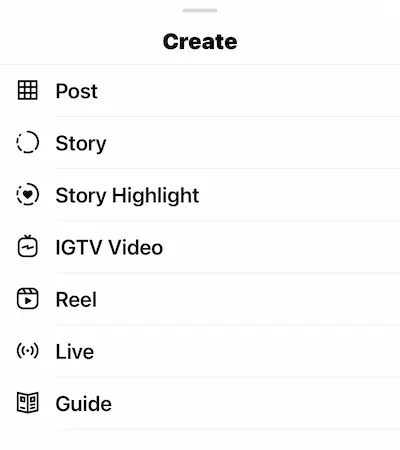
After picking out what channels you’ll work with, settle on what you’ll share on each. On Stories, you could feature comments, fan messages, and outreach activities. Stitch together existing content with a unifying theme or create a gift guide for Guides. Co-host, conduct an interview, or host a Q&A or AMA session on lengthy Live streams.
Divulge limited-time deals, coupon codes, or run a flash sale on Live; with ongoing promotions and giveaways populating your Stories. Memes, light content, and close-up shots of new merchandise could go on Reels.
Teasers, previews, and brief tutorials on In-Feed Instagram Video; while informative series and behind-the-scenes footage live on the Instagram Video tab.
The combinations of post ideas and where you can share them are essentially endless. You can showcase your product in your Feed—as a still image, carousel, video, or boomerang; Story; Reel; Live; or in a Guide.
The New York Times, @nytimes, shares their popular articles on Stories.
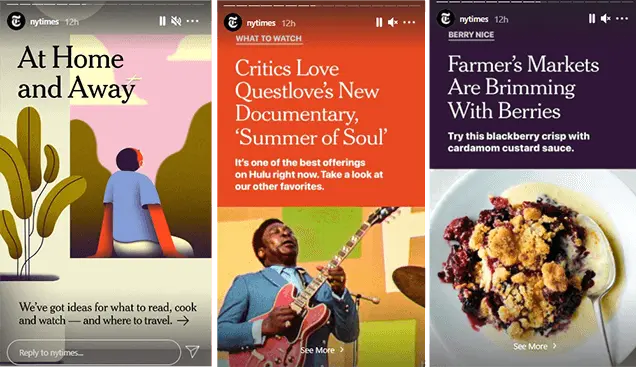
Baldor Specialty Foods, @baldorfoods, collated existing posts into a comprehensive guide of best game-day snacks.
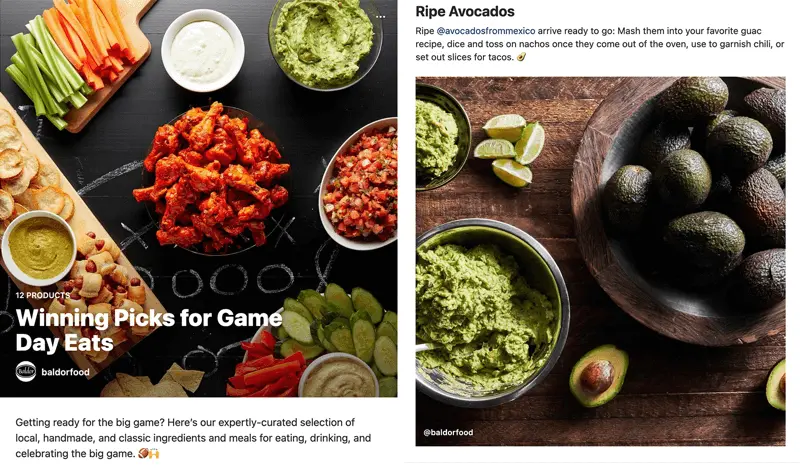
Stumped still? Then perform light reconnaissance on your competition for inspiration.
Don’t get caught up trying to nail the perfect combo. Instagram Insights will reveal what content types resonate with your viewership; allowing you to refine and adjust your plan accordingly.
b. Define how often you’ll post
How often will you post each type of content? How often will you use a specific format?
What is your audience’s attention span? How long will your videos be? What is the maximum number of products or posts you’ll nest in a guide? What’s the slide limit for Instagram Stories?
Rest-assured, it is unlikely you would nail the perfect cadence, duration, and optimum limits from the get go. Still, it is prudent you set a baseline, before experimenting.
Instagram’s own weekly recommendations of:
- 8-10 stories, preferably at least 2 everyday
- 4-7 reels
- 3 feed posts
- 1-3 IGTV (now Instagram Video)
…is instructive. Note however, they aren’t gospel, are subject to reflexive change, and the right frequency is not uniform as audience preference differs considerably between industry, brand, or topic.
c. Lay out your posting schedule
A schedule or editorial calendar aids consistency. It can be pretty informal or you can go all out with a visual planner and vision board.
Consider creating a Highlight of your abridged schedule. Use free tools like Facebook Creator Studio to pre-plan and publish automatically.
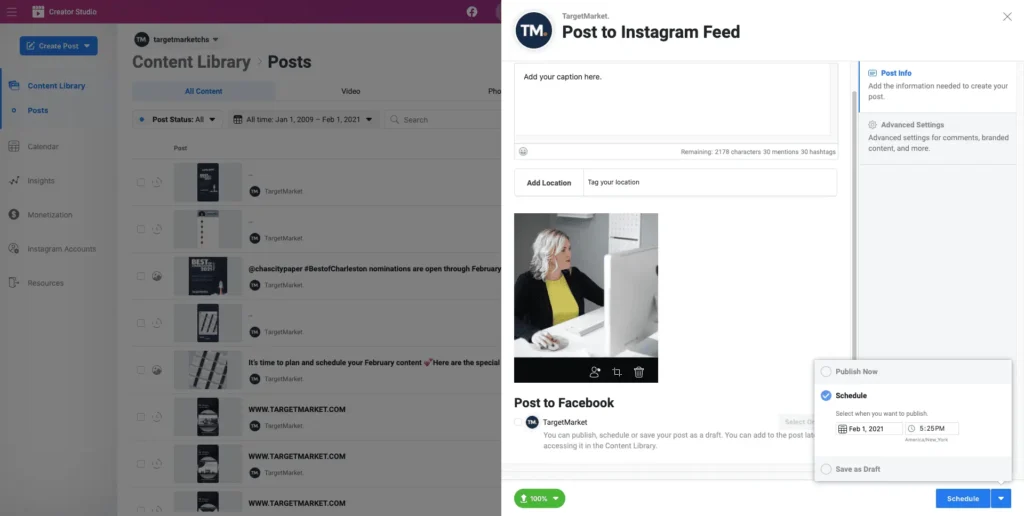
Third-party tools like Combin or Later for scheduling; Sked Social, Planoly, or ContentCal for a calendar; or Hootsuite, Google Docs, or Apple Notes to create a vision or story board; can be helpful.
2. Captivate your audience with sizzling content
a. Create valuable, attention-grabbing, shareworthy media
Sometimes, the reason you are losing or not getting desired views and impressions is plain, unequivocal, and fundamental. The quality of your content blows.
Truthfully, even when it doesn’t, there is often room for improvement that tends to be neglected.
Here is a checklist of elements that’ll elevate your content into the top 0.1% in your niche:
- Publish with proper specifications. Content on Instagram are primarily consumed on mobile phones. Consequently, your pics, and especially videos, must be optimized for viewing on portrait screens.
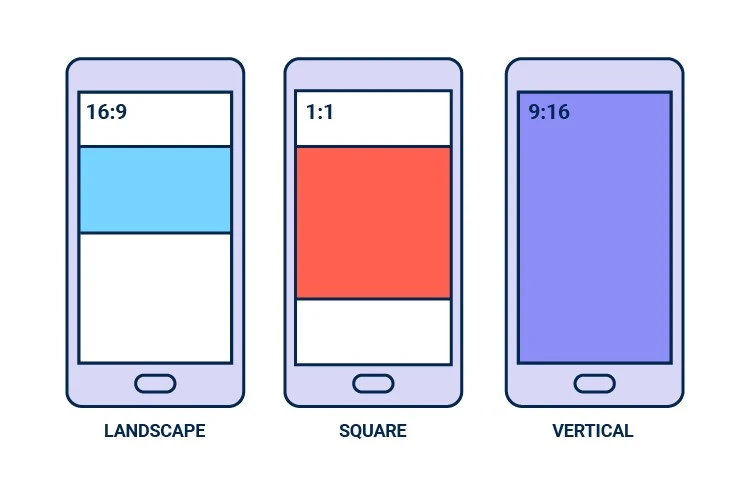
This generally means square and vertical resolutions and aspect ratios.
Get an overview of the recommended image and video specs for each format here—1, 2, 3, 4.
- Use excellent equipment, lighting, background, and soundtrack (for videos) to capture high quality stills and clips.
- Ensure that your media are branded, such that the color scheme, font, style, tone, and theme are consistent. Templates are especially helpful in this regard.
Measures to get content to match your brand and feed aesthetic do not have to be over the top. A watermark could do. For example, Shopify ends each Instagram video with its logo.
- Take full advantage of the extensive repertoire of features and tools on Instagram, including filters, effects, stickers, GIFs, boomerang, annotations, and more.
- Only publish content that provide a clear and simple value proposition.
This could be sharing fascinating information, starting a thought-provoking conversation, or bringing a smile to your viewers’ faces.
- Make your content shareable. You can do this by adding a CTA encouraging your audience to share, uploading a fill-in-the-blank graphic, or affixing the “Add Yours” sticker to your Stories.

- Structure the narrative of your carousels, stories, and videos with a video map.
Note all the points you’ll cover. For instance, if you’re introducing a new product, pen down every feature and benefit you want to show off.
Afterwards, create a frame-by-frame outline or rough sketch to ensure your video stays on point, is coherent, and sticks to predetermined duration or content length. Practice for live streams.
- Set off with a strong hook to grab attention and reel your audience in. The hook could be a question, stunning visual, or eye-catching sequence.
- Do not rely on sound, as Instagram does not play sound automatically and many watch videos without activating sound.
- Benchmark the production quality of your images and vids to content from popular creators and leading competitors.
Reserve less than ideal and experimental media for transient formats like Stories.
b. Edit and style to spiff up your photos and videos
Use design tools and editors to give your content a branded, professional look.
Options are numerous. Starting with Instagram’s free native apps—Hyperlapse, Layout, Boomerang, IGTV; modes—Superzoom, Hands-free, Photobooth; and tools—Level, Live face filters, Stories stickers.
Take things further with superb third-party platforms and apps including Canva; Adobe Spark, Photoshop, and Lightroom; Bannersnack; Animaker; and Renderforest for images.
Use Filmora (Windows and Mac), iMovie (Mac), Video Editor (Windows), Adobe Premiere Pro and Rush, Cinefy (mobile), InShot (mobile), Kapwing Studio (web) for video to add audio, transition effects, and trim the duration.
Add subtitles and text to videos with Clipomatic or Apple Clips. Lumen5 morphs blog posts into engaging videos for social. Headliners transcribes audio clips into shareable, animated videos.
Create templates and presets with Canva, Oberlo, Crello, or Unfold.
3. Be consistent
The Instagram algorithm places a premium on consistency. It makes sense. Posting regularly implies a strong commitment on your part to stay in touch with your community and customers (existing or prospective).
It also breeds anticipation within your audience as they know upfront what to expect and when. Contributing to steady streams of viewers whenever you publish and improved brand awareness.
Benefits extend beyond directly jacking up views to enabling you plan well in advance, streamline your workflow, and build up your content stash.
4. Reuse and repurpose content
Recycle media to maximize the number of views and impressions you generate per content.
Guides are especially suited for this as they let you compile older posts in a fresh, snackable format.
Think creatively and you’ll make this work in a multitude of ways.
You could post cut-out snippets from longer videos—think interviews or tutorials—with relevant, hyper-targeted hashtags in your feed. Update and reshare a slightly outdated infographic.
Reinforce a message by reposting helpful videos buried deep in your feed or shared on a different platform. Create a carousel of key points from a recent educational blog post or newsletter.
Optimize your content
Instagram is a visual platform. Images and videos enthrall your audience.
But how do you get your content in front of interested Instagrammers that do not yet follow you, so they get the chance to watch your videos and raise your view count?
Enter optimization tools and elements that aid discovery, boost visibility, and convert random viewers to engaged tribe members and happy customers.
5. Hashtag like a pro
Hashtags are a huge deal on Instagram, and for good reason.
They collate related and relevant content of all types including images, videos, Reels, Stories, and shoppable items. Have dedicated pages. Show up under the Tag tab on Search. And users can follow them.
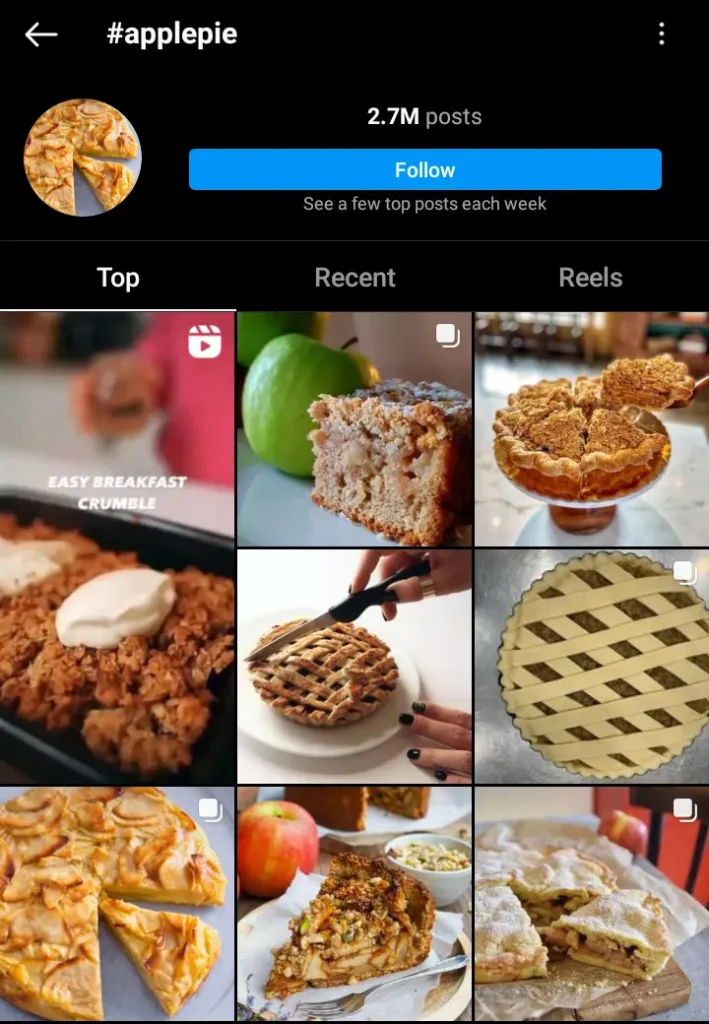
The right hashtag is an effective way to get more eyeballs on your exceptional content. Even better, you can add as many as 30 hashtags to your post or video. That way, one piece of content can be found by users who tap or search any of the 30 hashtags for exponential reach.
That’s Instagram doing you a solid there.
Your task is clear-cut. Insert strategic, targeted hashtags to get your content in front of a receptive audience that will eagerly consume them and push up your views.
A complementary tactic is to create content on trending hashtags. With lot of searches, your pics and vids will get major visibility and share in the view largesse.
Devote ample time to hashtag research and understand you’ll have to refine your hashtag strategy to find the optimum mix. We recommend starting out with a blend of highly-competitive and lesser-known hashtags.
Brands and creators find success with a limit of 5 to as many as all 30 hashtags. The key is to experiment, check performance data, and identify a limit or range that works for you. Relevancy is the watchword. You can even compile and archive hashtag groups to use routinely.
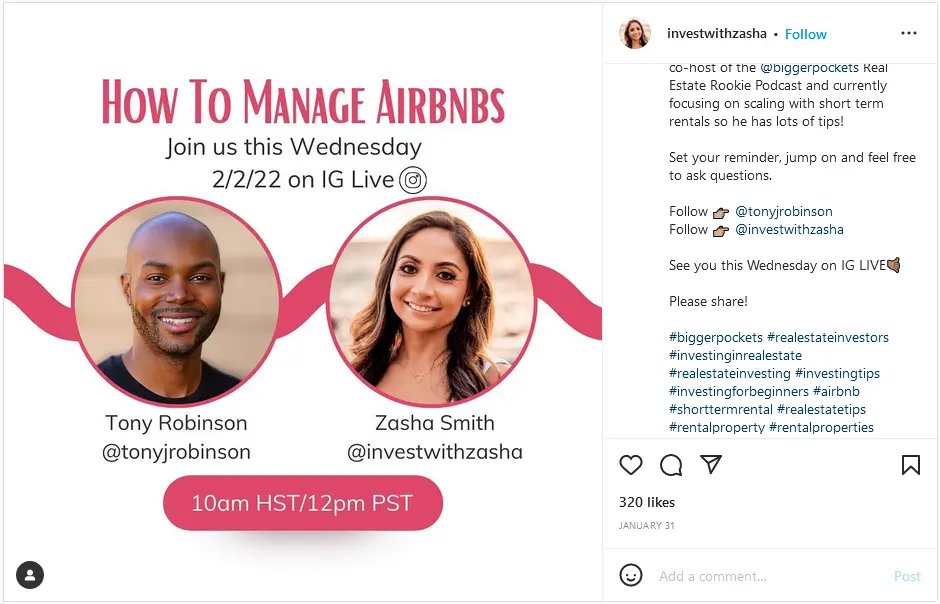
Millionaire real estate investor, Zasha Smith, used 11 hashtags to promote her scheduled Instagram Live sesh with BiggerPocket’s podcast co-host Tony Robinson.
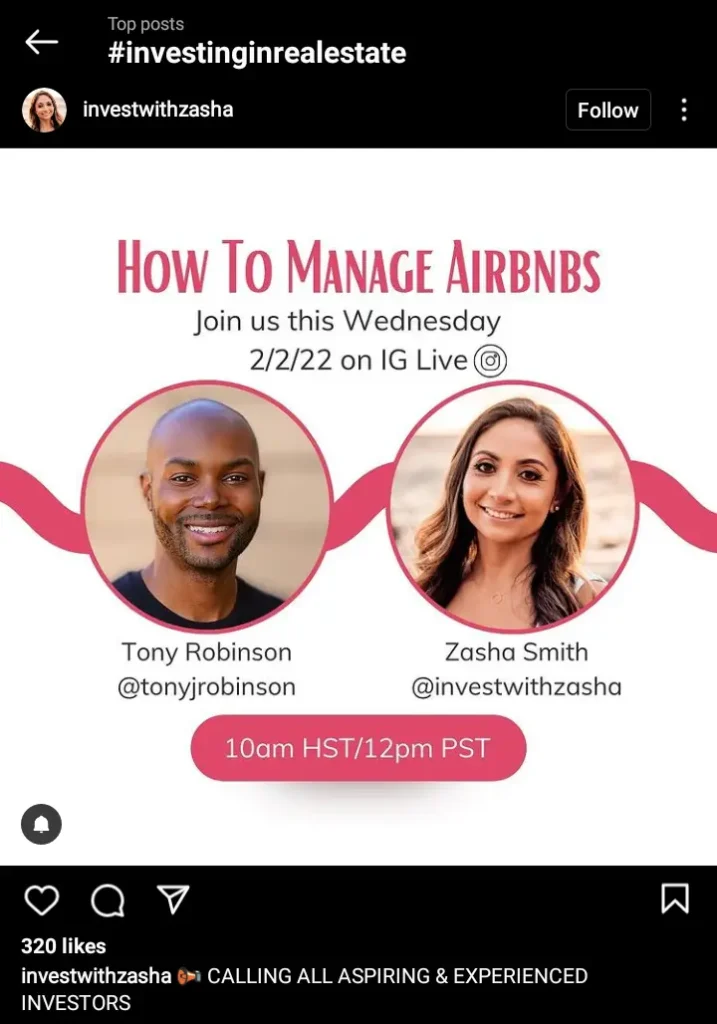
It ranked as a top post for the targeted hashtag #investinginrealestate.
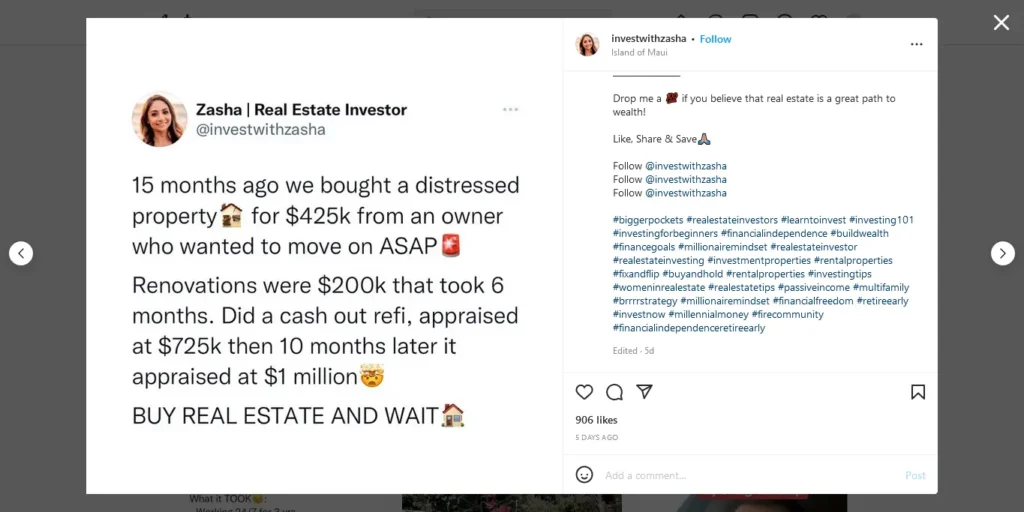
A different feed post of hers used 29 hashtags instead. Evidence of the versatility, flexibility, and emphasis on relevance of her hashtag strategy.
6. Tag a location
Another powerful filter Instagram provides to aid categorization, discoverability, and searchability of content is location.

Simply add a location to your content to gain exposure. When an Instagram user searches for content using the location, your media shows up in the grid on the location results page; thus, revealing your content to a newfangled cascade of viewers.
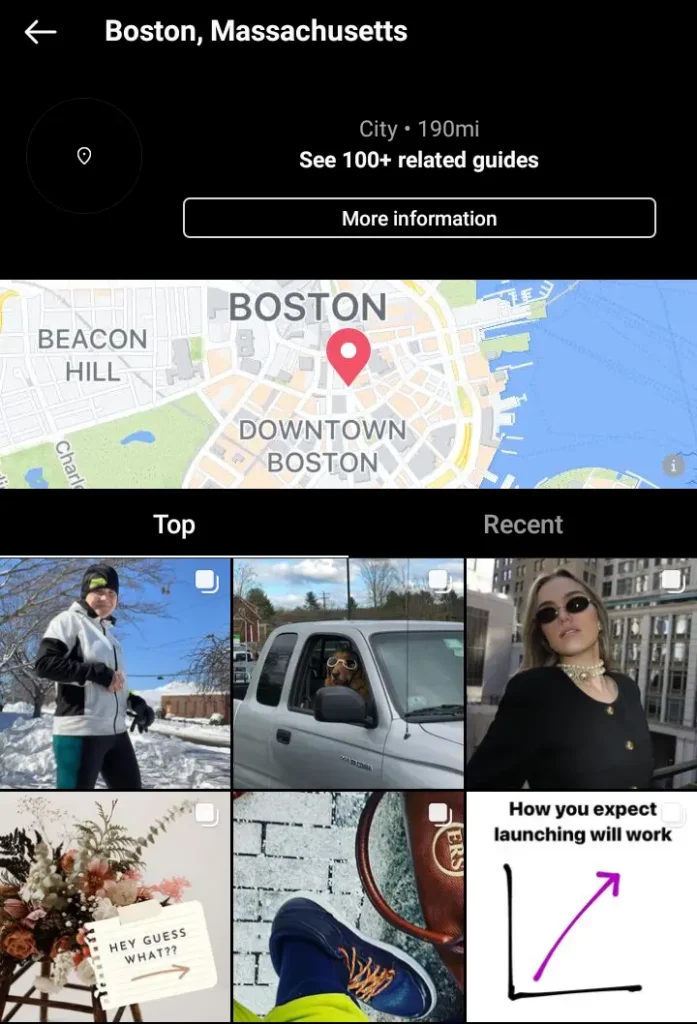
Anyone can benefit from the increased exposure made possible by location tagging, especially local businesses, travel and hospitality firms, and influencers.
We recommend you geotag the metropolis or largest city closest to you.
7. Append explosive, targeted captions
Match captivating visuals with riveting captions to bolster your marketing campaign.
The merit of a caption, description, or text is evident when scrolling as it can spur users to watch a video or swipe through a carousel. An ace, swaying, or gratifying description may also encourage a viewer to follow you and join the rising number of rabid, repeat consumers of your content.
Crucially, following Instagram’s rollout of keyword search, adding a keyword-rich caption boosts exposure and discovery; sublimely complementing and elevating the impact of your hashtag selection.
Get to the meat with the first 150 characters to entice your audience. Use line breaks purposefully to chop your text into manageable chunks for easy reading.

Test optimum caption length for different types of content. A tutorial description will by nature be longer than a witty zinger for humorous content.
Do not forget to add subtitles to your videos. It is critical to improve the accessibility of your media.
Here’s why: Instagram auto-play does not enable sound. Consequently, you’ll be depriving your content of a substantial cache of views if you fail to optimize for silent viewing.

On March 1, 2022, Instagram launched the oft-requested auto-generated caption feature for in-feed videos, following earlier releases for IGTV (now long-form Instagram Videos) and Stories. Negating the need for third-party tools like Clipomatic.
8. Namedrop other brands and creators
Extend the reach of your content by showing up in the ‘Tagged’ tab of a brand or influencer.
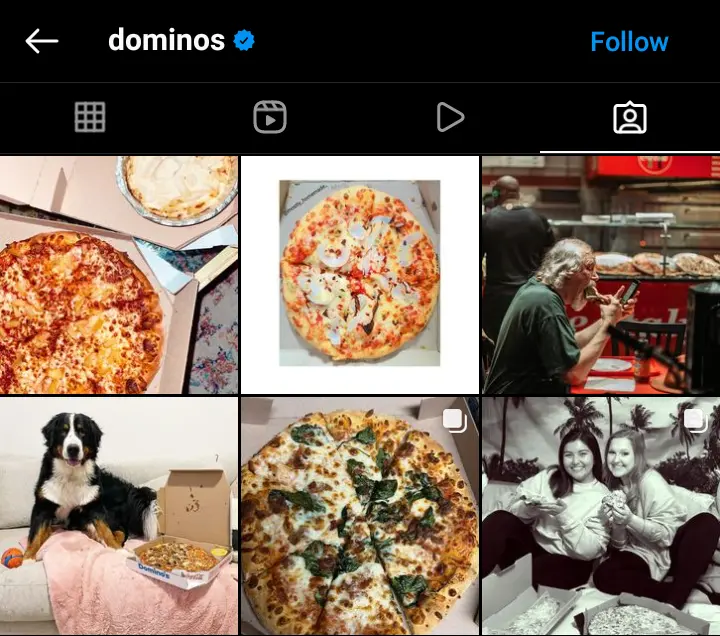
All you need do is tag the relevant account with an @mention in your caption and/or post.
This exposes your content to a new audience and runs up the number of accrued views.
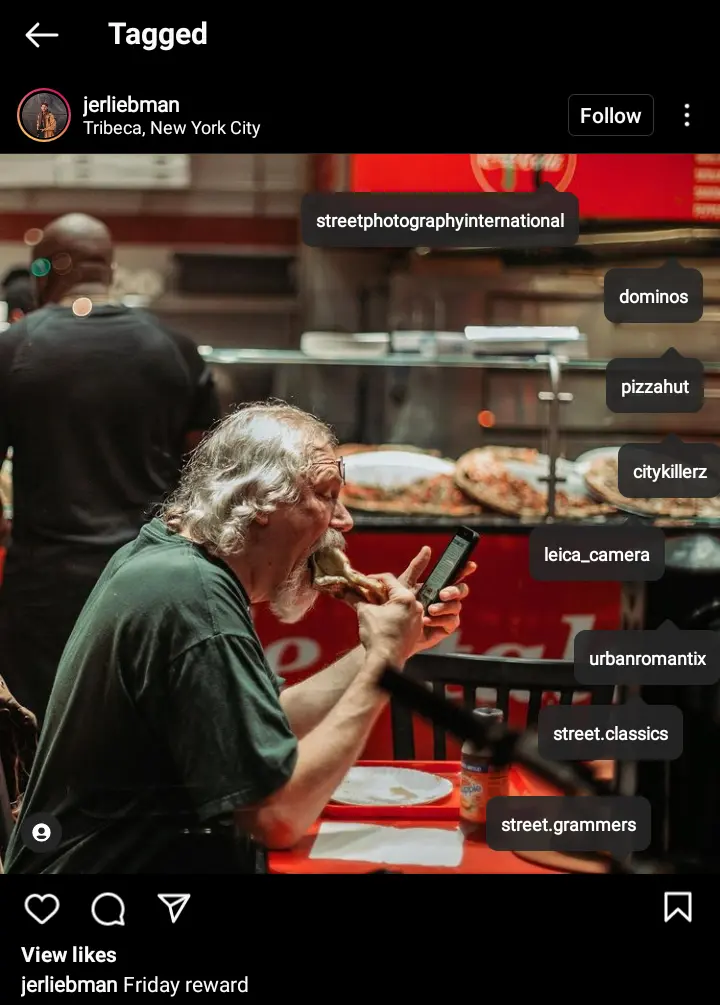
As with hashtags, exponentially boost exposure of one piece of content by tagging as many other relevant accounts as possible. Say you are a stylist, influencer, or yoga studio manager, mention the brand of a product in your content; such as a yoga mat.
9. Embrace CTAs
Use apt CTAs to advance desired objectives.
Say, you want to hike the number of profile visits, encourage viewers of your content to check out your bio. An appeal to tap the share button, tag a friend, or follow your account are remarkably effective CTAs to get more Instagram views.
A trend among recipe accounts such as @buzzfeedtasty and @thespruceeats is a prompt to view their bio for recipe details.

Amplify your results with an auto-responder that combines the use of a call-to-action and Instagram-approved automation to increase engagement. As engagement surges, the Instagram algorithm showcases your content to more users, naturally leading to more views.
Get the gist of how this works here.
10. Post when your audience is most active
Of the two billion plus Instagram users, only a fraction log in daily, and an even more modest percentage is online at any given time. Pair that with a perpetual avalanche of new uploads and it is easy for your content to get lost in the cascade.
A brilliant hack to get around this snag is to share content when your audience is online. This will earn you a lot of views. A surge of views in short order after you post is crucial to convincing the Instagram algorithm that your post should be put in front of more users.
This is a surefire way to make a splash on the Explore page, secure maximum visibility, and increase views on Instagram.
Research the best times to post using the native Instagram Insights. It will inform you of the hours and days when your audience is most active. Next, identify how to get the most traction by experimenting with different posting schedules.
Engage
11. Be responsive
Snubbing members of your audience who spare valuable moments to leave a comment or slide in your DM hurts your ability to ratchet views.
It creates a negative feedback loop that results in a falloff in engagement. Low engagement, or worse a slump, sends a bad signal to the Instagram algorithm, which in turn, severely limits the organic reach of your content.
Ignoring comments risks alienating your audience and hampers your efforts to build a loyal following that become repeat viewers of the fresh media you put out.
Forestall these by interacting with your audience. Tap the heart icon, respond with an emoji, ask a question, request feedback. Make your audience feel seen and appreciated.
Doing so will effortlessly establish connections, build relationships, encourage engagement; culminating in improved exposure (organically and via shares) as well as a direct boost in views.
12. Interact with top-performing accounts
Step up exposure and reach manually by dropping thoughtful and fascinating comments on highly-viewed posts of the leading accounts in your niche.
The core merit of this tactic is expanding visibility to the active segment of a curated, primo audience. The profile visit and follower gains you realize will surprise you. In time, you can expect a widespread uptick in views across your entire content medley.

Notice the affable comments left by creatives in this Adobe Lightroom’s account post.
Habitually leaving 3-5 comments daily is a modest target to aim at.
13. Utilize user-generated content
This strategy is similar to the earlier recommended practice of tagging brands and creators. Except it is more inclusive and can apply to regular Instagram users.
Brands, influencers, and personalities regularly solicit unique, authentic positive thoughts and reviews from their fans and customers. Often, a branded hashtag—touted in the bio and/or caption—is used to tie all these media together.

These third-party posts work really well to improve exposure to audiences you had no access to, garner interest that results in profile views and follower additions, and ultimately an increase in views to your content.
To sustain and elevate the efficacy of this technique, it is helpful to re-share the best of these user-generated content (UGCs) yourself—could be via a feed post, Story, or video; with a credit of course using an @mention.

This gesture encourages more users to create and upload UGCs in hopes of obtaining this mention and recognition.
Cross-promote
14. Share across variant Instagram formats
Ramp up views to a specific content by sharing it via a different format.
Say, you run a video series on Instagram Video (formerly IGTV), you can boost exposure and visibility of series’ videos by creating snippets that you share to your feed, Stories, or Reels.
Consequently, the duplicate or edited content on myriad formats increase cumulative views accrued per content.
Instagram permits a dizzying permutation of content sharing across formats; subject to format specifications and limits like duration. For instance, you can share an Instagram Guide to Stories and via DM. Or Reels to your feed or Stories.
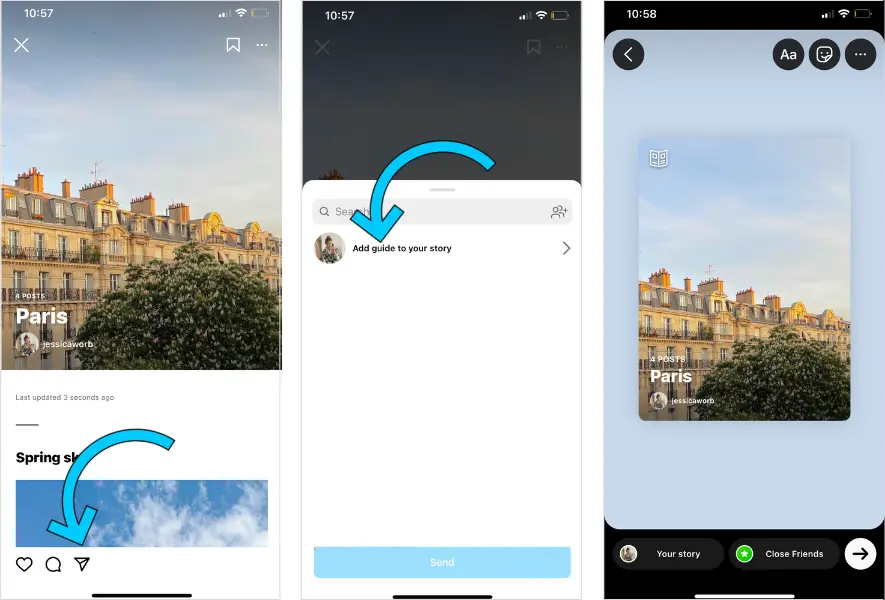
Tap the paper plane icon or Share button for options.
15. Share on other platforms
Reach more audiences beyond Instagram to pull in more views.
Other social platforms like Facebook, Twitter, YouTube, Pinterest, TikTok, Snapchat are easy pickings. Expand your horizon to newsletters, your website, and blog posts.
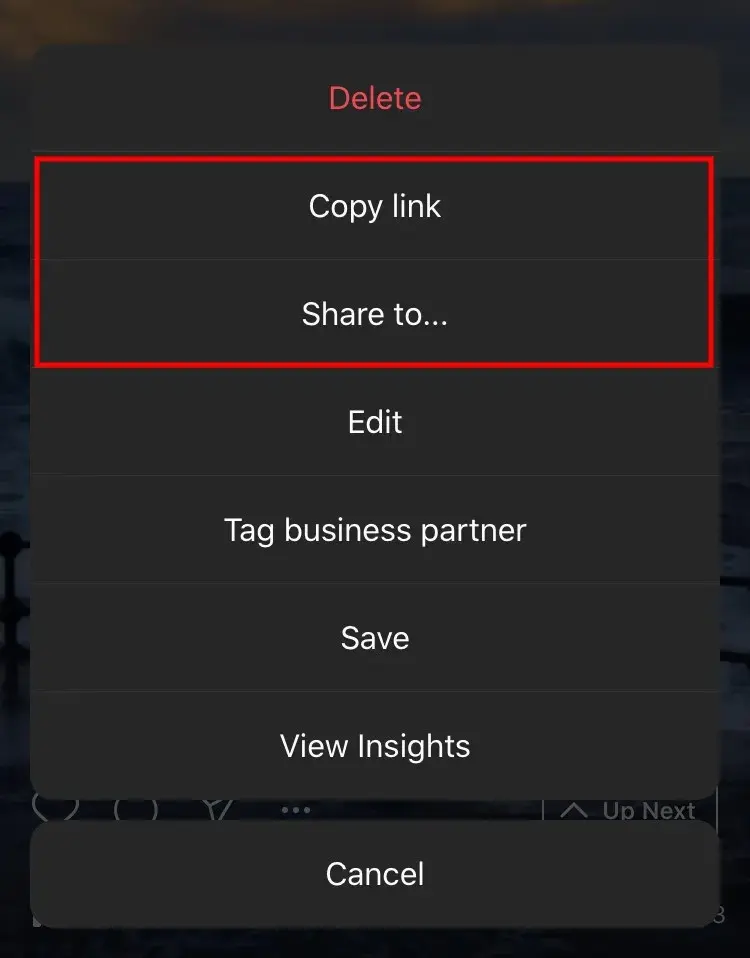
Share directly or copy web link of the content.
16. Buy Instagram Views
A time-tested alternative and supplement to obtain real, campaign-nurturing Instagram views is to make a quick, easy-as-pie purchase from a secure Instagram marketing service.
The rate is pocket-friendly, the practice is safe and discreet, and has over the years become an indefatigable pillar of the overall Instagram marketing success of countless influencers, personalities, and businesses.
Buy the exact number of IG views you need, be it for a video or a story without sharing any private details and watch a strategic, optimal run up of your view count at a steady pace.
Get Free Instagram Video Views
Take advantage of a trial growth package to acquire video views for free. The full-option service is open to all new users, regardless of account type, region, and age.
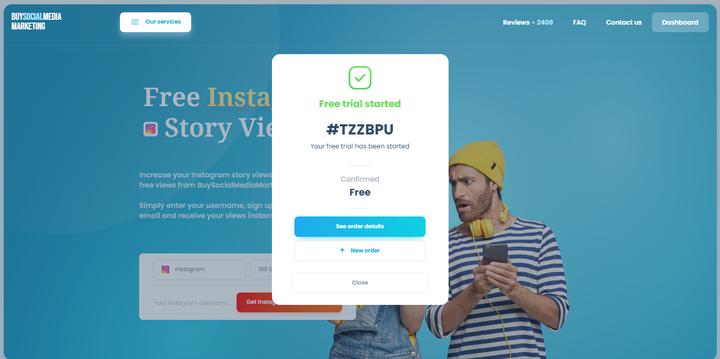
You’d receive trademark HQ views to your feed videos and reels as well as your Instagram Stories on the house. The process of getting Instagram video views for free is quick and easy and there are NO demanding requirements.
Only your Instagram username is needed to receive instant free Instagram video views and free Instagram stories views.
What is an Instagram View?
Instagram uses a roster of terms to describe watching, checking out, or viewing its different content formats.
For Instagram Videos, it is called a View. For Posts and Stories, it is called an Impression. For Reels, it is called a Play. For the Profile Page, it is called a Profile Visit.
Instagram also differentiates the number of accounts that viewed a piece of content from the cumulative number of views the same piece of content received. The former is registered as Reach or Accounts Reached, while the latter is registered as Impressions, View, or any of the alternate nomenclatures.
Anyone can see the number of views for your Reels and Instagram Videos, respectively via the Reels Tab and Videos Tab of your Profile Page. This privilege does not extend to content on other tabs, including the main Posts Tab and Guides Tab.
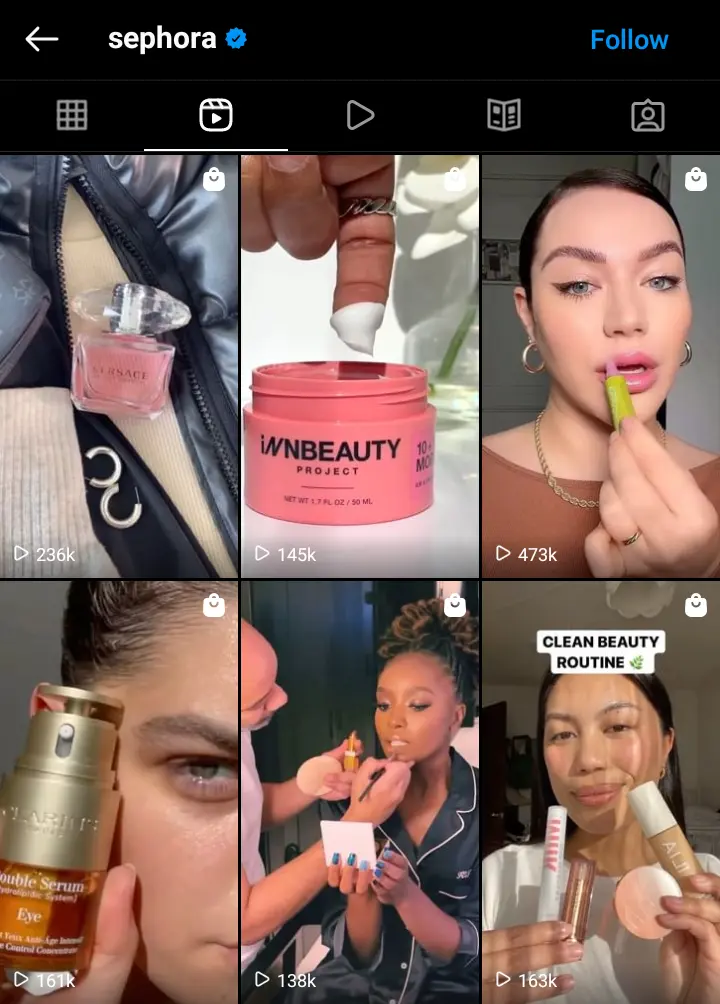
No one but you can see the number of views for posts, in-feed videos, Stories, and Guides.
To gain full access to a compendium of stats, including the number of views, viewers’ demographics, and engagement data; switch to a Business or Creator Account, to unlock the spectacular Instagram Insights tool.
Why Are Your Instagram Views Low?
- The quality of your content is lacking. Your images or videos probably does not satisfy recommendations, offer better value compared to your competition, or is not engaging enough. Resolve this by implementing the tips in entry #2.
- Your content is not properly optimized to gain more exposure and build a tight network of repeat viewers. Entries #5 through #9 focus on content optimization.
- Your marketing strategy is janky. Consistency is crucial to succeed on Instagram. See to it that you post regularly, engage with your audience as often as you can, and create templates to expedite content-creation.
- The Instagram algorithm isn’t pushing your content as widely as it should. First off, it would take some time to improve organic reach. Secondly, it requires a concerted effort using virtually all the techniques shared above to convince the Instagram algorithm is valuable, entertaining, or informative and worth sharing to more Instagram users.
- You do not post at peak times. We address this in entry #10. Uploading content when your audience is least likely to watch your videos is an easily reversible error.
- You fail to stay up-to-date about Instagram happenings. Between 2020 and 2022, Instagram launched two new content formats Reels and Guides, pulled IGTV, and expanded Instagram Insights to provide analytics for Reels and Live.
That’s to say nothing of the innumerable updates and features that have been removed and added. If all of that is news to you, that may be a sign you’re dropping the ball.
What are the Benefits of Getting More Views on Instagram?
- Boost brand recognition, awareness, and credibility
- Nurture a tight-knit community, fandom, or tribe
- Generate new leads and ring up new sales
- Pull traffic to preferred landing pages like your ecommerce shop, website, or bio link
- Increase the number of followers you have
- To elevate your chances of showing up on the Explore page and other discovery conduits
- Improve marketing campaign results and seize new opportunities
How Many Instagram Views Do You Need?
The goal of joining the ranks of brands with an Instagram presence is to consistently extract qualitative value from the platform. Be that in form of customer relationships or higher sales haul.
To actualize this objective, it is essential to at the very least maintain a stable torrent of views, and preferably improve views per content ad nauseam. If at any time, you experience a drop, you could see your IG campaign unravel.
To this end, we recommend you develop and continually rehash a robust Insta marketing strategy that enables you to acquire views organically. When you build on this foundation with a cache of views bought from a top-rate Instagram marketing service, ensure it sticks to the prevailing views-to-followers ratio for top-performing accounts in your industry.
On BuySocialMediaMarketing, you can purchase views for your Stories, Reels, Live videos, and in-feed Videos to raise the profile of your account.