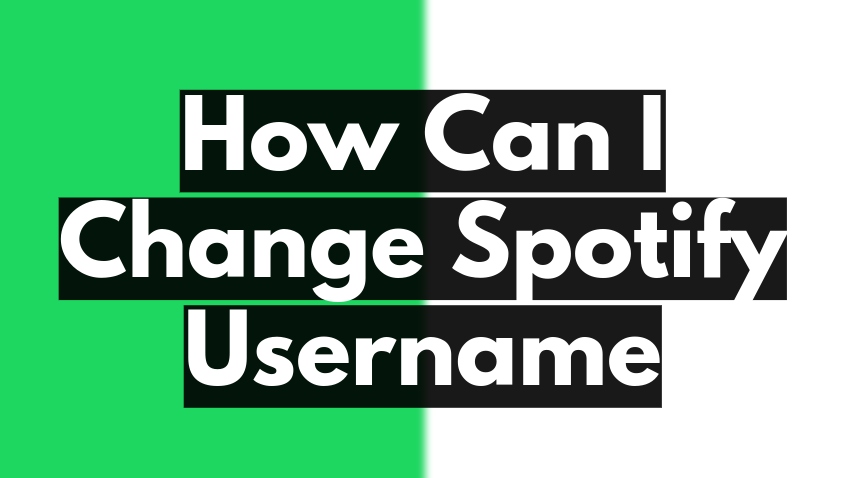In the world of Instagram, “DM” stands for Direct Message. It’s a feature that allows you to send private messages, photos, or videos to one or more people on Instagram. Think of it as your chat room right inside Instagram! You can use it to talk to your friends, share something interesting you found, or even discuss a post with a group.
Just like sending a text message on your phone, you can use DMs to chat with your friends on Instagram. But it’s not just text. You can send pictures, videos, Instagram posts, emojis, and GIFs! Plus, you can start a group chat to talk with multiple friends simultaneously. It’s a fun and versatile way to keep the conversation going on Instagram.
How to Send a DM on Instagram
Open Instagram and Go to the Direct Messages Section
Start by opening your Instagram app. If you’re not logged in, enter your username and password to access your account. Look for the paper plane icon at the top right corner of your screen. It is the Direct Message (DM) button. Tap on it, and you’ll be taken to your DM inbox.
Start a New Message
You’ll see a button in your DM inbox in the top right corner. Tap on it to start a new message. It will open a screen where you can search for the Instagram user you want to message.
Write and Send Your Message
After selecting the person, you’ll see a “Chat” button. Tap on it to open a new message window. Now, you can type your message. You can also add photos, videos, or GIFs using the buttons below the text box. When you’re ready to send your message, press the “Send” button.
Features of DM on Instagram
Instagram DMs come with many cool features. Here are a few of them:
- Photo and Video Sharing: You can send photos and videos directly from your phone’s gallery or take a new one using the in-app camera.
- Voice Messages: If you don’t feel like typing, you can send a voice message. Press and hold the microphone icon, record your message, and release it to send.
- Group Chat: Want to chat with more than one friend at a time? You can create a group chat with up to 32 people!
- Disappearing Messages: For more privacy, you can send messages that disappear after they’ve been viewed. To do this, open the chat, swipe left, and start a “Vanish Mode” chat.
- Sharing Posts: Found a post you think your friend will love? You can share it directly with them using the paper plane icon under every post.
Conclusion
Instagram’s DM feature is a powerful tool that lets you connect with friends, family, and even your favorite celebrities in a private, personalized way. With features like Instagram photo and video sharing, voice messages, group chats, and disappearing messages, it’s more than just a messaging app.
Using Instagram DMs can enhance your Instagram experience, making it more fun and engaging. So, go ahead, start DMing, and enjoy the wonderful world of Instagram communication! Always be kind and respectful in your messages, as good communication is the key to a positive online experience. Happy DMing!