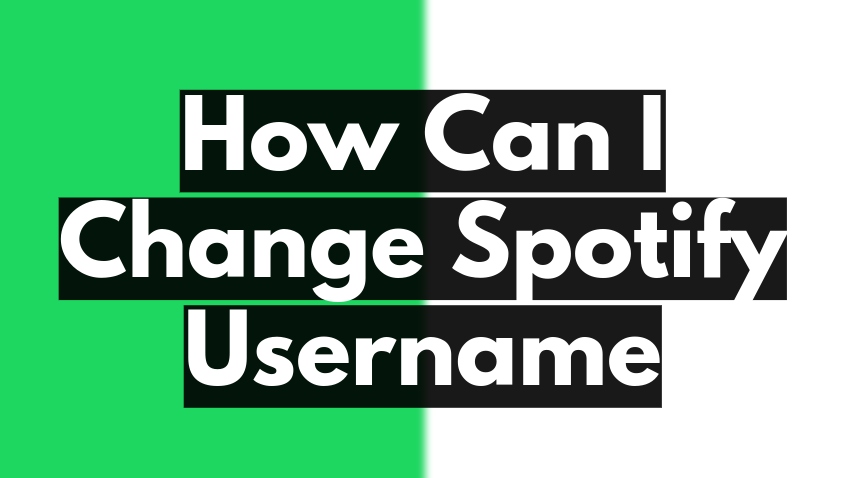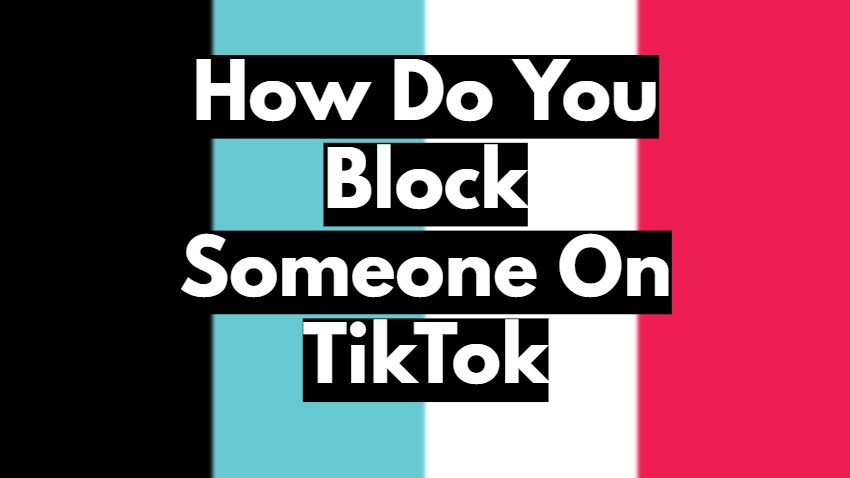Last Updated on March 2, 2023

We will show you how to timestamp YouTube comments. Along the way, we will also explain why timestamping is useful and what are the best places and circumstances for timestamping. So, without further ado, let’s get into it.
- Why might you want to timestamp comments?
- How to make the most out of timestamping?
- Step-by-step on how to timestamp
- Method No.1 – Type in the time
- Method No.2 – Share a link to a specific video time
- Time-stamping on mobile device
- Start boosting your Youtube channel and videos
Why might you want to timestamp comments?
The timestamp can be useful for a variety of different features.
For starters, if a video is very long (e.g. a podcast or a deep story), the viewer might only be interested in a very particular portion of the video. Instead of aimlessly scrolling and skipping, you could use timestamps to divide your video into parts in the comment section.
Moreover, if a viewer changes device or returns to your video after a while, he or she might not remember the exact time they left off. To help them find the exact point in the video where you say A or laugh from B, use timestamps.
In general, timestamps are meant to highlight a particular part or moment of the video that you want to share with others. It’s one of the more unappreciated yet amazing features on YouTube.
How to make the most out of timestamping?
Just before we get into how to timestamp, let us tell you how you can maximise the benefits of timestamping.
First and foremost, you have to have a structured script before the video/podcast/whatever is recorded. If you jump from topic to topic and never fully develop and uncover a particular subject – the viewers will leave. Make sure your video is organised because otherwise, timestamps do not work.
Moreover, if you have a compilation of short videos as well as a compilation or collection of hundreds of vids – timestamps don’t work. Just imagine a 20-minute-long compilation that houses 120, 10-second-long vines or Tik-Toks. There would be too many timestamps, and a viewer would just not bother.
Finally – please make sure your timestamps aren’t sloppy. Check to see that the timecodes match.
Step-by-step on how to timestamp
Method No.1 – Type in the time
This is a very quick, either two or three-step process, depending on how you look at it.
- Play the video or scroll to the time which you wish to timestamp. We use the excerpt from a Grand Tour Episode, a drag race to be specific.

- Memorise the time which you want to timestamp. In this case, it is 0:15 (highlighted in green).

- Navigate to the comment section and type in “0:15”. You can add additional comments if you like. Here’s how it would look.

Method No.2 – Share a link to a specific video time
You can do this on PC/MAC as well as on mobile devices. Let’s begin on how to do it on PC.
Let’s say you were watching a video and decided to share a funny moment with a friend. You only want them to watch a particular moment, but not the entire video. Here’s how you do that on a computer.
Option No.1
- Select the share option (highlighted in green)
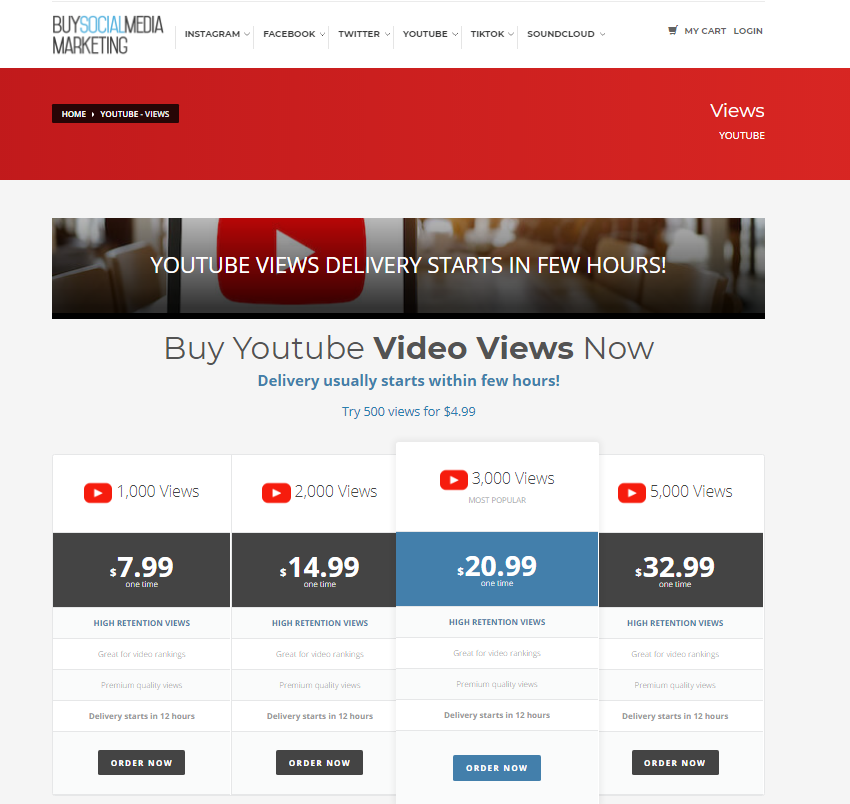
- When the next screen pops up, make sure you have the ‘Start at’ selected. The feature suggests the video time you paused on (can be changed).

3. Copy the link and share it by messages or via social media.

You could also merely click the RMB (right mouse button) on the video playback and select ‘Copy video URL at current time’. This does the same as our three-step procedure above.
If you’re on a mobile device, it works the same but requires a bit of additional work. Here’s how you do it.
- Click the share arrow on the top right-hand side.
- Select the ‘Copy link’ option
- Since mobile apps don’t automatically add the timecode, you have to do it by hand. Add ‘?t=XXX’ at the end of an URL. The XXX is time in seconds, so, for example, 1:20 is ‘80’ and the XXX value for 5:45 would be ‘345’.

Start boosting your Youtube channel and videos
Did you know that you can also improve your YouTube channel by buying views, likes, comments and/or subscribers? Our site offers a fast supply of YouTube metrics to help boost your campaign or improve your recognition amongst content creators and viewers alike.
Find out more about what you can buy here – https://buysocialmediamarketing.com/youtube