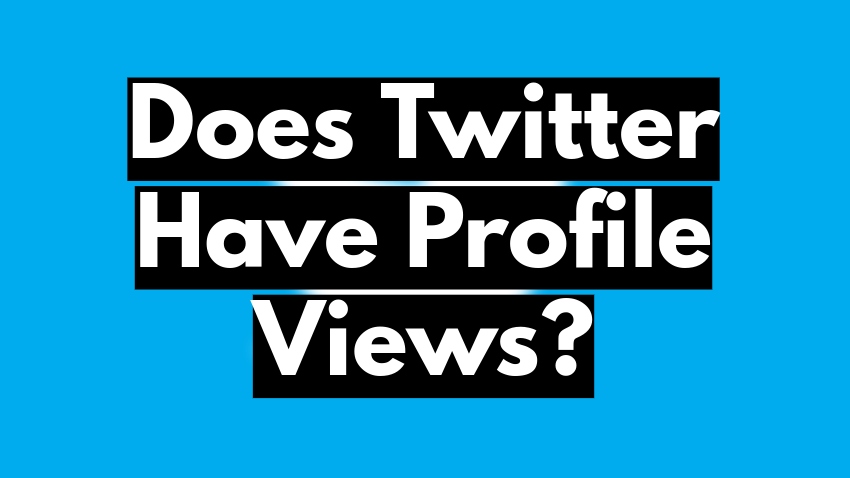Spotify is hands down the best music platform that you can listen to all day and still crave more. With millions of songs, podcasts, audiobooks, and more, available in almost every language you know, it offers an unmatched musical experience.
Spotify’s amazing features make every step of music listening a breeze. The platform automatically arranges songs and playlists, allowing for continuous, effortless listening. You get to enjoy a diverse mix of music without knowing what’s next, adding an element of surprise to your experience. However, this unpredictability can sometimes disrupt your music vibe by playing a song you don’t want.
Are you an artist? Looking for more followers on Spotify? Buy Spotify followers from just $2.99!
This can happen when shuffle is on. But if you love mixed music, turning on shuffle can make for an exciting experience.
Today, we’re bringing you some of the easiest ways to turn shuffle on and off on Spotify. These are:
- Using the Mobile App
- Through the Desktop App
- With Voice Commands (if supported)
Let’s dive into these simple steps so you can control your Spotify shuffle experience seamlessly!
Also Read: How to Upgrade to Spotify Premium (2024)
Quick Answer:
To turn off and on shuffle on Spotify on your phone
Step 1:
Search for a song or open any song to bring it to full screen.
Step 2:
Now tap on the shuffle button, which will have two intertwining arrows.
Step 3:
If its color changes from gray to green, then it is on, or if its color changes from green to gray, then it is turned off.
This is how you can turn on and off shuffle on Spotify.
How to turn on and off shuffle on Spotify (Android and iPhone)
First things first, you need to have a Spotify premium subscription to use the shuffle option. You can do it in the free version.
How to turn on shuffle on Spotify
If you are using a smartphone, either Android or iPhone, this is how you can turn on shuffle on Spotify.
- Open the Spotify app on your Android or iPhone.
- Now go to the library in the bottom-right corner and play any song you want. You can play a song from the search bar as well.
- Tap on a song to play.
- Now tap on the song to play it on full screen.
- Here you will see a shuffle button (two arrows entwined or separated) in the bottom left. Tap on it until it turns green. When it turns green, it means the shuffle is on now.
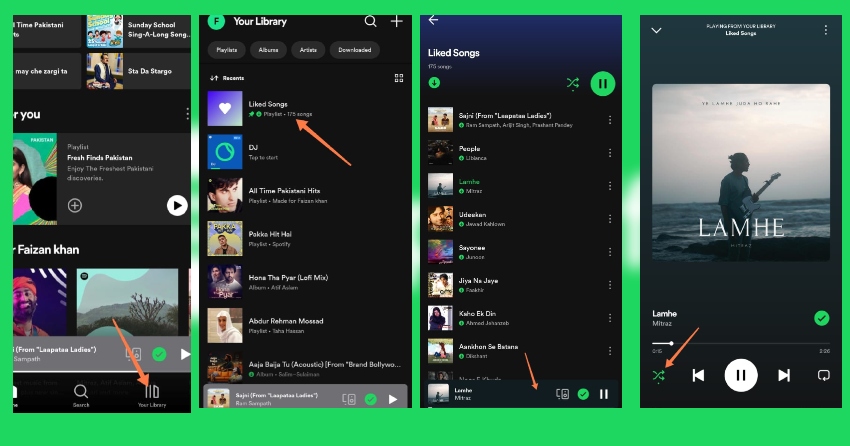
How to turn off shuffle on Spotify
- Open Spotify on your iPhone or Android.
- Go to the search bar and play any song, or go to the library in the bottom right corner.
- Play a song, then tap on the minimized song to open it in full screen.
- You will see a shuffle option with an arrow entwined. Tap on the shuffle option until it turns gray.
- When it turns gray, it means the shuffle is off.
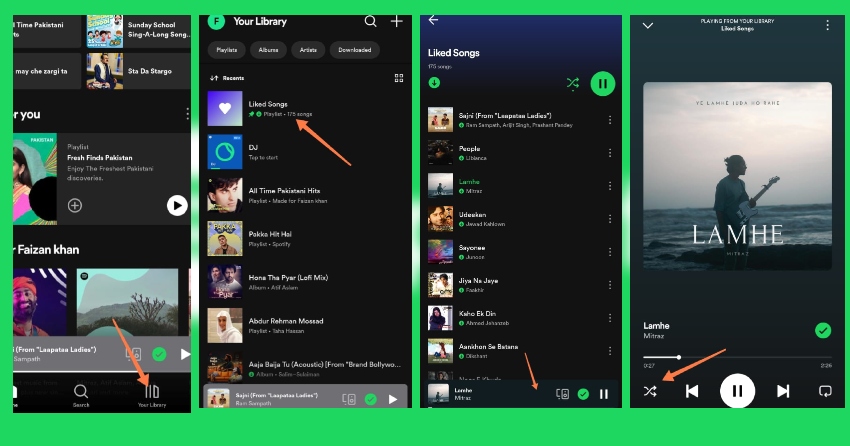
How to turn off and on shuffle on Spotify (Desktop and MacOS)
If you are using Spotify on your desktop or Mac OS, like me, then you can turn on and off shuffle on Spotify with a few steps. All you need is a premium Spotify account to enable this feature.
How to turn on shuffle on Spotify using desktop or MacOS
Following are the steps to turn on shuffle on Spotify.
- Launch Spotify Web on your desktop or macOS and log into it.
- You can play any song from the search bar or from your library on the left menu bar.

- Click on the song and play it.
- You will see a shuffle button looking like intertwining arrows. Click on it to turn the shuffle on.

- When it turns green, it means it is on.
How to turn off shuffle on Spotify using desktop or MacOS
- Open Spotify Web on your desktop or MacOS and log into it.
- Click on the library to play any song, or go to the search bar to play it.
- On your screen, you will see the shuffle option, which looks like two arrows.
- Click on the shuffle option until it turns gray.
- When it turns gray, it means the shuffle on Spotify is now turned off.
Note:
If you are using a Spotify premium account plan only, then you are able to use the shuffle option on Spotify. You cannot use Shuffle on a free Spotify account, so don’t waste your time looking for it.
FAQs:
What is shuffle mode on Spotify?
Shuffle mode on Spotify is a feature in premium accounts that enables songs to change in random order. It is a way to mix up your playlist or album for a diverse listening experience.
Why can’t I turn off shuffle on Spotify?
If you are using the free version of Spotify, you cannot use the shuffle feature. In fact, you can only play music in shuffle mode for specific playlists. When you update your plan only, you can use the shuffle on option.
Does turning off shuffle affect all playlists and albums?
When you turn off shuffle, it will change your current playback session. If you turn to a new session or switch to a different playlist or album, then you need to turn off the shuffle again.
Can I use shuffle mode on specific playlists?
Yes, you can turn on shuffle on any playlist, album, or artist discography. You can follow the steps mentioned above to turn on and off the shuffle as you want.
How do I know if Shuffle is turned on?
When you turn on shuffle mode, then the two interesting arrows will turn green.
How does shuffle mode determine the order of songs?
Shuffle mode works on a random algorithm to mix up the songs in your playlist, album, or queue. It makes sure you listen to varied songs without repeating the same songs again.
Final Viewpoints:
The Shuffle option enables songs to play in a random order. If you want to turn it on, you will get to hear random songs nonstop, although if you don’t want to hear any random songs, you can simply turn it off.
Turning on and off shuffle on Spotify is very easy. These are some of the of the simplest steps that you can follow to learn how to turn on and off shuffle on Spotify.