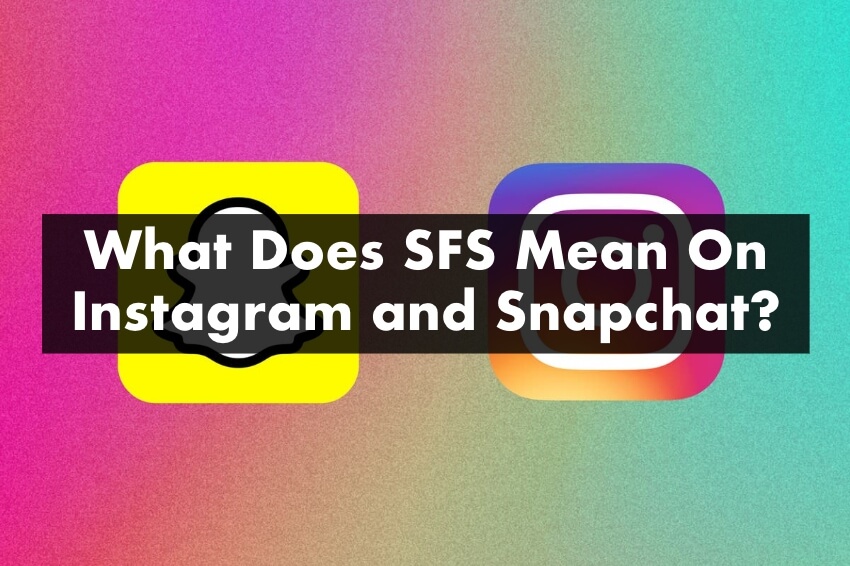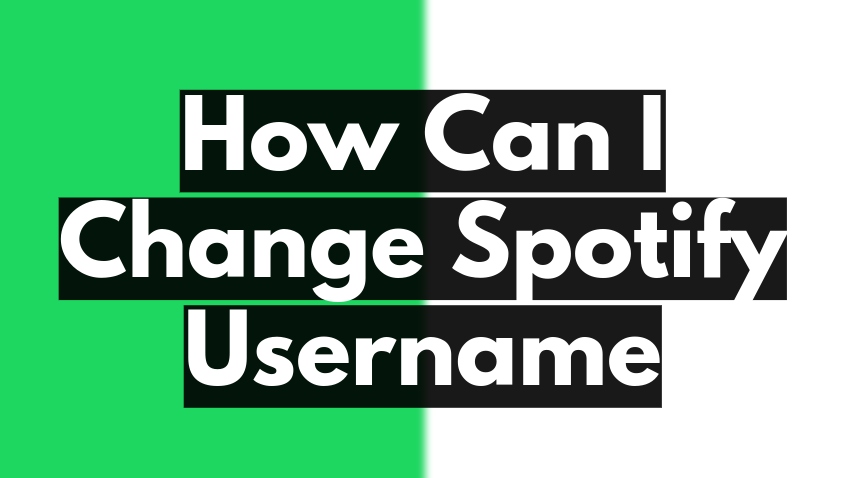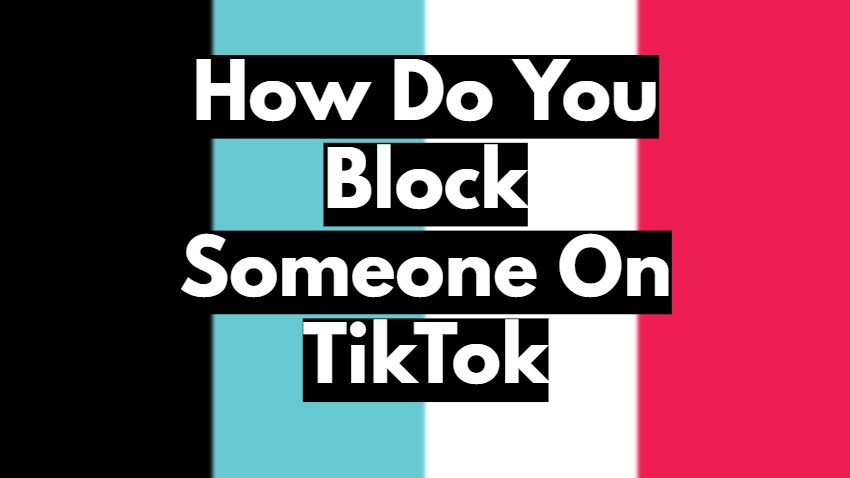Today we’ll be exploring something very exciting – a special feature on Instagram called ‘Vanish Mode’. Do you know what that is? Don’t worry if you don’t because you’re about to learn. We all love to share messages, photos, and videos with our friends on Instagram, don’t we?
But what if you want these messages to disappear after they’re seen? That’s where Vanish Mode comes into the picture. So, fasten your seatbelts because we’ll dive into the exciting world of Instagram’s Vanish Mode!
What Is Vanish Mode On Instagram?
Vanish Mode is an exciting feature on Instagram. It’s designed to make your messages, photos, and stickers disappear after they’re seen by the person you’re chatting with. It’s like playing a magic trick on your messages – once they’re read, they just poof and vanish.
This feature is great for making chats more spontaneous and fun. You can share a funny face or a secret code with your friend, and you don’t have to worry about it being seen later. It’s gone once it’s read.
But remember, while it’s super fun, Vanish Mode should always be used responsibly. Always share things that are kind and respectful to others. So, Vanish Mode is like a magic trick in your Instagram chats – making messages disappear after they’re seen. It adds an element of fun and spontaneity, making Instagram even more enjoyable to use.
How To Use Vanish Mode On Instagram?
- Open an Instagram Chat
Firstly, open your Instagram app on your phone. Once it’s open, you’ll see a little paper airplane symbol in the top right corner. Tap on this symbol to open your messages. Now, choose a friend you want to chat with in Vanish Mode. Tap on their name to open the chat.
2. Swipe Up to Activate Vanish Mode
Now, let’s activate Vanish Mode. Place your finger on the screen, then swipe up quickly. A screen will appear with the words “Vanish Mode”. You’ll also see an explanation of what Vanish Mode does. To activate it, tap on “Turn On Vanish Mode”.
3. Send Your Message
It’s time to send a message. Type in your text, or choose a photo or sticker. Remember, whatever you send will disappear after it’s seen. Tap the “send” button when you’re ready.
4. Exit Vanish Mode
After you’ve sent your message, you might want to turn off Vanish Mode. To do this, swipe up on the screen again. A screen will appear saying, “Vanish Mode Off”. Now, your messages won’t disappear anymore. Remember, Vanish Mode is a fun feature, but it’s also important to use it responsibly. Always respect the other person’s feelings and privacy when sending messages.
Why Do People Use Vanish Mood on Instagram?
For Spontaneity and Fun
One of the main reasons why people use Vanish Mode on Instagram is for the spontaneity and fun it brings to conversations. Imagine you’re sending a funny face or a quick joke to a friend. With Vanish Mode, you know that these will disappear right after they’re seen.
It adds an element of surprise and excitement, making the chat more playful and engaging. It’s almost like whispering a joke to a friend in the schoolyard – the message is received, the moment is enjoyed, and then it’s gone.
For Privacy
Privacy is another important reason why people use Vanish Mode. The internet can often feel like a place where nothing is ever truly deleted. With Vanish Mode, users can enjoy peace of mind knowing their messages won’t be stored. It is great for sharing things meant to be seen only once. It’s like sending a paper airplane message that disintegrates after it’s read.
For Temporary Sharing
Sometimes, we want to share something with our friends that’s not necessarily meant to last forever. Maybe it’s a picture of your cat doing something funny or a doodle you just made. Vanish Mode allows users to share these temporary moments without being saved in the chat history. It’s a way to share the ‘here and now’ without leaving a digital footprint.
For Simplicity
In a world where digital interactions sometimes feel cluttered, Vanish Mode offers a return to simplicity. You can chat with fun messages, pictures, and emojis and then watch as they vanish, leaving a clean slate. It can make our digital space feel less crowded and more manageable.
For Safe and Responsible Use
It’s also worth noting that while Vanish Mode can be fun and useful, it should be used safely and responsibly. It’s important to remember that the feature shouldn’t be used to share inappropriate or harmful content, and users should always respect the comfort and boundaries of others.
Tips and Considerations for Using Vanish Mood on Instagram
- Be Mindful of What You Share: Vanish Mode should not be used to share inappropriate content. Always remember to respect others and only share kind and considerate things.
- Use it for Temporary Fun: Vanish Mode is great for temporary, light-hearted interactions. It’s perfect for a quick joke or a silly selfie you want to disappear after a single view. You can upload Instagram posts permanently; use this feature for temporary fun.
- It’s Not for Important Information: Since messages in Vanish Mode disappear after being seen, it’s not the best place to share important information or details that might need to be referred back to later.
- Communicate Clearly: Since the messages vanish, make sure your messages are clear and understandable the first time. Misunderstandings can’t be clarified by rereading the message.
- Ensure Mutual Comfort: Always make sure the other person is comfortable using Vanish Mode. It should be a mutually agreed upon way of communicating.
- Privacy is Still Important: Despite the disappearing act, always consider your privacy. Don’t share sensitive personal information, even in Vanish Mode.
- Screenshots Are Possible: While messages vanish, remember that screenshots can still be taken. Always be mindful of this when sharing anything in Vanish Mode.
Vanish Mode Not Working? How to Fix (6 Solutions)
Update Your App
Sometimes, the problem is as simple as your app being out-of-date. Developers continuously change their apps, fixing bugs and adding new features. Your “Vanish Mode” may not work because your app needs an update. Go to the App Store (iOS devices) or Google Play Store (Android). Search for the app; you will see an ‘Update’ option if an update is available. Click on it, let the app update, then try using Vanish Mode again.
Check Your App Settings
Vanish Mode may not work because it’s turned off in your settings. It’s a smart feature that lets messages disappear after they’re seen. To check:
- Open your app and go to settings.
- Look for “Privacy” or “Chat” settings. If you see a switch for Vanish Mode, make sure it’s turned on.
- If it’s off, tap the switch to turn it on, and then try using it again.
Restart Your Device
Just like humans, devices also need a break. If your app isn’t working properly, your device may need a restart. To do this, simply press the power button on your device until you see an option to “Restart” or “Turn Off.” Choose to restart. When your device is back on, open your app and try to use Vanish Mode again.
Check Your Internet Connection
Sometimes, it’s not the app or device, but your internet is causing the problem. If your internet connection is slow or unstable, it could stop some app features from working. Check whether you’re connected to a strong Wi-Fi signal or your mobile data is on. You can also try opening other apps or websites to test your connection. If your internet is the problem, try connecting to a different Wi-Fi or turning your mobile data off and on again.
Reinstall the App
When all else fails, it may help to reinstall your app. It means you delete it from your device and then download it again from the App Store or Google Play Store. Remember, deleting the app might delete some app data too. So only do this if you’re okay with that. Once you’ve reinstalled the app, open it and try using Vanish Mode again.
Check Availability in Your Country
Did you know that Vanish Mode is not available everywhere? It’s only available in certain countries. If you’ve tried everything and Vanish Mode is still not working, this could be why. You might not have this feature if you’re in Japan or Europe.
If your Instagram is up-to-date and Vanish Mode still doesn’t work, it’s likely not in your area. Check the app’s official website or search if Vanish Mode is available in your country. If not, you might have to wait until it becomes available. Sadly, Vanish Mode isn’t open to everyone.
The Bottom Line
Wow, that was a fun journey exploring the Vanish Mode on Instagram, right? We learned how it works, how to turn it on and off, and when to use it. Remember, it’s important to use this feature wisely, sharing appropriate content and respecting our friends’ comfort.
So, the next time you want to share a funny face or a secret message with your best buddy, just turn on the Vanish Mode! And don’t forget; digital safety is as important as real-life safety. Keep exploring, keep learning, and see you soon with more interesting topics!