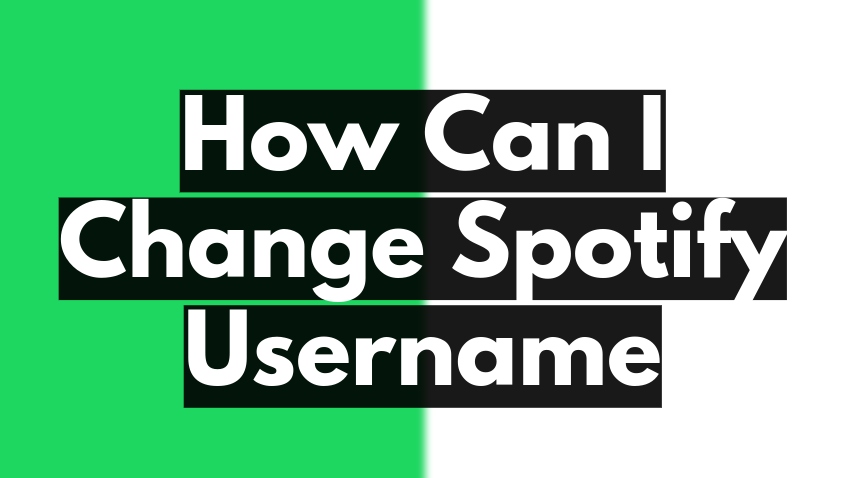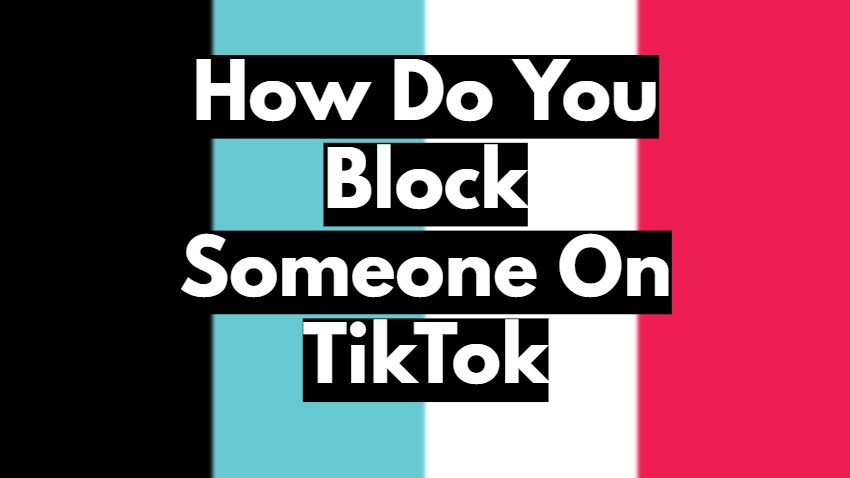Have you ever wondered who’s been checking out your Twitter profile? Well, you’re not alone. This question has been boggling the minds of many Twitter users since the platform’s inception. However, Twitter does not provide a direct feature to see who views your profile, much to the dismay of the curious and privacy-conscious among us. But don’t fret – there’s still a way around it!
This article will guide you through the top 10 websites and third-party tools to help you determine who’s been viewing your Twitter profile. While they might not be a hundred percent accurate, they provide some interesting insights.
10 Best Analytics Tools to Manage Your Twitter Account
Twitter can be like a giant playground full of chatter, laughter, and sometimes clashing. But how do you know who’s listening to you, talking about you, or what’s the best time to tweet? Well, that’s where Twitter analytics tools come into the picture.
They’re like the magical glasses that let you see behind the scenes of your Twitter account. We will take you through the ten best Twitter analytics tools that help manage your account like a pro. Whether you’re tweeting about your favorite book or a soccer game, these tools are your ultimate Twitter guides! Ready to become a Twitter whiz? Let’s jump in!
SocialDog
SocialDog is a splendid tool that takes your Twitter management to the next level. This website helps you find out who’s been viewing your profile and assists with scheduling tweets, analyzing Twitter performance, and much more. Its user-friendly interface makes it fun, even for someone in grade six! You can analyze Twitter followers, manage multiple accounts, and automate tasks in one place.
Pros:
- Provides a broad range of Twitter management services.
- Very user-friendly.
Cons:
- While feature-rich, some might find it too complex.
- More expensive.
TweetDeck
TweetDeck is an official tool from Twitter that helps you manage and control unlimited accounts in real time. TweetDeck is like your Twitter control room, from scheduling tweets and monitoring mentions to tracking hashtags. It’s not designed to show who viewed your profile, but its comprehensive analytics give you a deep insight into your account activity.
Pros:
- Free to use.
- Supports multiple account management.
- Provides real-time updates.
Cons:
- Overwhelming for first-time users.
- It does not show who viewed your profile.
Sprout Social
Sprout Social is a robust social media management tool that supports Twitter. This tool offers detailed analytics and performance reports of your tweets. It helps you understand your audience better and optimize your tweeting strategy.
Pros:
- Provides in-depth analytics and has a clean.
- User-friendly interface.
Cons:
- It could be more pricey.
- Not offers profile view information.
Tweriod
Tweriod is like a master detective, carefully checking all this activity. It’s trying to find when you and your followers are most active on Twitter. It tells you once it figures out these super special times in the day. This way, you can tweet when most of your friends are online, and your tweets can get lots of views and likes! So, Tweriod helps your tweets become the star of the show!
Pros:
- Great for optimizing.
Cons:
- Features are limited.
- No profile view tracking.
Brandwatch
Brandwatch is an advanced tool that offers Twitter social listening and reputation management. It helps you track mentions, sentiments, and trends related to your brand. It doesn’t tell you who viewed your profile but gives you a sense of your brand’s online presence.
Pros:
- Comprehensive brand monitoring features.
Cons:
- It can be complex for beginners.
- More suitable for businesses than individual users.
Keyhole
Keyhole is a fantastic tool that helps you track how a hashtag is doing on Twitter. For example, if you started a hashtag for your school’s science fair, like #OurAmazingScienceFair, Keyhole could show you how many people are using your hashtag, how many people are seeing it, and even how many people are liking or sharing tweets with your hashtag.
Pros:
- Excellent for hashtag tracking.
- Best for understanding campaign performance.
Cons:
- It may be specialized for those seeking general analytics.
- No profile view tracking.
Buffer
Buffer is a comprehensive social media management tool highly favored among individuals and businesses. Its primary focus is to make social media activities more efficient and streamlined, and Twitter is no exception. Buffer’s scheduling feature is a key highlight.
Pros:
- Easy to use
- Excellent for managing multiple social media accounts.
Cons:
- Advanced analytics requires a subscription.
- It doesn’t show who viewed your profile.
Audience
Audience is a tool that focuses on understanding your Twitter audience. It helps you segment your followers, find influencers in your niche, and develop strategies to engage your audience. It doesn’t show who viewed your profile, but it gives you a better understanding of your followers.
Pros:
- In-depth audience analysis and engagement strategy formulation.
Cons:
- It may be complex for beginners.
- No profile view tracking.
Hootsuite
Hootsuite is an all-in-one social media management tool that supports Twitter, Facebook, Instagram, and others. While it doesn’t directly show who views your profile, it offers detailed analytics about your followers and their behavior. Hootsuite is easy to navigate, with many valuable features that can help you organize your Twitter activity.
Pros:
- Supports multiple social media platforms.
- Offers detailed follower analytics.
- Great for scheduling posts in advance.
Cons:
- It doesn’t directly show who viewed your profile.
- It also requires a subscription for more advanced features.
Crowdfire
Crowdfire is a popular tool among Twitter users who want to keep track of their followers. It lets you see who needs to follow back and inactive users. It also suggests the best time to post based on when your followers are most active. Crowdfire is straightforward, making it an excellent choice for grade six students.
Pros:
- Manage your followers efficiently.
- Suggests the best time to tweet.
Cons:
- It doesn’t show directly who has viewed your profile.
- Old model dashboard.
The Future of Twitter Analytics
Twitter Analytics is like a magical mirror. It shows us how well our tweets are doing and who’s looking at them. It helps us make our tweets better and more fun for people to read. But what might this magical mirror look like in the future?
First, it might get even brighter. Like how your teacher knows which subjects you’re good at, Twitter Analytics could learn what you’re good at tweeting. It could give you tips to make your tweets even better. For example, it might say, “Hey, people liked your joke about cats. Maybe tell more cat jokes!”
Second, it could become more personal. Twitter Analytics tells us about all the people who see our tweets. In the future, it can tell us more about each person. Like, “This person loves soccer and ice cream. Maybe you can tweet about that!”
Third, it could get better at predicting things. Right now, it can tell us how a tweet did in the past. But we can guess how a tweet will do in the future before we even post it. It’s like having a crystal ball that can see into the future of our Twitter account!
Frequently Asked Questions (FAQs)
Can I see who viewed my Twitter profile?
No, Twitter doesn’t let you see exactly who viewed your profile. It is done to protect the privacy of people using Twitter. If you were wondering who has been checking out your tweets, Twitter doesn’t directly provide that information.
What is Twitter Analytics, and how does it help me?
Twitter Analytics is like a super cool detective that helps you understand your Twitter account. It tells you how your tweets are doing, who your followers are, and even the best time to tweet. While it doesn’t show who viewed your profile, it gives other helpful info.
Can Twitter Analytics tell me who looked at my tweets?
While Twitter Analytics doesn’t show who looked at your tweets, it does show how many people saw your tweet (impressions), how many interacted with it (engagements), and more. You get a pretty good idea of how your tweets are doing!
How can I use the information from Tweriod?
You can use the information from Tweriod to decide when to tweet. You can ensure that more people see and engage with your tweets by tweeting when your followers are most active.
Is there any other way to see who views my Twitter profile?
Some websites and tools claim to show who views your Twitter profile. However, they might be less than 100% accurate, and it’s essential to be careful when using them. Remember, protecting your privacy and the privacy of others on Twitter is very important.
Conclusion
It would be best if you now understood some of the best tools to see who’s been peeking at your Twitter account. Remember that while these tools provide a unique window into your Twitter viewership, they are only partially foolproof. It’s essential to remain cautious about your online privacy.
Use these tools wisely and remember that the digital world is vast and mysterious. Twitter may not allow us to see our profile viewers directly, but with these top 10 tools, we’ve got the next best thing. Here’s to making our Twitter experiences more insightful, safe, and exciting! Stay tuned for more digital savvy tips and tricks.