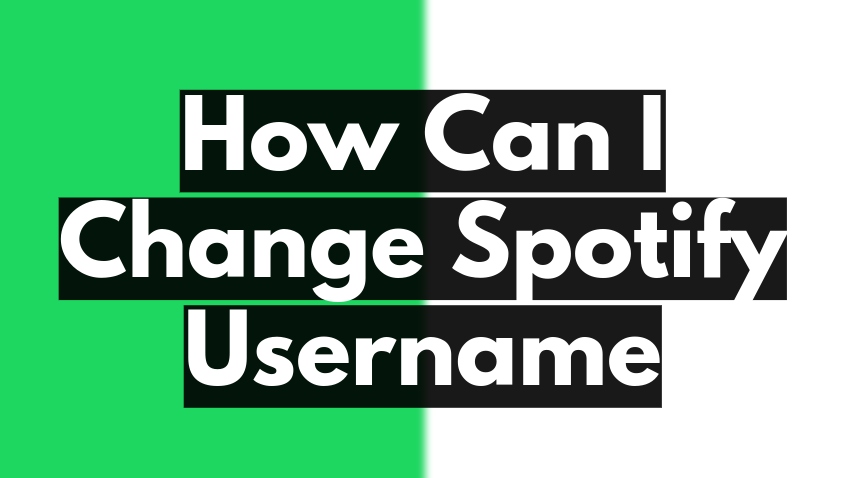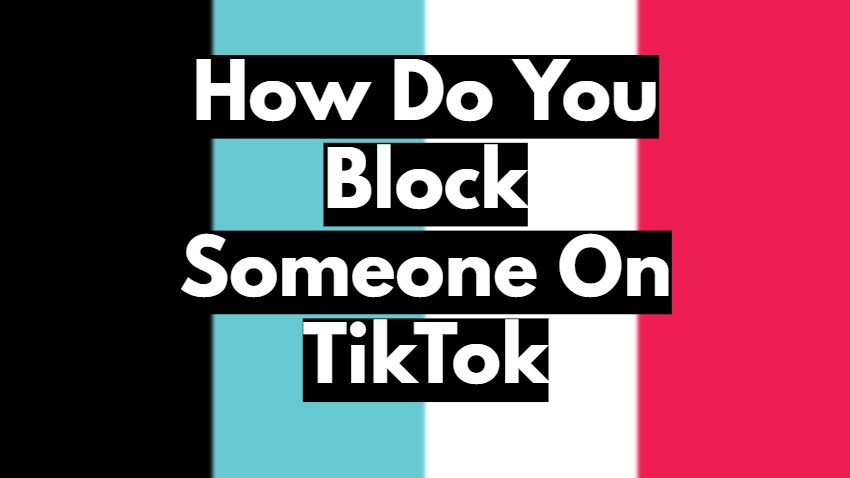Instagram is an awesome app for adorable selfies and aesthetic pictures. It lets you share photos and videos with friends. But that’s not all. Instagram also gives you cool tools to make your posts even better. We call these tools “filters” and “effects”.
You might ask, “Why do I need filters and effects?” Well, they can make your photos and videos stand out. They can add magic, mood, or fun to your posts. You might even get more likes and followers! With so many filters and effects, which ones are the best? Don’t worry; we have done the homework for you.
This article will share the 30 best Instagram filters and effects. We will also show you how to use them in your Stories and Reels. Whether new to Instagram or a seasoned pro, this guide will help you create posts that will wow your Instagram followers.
Explore the Different Instagram Filter Categories
Instagram filters offer various categories to cater to aesthetic preferences and creative expressions. Whether you’re looking to enhance your natural beauty, evoke a sense of nostalgia, or simply have fun with playful effects, there’s a filter category for everyone.
- Instagram Filters for Perfect Selfies
- Trendy Aesthetic Filters for Instagram
- Gaming-Themed Instagram Filter
- Retro Instagram Filters for a Nostalgic Look
- Trippy Filter for Mind-bending Effects
- Top AR Effects for Instagram
- Fun and Hilarious Instagram Filters
Instagram Filters for Perfect Selfies
- “Good Skin V.2” by dingmintt
Imagine a filter that gifts you radiant, soft skin. That’s what “Good Skin V.2” does. The fun part is it doesn’t stop there. It has 4 variations to spruce up your eyebrow and eyeshadow. You can also decide how strong you want the filter to be. All you need to do is slide the control on the right up or down.
- “Lolita v.2” by benjamin30323
“Lolita v.2” is ideal for those who desire a subtle, natural-looking makeup filter. Unlike other overly dramatic filters, this one delicately enhances your look. Its standout feature is its exceptional skin smoothing effect that gives your skin a flawless finish.
To top it off, it also adds a charmingly realistic mole to complete the look. If you’re looking for a makeup filter that doesn’t seem excessive, “Lolita v.2” might just be the one for you.
- “Minimalis” by nadianraulya
The name says it all – “Minimalis” is about subtlety and natural enhancement. It adds a tender touch to your features, mimicking the fair look. The filter softens your skin and introduces a gentle shimmer, perfect for capturing that fresh-faced glow. Moreover, it’s an excellent option for men looking for a natural and understated way to improve their photos or videos on Instagram.
- “Luminous” by paolaalberdi
“Luminous” is the filter you need if you’re aiming for radiant, glowing skin. This filter works like magic, blurring out fine lines and any skin texture, delivering a creamy, slightly sun-kissed complexion. It’s like having a virtual high-quality foundation and highlighter at your fingertips. Whether you’re already wearing makeup or not, “Luminous” performs consistently well, adding a dreamy glow to your shots.
- “Basiquinho” by myrellamoreiral
While many makeup filters can appear exaggerated or artificial, “Basiquinho” offers a pleasantly surprising alternative. It stands out by doing a commendable job of enhancing your skin texture, smoothing your skin, and even changing your eye color, all while keeping the final look fairly believable.
However, if your preference leans towards a more natural, no-makeup look, “Basiquinho” may not be your ideal filter. Nonetheless, it’s certainly one of the best options for those who enjoy a more glamorous transformation.
Trendy Aesthetic Filters for Instagram
- “Glitter on White” by Janmahavan
Who doesn’t love a little sparkle? This filter adds delicate glitter to bright and white parts of your photo, creating a striking contrast. The result? A classy, elegant image that isn’t over the top. Life’s too short to skip the glitter, and this filter knows it.
- “Custom Color” by Instagram
Looking for a filter that matches your style? “Custom Color” has got you covered. Pick a color and watch as the filter overlays it across your entire image. Want to try something different? Check out “Color Highlighter” on Instagram. This one spotlights your chosen color and turns everything else grayscale.
- “Clarendon by mrnisfatimah
For anyone seeking a classic Instagram aesthetic, “Clarendon” by mrnisfatimah is a must-try. This widely-loved filter, popular for Instagram stories and reels, revamps your visuals by enhancing their saturation and contrast.
As a result, your images get a cooler and more polished look, like a professional has touched them up. This filter works well with various photos, from a stunning sunset to a delicious dish. So, whether you’re a food blogger, a travel enthusiast, or someone who enjoys sharing life’s beautiful moments, “Clarendon” can make your posts stand out.
- “FAVS” by Agusfich
If you enjoy playing with framing and perspective, “FAVS” by Agusfich is your Instagram filter. Among the many grid-style filters Instagram offers, “FAVS” distinguishes itself with its unique frame composition.
It includes super-close shots for intricate detail and upside-down ones for a playful twist. This versatility makes it a fantastic choice for capturing everything from creative selfies to evocative landscapes. Next time you’re looking to add some artistic flair to your images, don’t forget to try “FAVS.”
- “Soft-blur” by Smitevedia
Sometimes, perfection lies in imperfection, and “Soft-blur” by Smitevedia encapsulates this notion perfectly. While sharp and clear images are often seen as the pinnacle of photography, there’s something to be said for the beauty of a softly blurred shot.
“Soft-blur” adds a gentle defocus to your photos, creating a dreamy, ethereal vibe that will captivate your followers. Despite the blur, it ensures that the central essence of your photos remains vivid and compelling. This filter is ideal for romantic moments, quiet landscapes, or any scene where a dreamy touch can work wonders.
- “Filtros Do VSCO” by boydfcz
For fans of the acclaimed iPhone photography app VSCO, “Filtros Do VSCO” by Boydfcz is a treat. This filter brings some of the most popular VSCO filters to your Instagram. Whether you’re going for a vintage look, a moody atmosphere, or a vibrant splash of color, this filter covers you.
Explore myriad creative possibilities and transform your Instagram posts into works of art with “Filtros Do VSCO.” Enjoy bringing a whole new dimension of creativity to your posts with this versatile filter.
Gaming-Themed Instagram Filter
- “Santa Tokki Game” by newjeans_official
It’s time to get your broomsticks and play the Rabit Tokki Game. This filter lets you play your very own game of jumping right from your phone. The fun doesn’t stop there – you can play from both the front and back camera, and each offers a unique gameplay experience. It’s like getting two exciting games wrapped into a filter.
- “Stack” by Keeator
Are your reflexes up to the challenge? With the “Stack” filter, you can determine how many blocks you can pile up. It’s a game of skill and speed, perfect for light-hearted competition with friends. Don’t forget to share your high scores with us on our Instagram account.
Remember to mention this article in your Stories or Direct Message so we know you’re joining the fun. Otherwise, our Instagram admin and audience might get a bit puzzled!
Retro Instagram Filters for a Nostalgic Look
- “Old Film⌃” by Ghosh
Longing for the nostalgia of silent black-and-white films? This filter takes your photos and videos back in time, transforming them into grayscale masterpieces. It even adds authentic-looking glitches and scrapes reminiscent of old film reels. It’s like having a vintage movie theater right on your phone!
- “80s” by ernestnathaniiel
If you’re a fan of the vintage aesthetic, “That 90s Film” will be right up your alley. This filter welcomes you with soft, muted tones and nostalgic camera details around the border. And don’t worry, if the border details aren’t for you, a simple tap removes them. With three unique styles available, it has everything you need to create a nostalgic vibe in your Instagram posts.
- “VHS” by filipester
Modern smartphones may offer stunning video quality, but there’s something undeniably charming about old-school VHS footage. You can recreate that retro charm anytime with the “VHS” filter. Simply apply the filter and watch your videos transform into nostalgic VHS-style recordings. It’s a fun and unique way to add a touch of the past to your Instagram content.
Trippy Instagram Filters
- “Waves” by Kar.ina_
Looking to add some dynamic movement to your videos? “Waves” is the filter for you. This impressive tool creates a continuous wave effect on your screen, as though you’re always in motion. While it may not be the best choice for still photos, it brings an exciting touch to your videos.
The filter has gained popularity on Instagram, making waves in the trend charts. Try it out and ride the wave of this creative trend!
- “UnderWater” by korobov_denis
Ever wanted to take a swim without getting your hair wet? Or perhaps you’d love to capture a reflective image, but no pool or lake is in sight. Enter “UnderWater”, a filter that lets you dive into a virtual pool. It can help you create striking, water-themed images and have a lot of fun. It’s like having an underwater photoshoot without leaving dry land!
- “Lenticular” by Instagram
For those who love a touch of the extraordinary, meet “Lenticular”. This mesmerizing filter mirrors your image and layers two colored lines over it, creating a psychedelic, trippy effect. But the fun doesn’t stop there – “Lenticular” offers four different variations to play with. So why not dive into the unique and intriguing world this filter creates?
- “Space Warp” by eddyin3d
Are you ready for a space adventure? “Space Warp” lets you step into the shoes of an astronaut – with a wild, fun twist. You can explore the cosmic surroundings simply by moving your head left or right. But the real thrill comes when you open your mouth wide.
Prepare to embark on an entertaining journey from your living room through the cosmos!
Top AR Effects for Instagram
- “Corpse BLCK” by navs.navs
Let’s get a bit spooky with “Corpse BLCK”. While it’s not outright scary, this filter offers a touch of dark humor that might just suit your mood. It’s fun to switch things up and play around with a grittier, edgier side. Try it and see if this darker filter brings out a new side of your personality.
- “Butterfly” by batalova_v
On days when you’re feeling extra adorable, “Butterfly” is the filter to reach for. It adds a sprinkle of cuteness to your photos that’s simply irresistible. Plus, it’s a guaranteed hit with the younger crowd. So why not brighten your day, and Instagram feed with this delightfully charming filter?
- “Damien the Duck” by damientheyellowduck
When boredom strikes and your phone’s battery is up to the challenge, call on the “Rubber Duck” filter. Set a dramatic soundtrack and watch as the rubber duck takes center stage. It’s a light-hearted, fun way to pass the time and will surely make you smile.
- “T E X T” by 5ad_machin3.jpg
It is like getting two filters in one neat package. Want to express your vibrant, colorful side? This filter has got you covered. Fancy something a bit more classic? Every second will switch to striking effects. It’s a versatile option that adapts to your mood and style.
- “Go Inside Drawing” by karenxcheng
Prepare to enter a world of art with “Go inside drawing”. This incredible filter transforms your world into a masterpiece of sketching. Just follow the instructions, then zoom in or out to explore the intricacies of the drawing. It’s a unique, interactive way to dive into the world of art right from your phone.
Fun and Hilarious Instagram Filters
- “Cartoon Face” by Mikeblackhat
Want to turn yourself into a playful cartoon character? With the “Cartoon face” filter, you can do just that. The filter provides an instant animation makeover with vibrant colors and exaggerated expressions. You can even change your eye color with a simple tap on the screen.
The result is a fun and cheerful cartoon version of you, ready to charm your Instagram followers.
- “Menangis” by hansraii
No one likes to cry, but with the “Menangis” filter, tears can be a source of fun. While the Snapchat version of the crying filter might be popular, “Menangis” holds its own as one of the best tear-filled filters on Instagram. It adds a playful twist to emotional moments, turning tears into a source of amusement rather than sadness.
- “Toonface” by chmnda
Take your cartoon transformation to the next level with “Toonface”. This filter stands out for its unique style, turning your face into an expressive cartoon character. You can change the toon’s facial expressions by tapping the screen, adding a new layer of fun to your posts.
If you love the whimsical world of cartoons, this filter is for you.
- “Infinite Zoom” by Instagram
Ready for some augmented reality magic? The “Infinite Zoom” filter promises an awe-inspiring experience. Just open your mouth, and watch as the filter creates an illusion of endless zooming. Because a simple screenshot doesn’t do it justice, a GIF better captures the captivating effect of this filter. Brace yourself for a jaw-dropping, visually mesmerizing journey into the infinite.
- “Babe Babe” by mmmdy
Attention all boss ladies! The “Babe Babe” filter is here to give your posts a vibrant, energetic backdrop. But that’s not all – the filter creates two replicas of you, adding a fun, playful element to your photos. It’s subtle yet delightful, perfectly encapsulating the spirit of the modern, fun-loving woman.
How Can I Find These Instagram Filters?
In the ever-evolving world of Instagram, filters are a fun and creative way to enhance your photos and videos. Whether you’re going for a vintage vibe, a touch of glamour, or a shot that tells a story, there’s a filter for you. But with so many filters available, you might wonder how to find these gems in the expansive Instagram universe. Well, don’t worry!
This guide will provide the simple steps to discover and use these filters, making your Instagram experience even more enjoyable and exciting.
Step #1: Open Instagram App
Start by opening the Instagram application on your phone. It is where you’ll access all the exciting filters. The Instagram app is available for both iOS and Android devices. You can find it in the Apple App Store or Google Play Store if you haven’t downloaded it yet. Once the app is open, sign in to your account. You’ll need to create an account if you don’t have one.
Step #2: Access Your Camera
The next step is to access your Instagram camera. Tap the camera icon on your Instagram homepage’s top left corner, or swipe right anywhere in your feed. It will open the Instagram Stories camera. You’ll notice a range of filters at the bottom of your screen, ready for you to swipe through.
Step #3: Explore More Filters
You’ll need to go beyond the default filters to find more filters. Scroll to the right end of the filter tray and tap on the “Browse Effects” option. It will lead you to the Effect Gallery, where you can explore thousands of unique filters created by Instagram and other users.
Step #4: Search for a Specific Filter
If you’re looking for a specific filter, use the search bar at the top of the Effect Gallery. Enter the filter’s name, such as “Clarendon” or “FAVX,” and hit search. You’ll see a list of filters that match your search term.
Step #5: Try and Save the Filter
Once you’ve found the filter you’re looking for, tap on it to try it out. If you love how it enhances your photos or videos, you can add it to your filter tray for easy access in the future. To do this, tap on the filter’s name at the bottom of your screen and then tap the “Save Effect” option.
Finding and using Instagram filters is an easy process. With the knowledge and understanding of these steps, you can experiment with different filters and discover what works best for your content. Remember, your photos and videos aim to express your creativity and individuality. Have fun exploring the world of Instagram filters, and let your creativity flow.
Frequently Asked Questions
Can I Use Instagram Filters on Both Photos and Videos?
Instagram filters can be applied to both photos and videos. Certain filters are designed to add a fun twist to your videos, providing dynamic effects and animations.
Can I Save My Favorite Instagram Filters?
Yes, you can save your preferred filters for quick access. When you apply a filter, tap its name and select ‘Save Effect’. It will store it in your filter tray for future use.
Can Instagram Filters Be Used on Other Social Media Platforms?
Yes, you can use Instagram filters on other social platforms. After applying a filter, you can save the edited photo or video to your device. Then, you can share it on other social media platforms like Facebook, Twitter, or Snapchat. Maintaining consistent aesthetics across all your social media accounts is a great way.
Are Instagram Filters Free to Use?
Yes, all Instagram filters are completely free to use. It allows you to explore and experiment with various effects without any cost.
Can I Create My Own Instagram Filter?
Yes, you can create your filters using Spark AR Studio, a platform provided by Instagram. This process requires a bit of technical knowledge, but there are numerous online tutorials to help you.
Wrapping Up
And there you have it, the top 30 Instagram filters for stories and reels. These filters are more than just digital effects. They help to express your mood, add a fun twist to your posts, and make your Instagram content stand out.
With the help of these tools, you can transform your images and videos into memorable moments. But don’t stop at this list. Instagram has thousands of filters to explore. Keep playing around and experimenting.
You never know which filter might become your new favorite. Happy posting on Instagram!