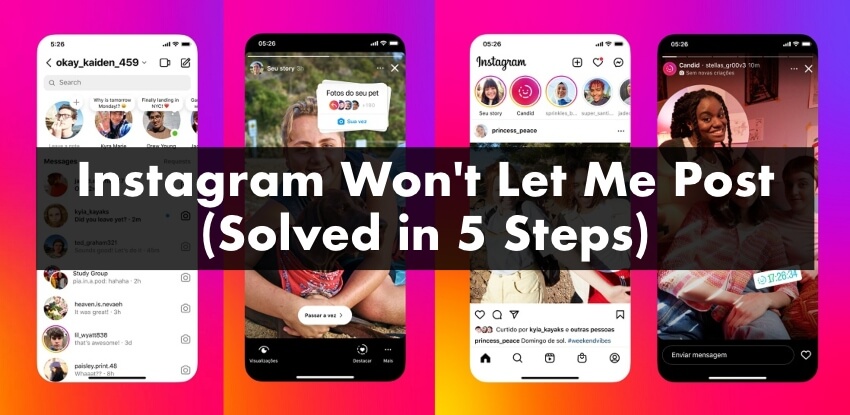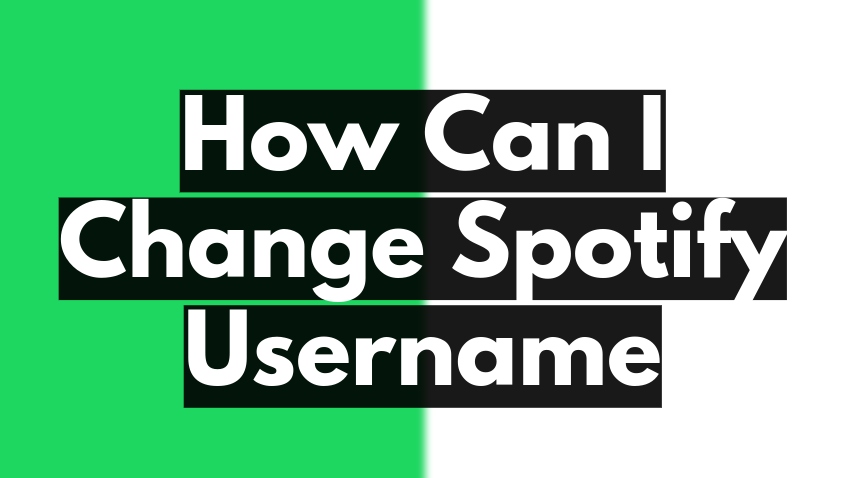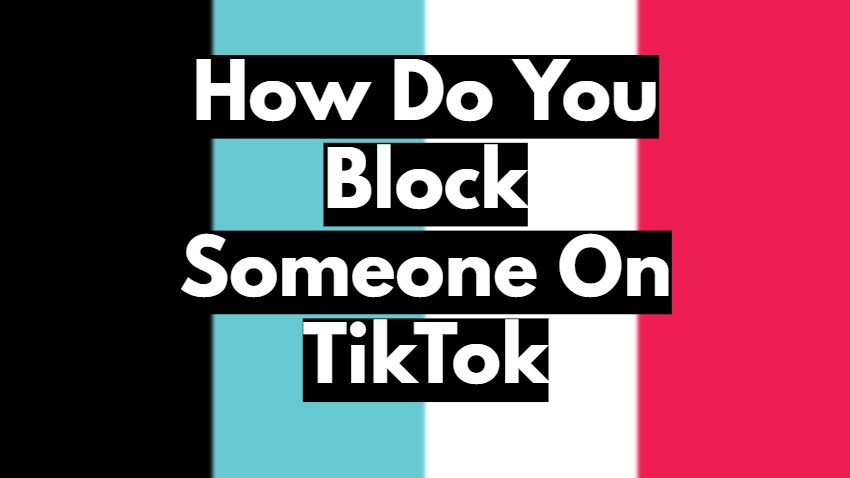If you want to get the most out of Instagram, you need to know about notes. Instagram notes are a powerful tool that allows you to create and share content in a whole new way.
Whether you want to express yourself or connect with others, notes on Instagram is a tool you should be making use of.
At the end of this article, you’ll be able to know how to get started with notes, and how to use them to grow your following and engage with your audience.
How to get Instagram Notes:
- Open Instagram App: Launch the Instagram app on your device.
- Navigate to Camera Icon: Tap on the camera icon located in the top left corner of the screen.
- Scroll to Find ‘Notes’: Scroll through the options at the bottom of the screen until you locate the ‘Notes’ feature.
- Access Notes Interface: Tap on the ‘Notes’ option to enter the notes interface, where you can create and edit your notes.
How to Get Notes on Instagram
Instagram notes are a creative way to share your thoughts and ideas with your followers and audience. In just a few steps, you can create and share notes, turn your thoughts into art, create a message or even an inspiring quote. Here’s how:
- Open the Instagram app and go to the Direct Messaging tab.
- Tap your profile picture at the top of the screen.
- Select ‘Share a thought’ and enter your note (up to 60 characters).
- Choose who can see your note, either followers you follow back or close friends.
- Tap Share to share your note.
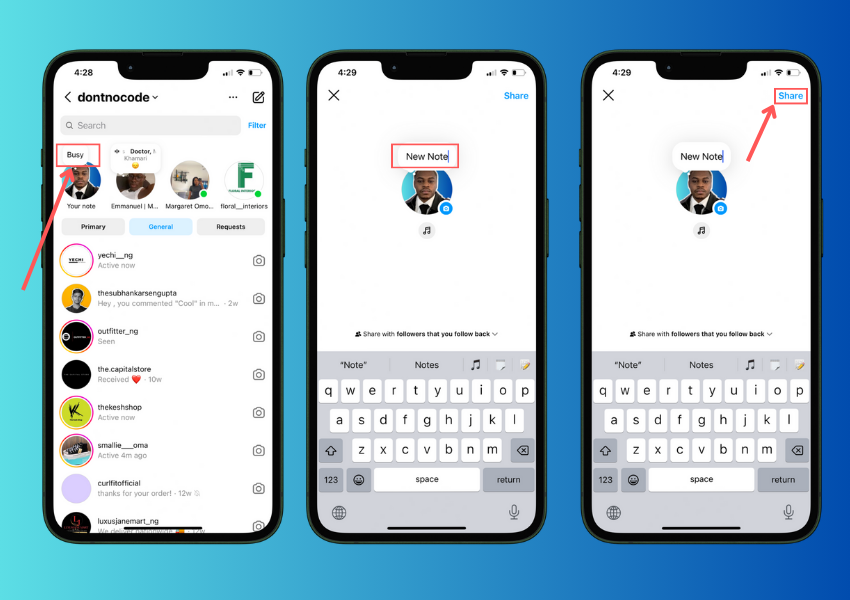
How to Mute Notes on Instagram
If you keep getting so many flow of notes from instagram, you can mute notes from specific users or all incoming notes with just a few steps.
- Go to the user’s profile page and tap on the ‘Following’ button.
- Tap the ‘Mute’ button.
- In the ‘Mute’ menu, Go to the ‘Notes’ switch to mute incoming notes from that user.
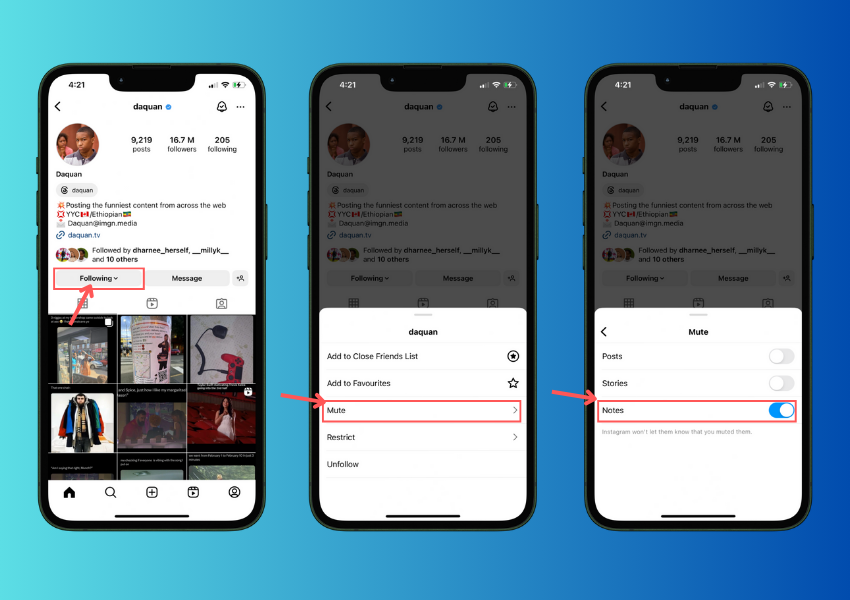
How to Delete Notes on Instagram
Deleting notes on Instagram is a simple process that only takes a few seconds. If you decide that you no longer want a note to be visible on your profile, you can quickly and easily delete it. Just follow these easy steps:
- Go to the chat where you posted the note and tap on the note.
- Tap ‘Leave a new note’ or ‘Delete note.’
- If you choose ‘Leave a new note,’ you can write your new note and add emojis, locations, or hashtags.
- Once you’re happy with your new note, tap Share.’
- Your new note will replace the old one and will be visible to the people you originally shared it with.
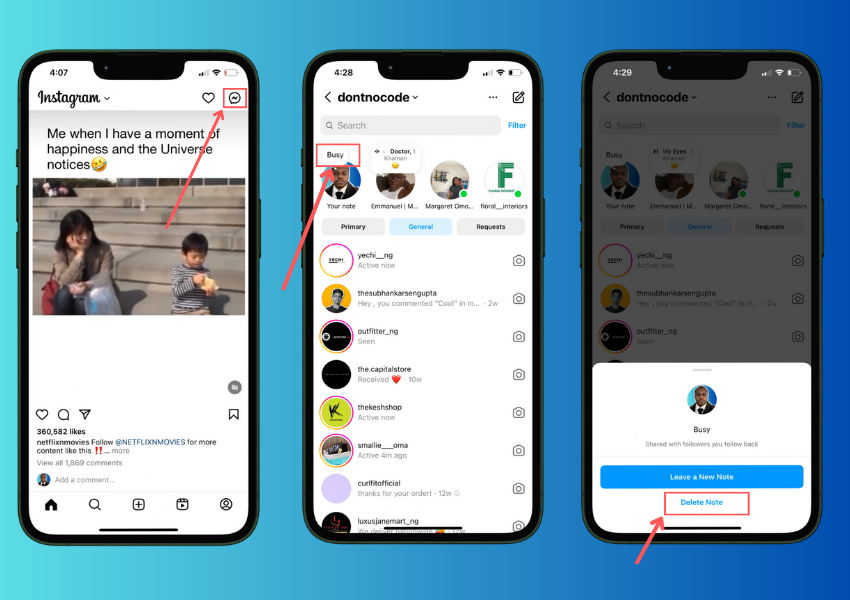
How to Troubleshoot Notes on Instagram
If you’re having trouble with Instagram notes, don’t worry – you’re not alone. Whether you’re having trouble getting started or you’re dealing with more complicated issues, we’ve got you covered. Let’s get started with these easy fixes:
Update Your App
The first thing to do immediately when your Instagram notes start acting up is to update the app. You can do it on both iOS and Android devices.
On your iOS, go to the App Store and search for Instagram. If there’s an update available, tap ‘Update.’ For Android, open the Play Store and search for Instagram. If there’s an update, tap ‘Update.’
Once the update is complete, open Instagram and check the Messages page to see if the Notes feature is available.
Turn on Activity Status
One of the most common reasons you won’t see the Notes feature on your Instagram account is if your activity status is off. To check your activity status, open Instagram and go to your profile page.
Tap the three horizontal lines in the top right corner, then select Settings. Scroll down and tap Privacy, then Messages and story replies. Make sure ‘Show activity status’ is turned on. This should allow you to access the Notes feature.
Reinstall the Instagram app
If updating the Instagram app didn’t fix the issue, another solution is to uninstall and reinstall the app. This will reset the app and clear the cache, which can resolve a variety of issues, including problems with the Notes feature.
On iOS, you can even ‘offload’ the app, which is a simpler process than uninstalling and reinstalling the app. To offload Instagram, tap and hold the app icon on your home screen until it jiggles. Then tap the X in the top left corner and confirm your choice.
Get help from Instagram
If nothing else seems to work, the best thing to do is to reach out to Instagram’s support team. On the app, go to Settings and Privacy, then Help.
Select Report a problem, and Instagram will guide you through the process of reporting an issue.
Make sure to include as much information as possible, like screenshots or screen recordings, so that the support team can troubleshoot the issue effectively.
FAQ on How To Get Notes On Instagram
Will people get an alert when I upload Instagram Notes?
When you upload a note, your followers will not receive a notification. Instagram notes are designed to be a low-key way to share thoughts and ideas without the pressure of notifications. This allows you to connect with your followers in a more casual and relaxed way, without worrying about interrupting their day with an alert. So, when you upload a note, you can be confident that your followers will see it when they’re ready to.
How can you tell if a message is a response to my Note?
When you receive a message that is a response to your note, you’ll see a ‘reply’ tag next to the message in your inbox. This tag will let you know that the message is a direct response to your note, so you can easily find and read it. This would help you keep track of the conversation and stay connected with your followers.
Can I see who viewed my notes?
No, you can’t see who has viewed your notes on Instagram. The notes feature is designed to be a private and intimate way to share your thoughts and feelings with your followers.
Once a note is posted, it will be available to view for the next 24 hours. So, if you want to know who’s reading your notes, you’ll have to ask them directly.
Are there any character limits for Instagram Notes?
Yes, the character limit of Instagram notes is set at 60 characters. These can only include text and emojis
Yes, there is a character limit for Instagram notes. You can only post notes that are up to 60 characters long.
This is actually perfect for short and sweet notes that are easy to read. By keeping notes short, Instagram makes it easier for users to scan through and read notes from multiple people without feeling overwhelmed.
Frequently asked questions
- How do I get notes on Instagram?
To get notes on Instagram, follow these steps:- Access Instagram Direct Messaging through the mobile app.
- Tap on the “Note” option at the top of your profile picture.
- Write your note within the 60-character limit.
- Choose your audience and click the share button.
- Can I put music on Instagram Notes?
Yes, you can add music to your Instagram Notes. Follow these steps:- Open the Instagram app and navigate to your messages.
- Tap the + icon on your profile picture above your messages.
- Tap the music icon and select a song.
- Write your note and tap Share. The music will play when someone views your note.
- Can I play music in the background of my Instagram Notes?
Yes, the music you select will play in the background when someone views your Instagram Note. This feature enhances your ability to share dynamic and engaging content with your audience. - Why can’t I see notes on Instagram?
If you can’t see notes on Instagram, consider these troubleshooting tips:- Check for an outdated Instagram app and update it.
- Confirm if Instagram Notes are available in your region.
- Ensure your device is compatible with the Instagram app.
- Update your device’s software to the latest version.
- Improve your internet connection for better accessibility.
- How do I add notes on Instagram?
Follow the steps mentioned earlier to add notes on Instagram: - How do I unmute someone’s notes on Instagram?
To unmute someone’s notes on Instagram:- Tap and hold the note from the user you want to unmute.
- Select “Mute notes” and confirm your choice.
- How do I delete notes on Instagram?
To delete a note on Instagram, go to the chat where you posted the note, tap on the note, then tap ‘Delete note.’ You can also replace the note by leaving a new one in its place. - How long do Instagram notes last?
Instagram notes typically last for 24 hours after being posted. After this period, they will no longer be visible to your followers. - Can I see the users who viewed my notes on Instagram?
No, Instagram does not provide a feature to see who has viewed your notes. Notes are designed to be a private way to share thoughts without the pressure of notifications or tracking views. - Are there character limits for Instagram notes?
Yes, Instagram notes have a character limit of up to 60 characters. This includes text and emojis, allowing for short and concise messages.
Wrapping Up
Instagram notes are a different way to share your thoughts and experiences on the platform. They may seem a bit confusing at first, but once you get the hang of them, you’ll find that they’re a fun and easy way to share what’s on your mind.
This guide has provided you with everything you need to know about Instagram notes, from how they work to how to use them effectively. So, it’s high time to get started today.